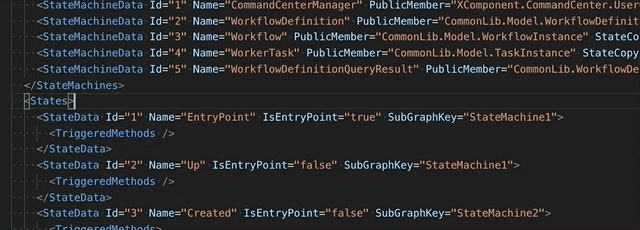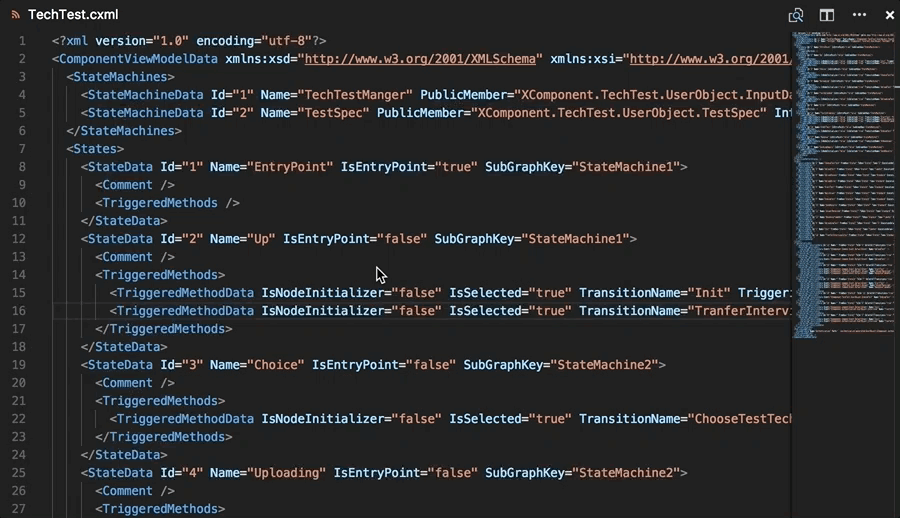XComponent is a platform to easily create, monitor and share microservices. To get more details about XComponent, go to the resource center.
This extension makes it easy to work with XComponent projects. It includes the following features:
- Component preview
- Composition preview
- Snippets
- Intellisense
- XCSpy web application
More features yet to come...
If you want to start XCSpy web from visual studio code, you need to install nodejs and serve locally.
- serve (npm install -g serve)
| Command | Description |
|---|---|
xcstate |
Create a state |
xctriggeredmethod |
Create a triggered method |
xctransition |
Create a standard transition |
xctimeouttransition |
Create a timeout transition |
xcxtransition |
Create a X transition |
xcstatemachine |
Create a state machine |
xctriggerable |
Create a triggerable transversal transition |
xcinternal |
Create an internal transition |
xcmatchingrule |
Create a matching rule |
xcassemblydata |
Add a reference to an assembly data |
Use the xcstate snippet in a cxml file. The intellisense helps you fill in the state attributes.
To display a component *.cxml file, use the "XComponent: Preview Component" command.
To display a composition *.xcml file, use the "XComponent: Preview Composition" command.
To build a xcomponent project, use the "XComponent: Build project" command. Don't forget to specify xcbuild.exe path in vscode settings. Otherwise, xcbuild.exe specified in the environnement path will be used. Also, don't forget to specify mono facades path in vscode settings when working on linux or macOS environnement.
To launch the bridge of a xcomponent project, use the "XComponent: Launch WebSocketBridge" command. To use a specific port, edit the parameter xcwebsocketbridge.port in vscode settings. The default port used is 443.
To launch a xcomponent runtime, use the "XComponent: Launch Runtime" command.
To start the XCSpy web application, use the *"XComponent: Launch Spy Web" command.
- This is a relatively new extension, so there will likely still be a few "rough edges".
- Please report any bugs, suggestions or documentation requests via the Github issues.
- Feel free to submit pull requests.