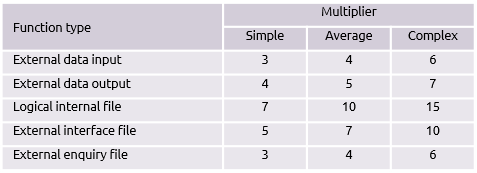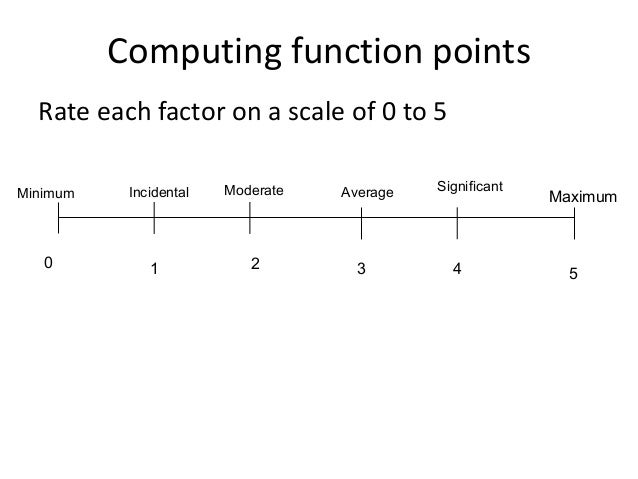1-The program should calculate the function point as per the problem you will be given in the practical exam.
2-Input: You will be given a problem in a paper. you should list and count the function points, then enter them in your GUI as:
-External Interface files
-Internal Logical Files
-External Input
-External Output
-External Inquiry-Your program shall accept the DI as an int input from the GUI.
3-Your program should store the complexity table values as static values (hard coded)
4-By clicking “Calculate UFP” btn in your GUI, your program should calculate the total UFP (Unadjusted Function Points) using the following equation, then display it in the GUI:
Total UFP = (number of elements of given type) × (weight)
5- Your program should store the TCF (Technical Complexity Factor) or GSC (General System Characteristic Section) as static values (hard coded) (in a dictionary for example)
6-Then your program should calculate the DI for the 14-attributes based on the TCF.
7- By clicking “Calculate TCF” btn in your GUI, your program should calculate the total TCF using the following equation, then display it in the GUI:
TCF = 0.65 + (0.01 * DI)
8-By clicking “Calculate FP” btn, your program should calculate the function point using the following equation, then display it in the GUI:
FP = UFP * TCF
9-Then your GUI shall list the AVC values for each language in DDL as follows to enable the user to select the loc based of the programming language.
10-Finally by clicking “Calculate FP” btn, your program should calculate the function point using the following equation, then display it in the GUI:
LOC = AVC * FP