-
Notifications
You must be signed in to change notification settings - Fork 151
New issue
Have a question about this project? Sign up for a free GitHub account to open an issue and contact its maintainers and the community.
By clicking “Sign up for GitHub”, you agree to our terms of service and privacy statement. We’ll occasionally send you account related emails.
Already on GitHub? Sign in to your account
windows版本 字体模糊发虚 #24
Labels
Comments
|
是在什么环境以及能否提供截图? |
|
@necan 如果这个是预览效果,可以通过添加样式文件解决。 |
|
@zhuzhuyule 更换css是没有用的,本身并不会更改字体的渲染方式,字体照样是灰度抗锯齿渲染,你没发现,你发的图片上面的标题就是模糊的。 |
|
曾经 Typora 也有这个问题,后来有人反应后,就解决了,typora/typora-issues#790 |
|
这个我试了,确实是字体的问题。
{
font-family: "Open Sans","Clear Sans","Helvetica Neue",Helvetica,Arial,sans-serif;
font-size: 16px;
}
{
font-family: "Roboto", "Noto Sans", "Ubuntu", "Helvetica Neue", Helvetica, "Segoe UI", Arial, sans-serif, "Noto Sans CJK SC", "Source Han Sans SC", "Microsoft Yahei";
font-size: 14px;
}
@necan 感谢提出的问题以及查看到的优化建议。以后将会做显示上的优化。谢谢。 |
Sign up for free
to join this conversation on GitHub.
Already have an account?
Sign in to comment


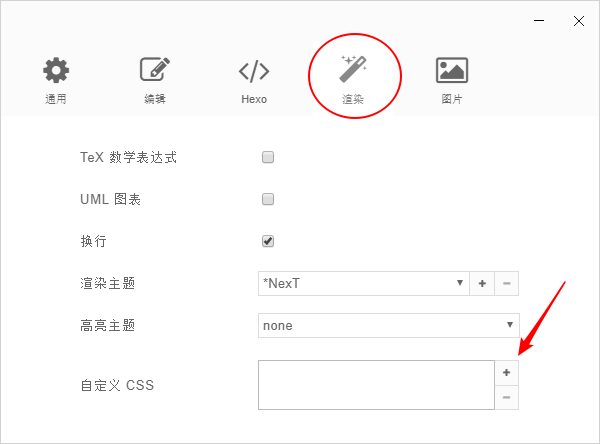
软件的字体渲染是 Grayscale Anti-Aliasing,低分辨率下很模糊,请支持 Subpixel Anti-Aliasing,就像 Typora 一样清晰。
The text was updated successfully, but these errors were encountered: