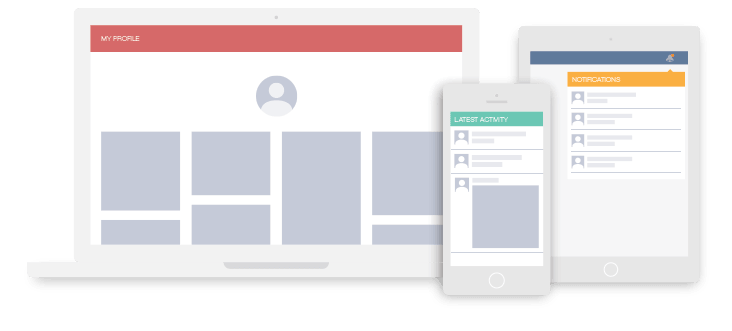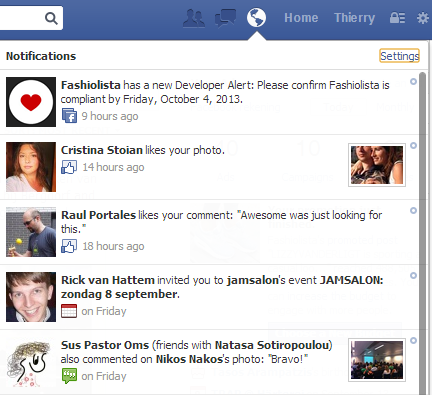This package helps you create activity streams & newsfeeds with Ruby on Rails and GetStream.io.
###Activity Streams & Newsfeeds
What you can build:
- Activity streams such as seen on Github
- A twitter style newsfeed
- A feed like instagram/ pinterest
- Facebook style newsfeeds
- A notification system
You can check out our example app built using this library on Github https://github.com/GetStream/Stream-Example-Rails
###Table of Contents
- Activity Streams & Newsfeeds
- Table of Contents
- Gem installation
- Setup
- Model configuration
- Feed manager
You can install stream_rails as you would any other gem:
gem install stream_rails
or in your Gemfile:
gem 'stream_rails'
Login with Github on getstream.io and get your api_key and api_secret from your app configuration (Dashboard screen).
Then you can add the StreamRails configuration in config/initializers/stream_rails.rb
require 'stream_rails'
StreamRails.configure do |config|
config.api_key = "YOUR API KEY"
config.api_secret = "YOUR API SECRET"
config.timeout = 30
end
Include StreamRails::Activity and add as_activity to the model you want to integrate with your feeds.
class Pin < ActiveRecord::Base
belongs_to :user
belongs_to :item
validates :item, presence: true
validates :user, presence: true
include StreamRails::Activity
as_activity
def activity_object
self.item
end
endEverytime a Pin is created it will be stored in the feed of the user that created it. When a Pin instance is deleted, the feed will be removed as well.
####Activity fields
ActiveRecord models are stored in your feeds as activities; Activities are objects that tell the story of a person performing an action on or with an object, in its simplest form, an activity consists of an actor, a verb, and an object. In order for this to happen your models need to implement this methods:
#activity_object the object of the activity (eg. an AR model instance)
#activity_actor the actor performing the activity (defaults to self.user)
#activity_verb the string representation of the verb (defaults to model class name)
Here's a more complete example of the Pin class:
class Pin < ActiveRecord::Base
belongs_to :author
belongs_to :item
include StreamRails::Activity
as_activity
def activity_actor
self.author
end
def activity_object
self.item
end
end####Activity extra data
Often you'll want to store more data than just the basic fields. You achieve this by implementing #activity_extra_data in your model.
class Pin < ActiveRecord::Base
belongs_to :author
belongs_to :item
include StreamRails::Activity
as_activity
def activity_extra_data
{'is_retweet' => self.is_retweet}
end
def activity_object
self.item
end
end###Feed manager
stream_rails comes with a Feed Manager class that helps with all common feed operations. You can get an instance of the manager with StreamRails.feed_manager.
feed = StreamRails.feed_manager.get_user_feed(current_user.id)####Feeds bundled with feed_manager
To get you started the manager has 4 feeds pre-configured. You can add more feeds if your application requires it. Feeds are divided into three categories.
#####User feed: The user feed stores all activities for a user. Think of it as your personal Facebook page. You can easily get this feed from the manager.
feed = StreamRails.feed_manager.get_user_feed(current_user.id)#####News feeds: News feeds store activities from the people you follow. There is both a flat newsfeed (similar to twitter) and an aggregated newsfeed (like facebook).
feed = StreamRails.feed_manager.get_news_feeds(current_user.id)[:flat]
aggregated_feed = StreamRails.feed_manager.get_news_feeds(current_user.id)[:aggregated]#####Notification feed: The notification feed can be used to build notification functionality.
Below we show an example of how you can read the notification feed.
notification_feed = StreamRails.feed_manager.get_notification_feed(current_user.id)By default the notification feed will be empty. You can specify which users to notify when your model gets created. In the case of a retweet you probably want to notify the user of the parent tweet.
class Pin < ActiveRecord::Base
belongs_to :author
belongs_to :item
include StreamRails::Activity
as_activity
def activity_notify
if self.is_retweet
[feed_manager.get_notification_feed(self.parent.user_id)]
end
end
def activity_object
self.item
end
endAnother example would be following a user. You would commonly want to notify the user which is being followed.
class Follow < ActiveRecord::Base
belongs_to :user
belongs_to :target
validates :target_id, presence: true
validates :user, presence: true
include StreamRails::Activity
as_activity
def activity_notify
[feed_manager.get_notification_feed(self.target_id)]
end
def activity_object
self.target
end
end####Follow a feed This is how you create the newsfeeds you need to notify the system about follow relationships. The manager comes with APIs to let a user's news feed follow another user's feed. This code lets the current user's flat and aggregated feeds follow the target_user's personal feed.
StreamRails.feed_manager.follow_user(user_id, target_id)
####Activity enrichment
When you read data from feeds, a pin activity will look like this:
{"actor": "User:1", "verb": "like", "object": "Item:42"}This is far from ready for usage in your template. We call the process of loading the references from the database enrichment. An example is shown below:
enricher = StreamRails::Enrich.new
feed = StreamRails.feed_manager.get_news_feeds(current_user.id)[:flat]
results = feed.get()['results']
activities = enricher.enrich_activities(results)####Templating
Now that you've enriched the activities you can render them in a view. For convenience we include a basic view:
<div class="container">
<div class="container-pins">
<% for activity in @activities %>
<%= render_activity activity %>
<% end %>
</div>
</div>
The render_activity view helper will render the activity by picking the partial activity/_pin for a pin activity, aggregated/_follow for an aggregated activity with verb follow.
The helper will automatically send activity to the local scope of the partial; additional parameters can be send as well as use different layouts, and prefix the name
eg. renders the activity partial using the small_activity layout.
<%= render_activity activity, :layout => "small_activity" %>
eg. prefixes the name of the template with "notification_"
<%= render_activity activity, :prefix => "notification_" %>
eg. adds the extra_var to the partial scope
<%= render_activity activity, :locals => {:extra_var => 42} %>
You can disable model tracking (eg. when you run tests) via StreamRails.configure
require 'stream_rails'
StreamRails.enabled = false