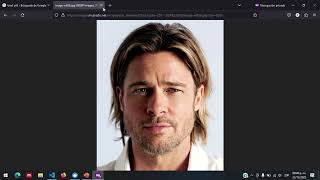The problem addressed by this project is the detection of face masks in images of individuals. With the increasing emphasis on public health and the need to maintain safety protocols, effectively identifying those wearing face masks has become crucial. This task can be challenging due to various poses, lighting conditions, and variations in the appearance of face masks.
In the current context of pandemics and viral outbreaks, the proper use of face masks is essential to prevent the spread of diseases. The automatic detection of face masks in images can be a valuable tool for monitoring, security, and public health applications. Furthermore, this technology could be integrated into surveillance systems to ensure compliance with health regulations.
The significance of this project lies in its ability to improve efficiency and accuracy in identifying the use of face masks. By automating this task through image detection algorithms, safety measures can be implemented more effectively. This not only contributes to public health management but also has potential applications in environments such as airports, hospitals, and other places where compliance with hygiene standards is crucial. The precise detection of face masks in images not only has immediate benefits but also lays the groundwork for the development of related technologies in security and health.
The data used in this project is from 12k facemask images dataset, which can be found in Kaggle
The dataset has 3 folders, Train, Test, and Validation, each one with 2 folders WithMask and WithoutMask.
IF YOU WANT TO RUN THIS, PLEASE DOWNLOAD THE DATASET INSIDE OF Capstone_project_2/data/data/
This is a set of instructions on setting up this project locally. To get a local copy up and running follow these simple example steps.
Prerequisites This is an example of how to list things you need to use this software.
- Python
- Docker
You have to install the dependencies with the requirements.txt file. Open a terminal inside of the principal folder and run the following command:
pip install -r requirements.txt
You have the option to execute either the train.py file (This file is in final_model folder) to carry out all the necessary steps for training the final model used in this project. This file exports the model with the best metric (it can export several models, you have to select the model with the maximum last number in its name)
To initiate the model training, you can use the following command:
python train.py
Additionally, you can find the final_model.ipynb file. With this, you can convert de model exported to '.tflite' and test the model.
For the purpose of testing the model locally, an attempt was made to implement serverless to deploy this model. To do this, the lambda_function.py file was created, which can be tested locally as follows.
- Open a new terminal and do the following:
python
import lambda_function
lambda_function.predict('https://raw.githubusercontent.com/16danielvm/MLZoomCamp/master/Capstone_Project_2/final_model/45.png')
- Ready!, You should get the same response as before.
- Another way is using the
lambda_handler()function, as follows: Open a new terminal
python
import lambda_function
event = {'url': 'https://raw.githubusercontent.com/16danielvm/MLZoomCamp/master/Capstone_Project_2/final_model/45.png'}
lambda_function.lambda_handler(event,None)
- Ready! Again, You should get the same response as before.
Also, you can use the model with docker:
- First install docker
- Click and initialize the DOCKER Desltop app after intalling it
- Build the docker image:
-
Build the docker image
-
Open a new terminal, inside the 'Capstone_Project_2' folder and run the following command:
docker build -t capstone-project2-model .- REMEMBER THE DOT (.) IN THE LAST COMMAND!!!This command builds a Docker image from the provided files.
-
-
Run the previous image
docker run -it --rm -p 8080:8080 capstone-project2-model:latest
-
Finally, you can test the model. At the same time, open another terminal, and:
python test_docker_locally.py
Serverless model (You don't have to do these steps. It is just to show what i do to implement serverless, check the last section)
For the serverless implementation after creating the Docker image, follow these steps:
-
Lambda Function Creation:
1.1. Publish Docker Image to AWS ECR:
- Create an AWS ECR (Elastic Container Registry) to store the image.
- Set up an IAM user with keys for authentication.
- Create a policy to grant permissions for ECR creation. (If you want to know which permission policy you need, check out this tweet that I posted)
- Publish the image to ECR using AWS CLI.
1.2. Create Lambda Function:
- Through AWS Lambda, create a new function using the previously created Docker container image.
-
API Gateway: Testing the Lambda Function:
2.1. Create and Configure API Gateway:
-
Using API Gateway in AWS, create a new REST API and give it a name.
-
Create a resource named "predict" and a POST method to integrate with the Lambda function.
-
Perform console tests by providing input data. For example:
{"url" = "https://raw.githubusercontent.com/16danielvm/MLZoomCamp/master/Capstone_Project_2/final_model/45.png"}
-
Implement the API and create a new stage for testing.
-
Open a new terminal and execute the testServerless.py file:
python testServerless.py
Finally, you will have the mask detection.
Check this video to test the model serverless with whatever image that you want: