Play retro games in your linux terminal.
there's hundreds of similar projects out there but what makes this one unique feature is the ability to choose from 6 different rendering resolutions.
video demos
[!TIP] If the output doesn't look right it is probably because of the font your terminal is using, use one of these recommended terminal emulators instead: kitty, wizterm, foot.
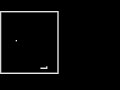 Snake |
 Oscillators |
|---|---|
 Manual Entry |
 Replicator |
How does it work?
I was inspired by the unicode implementation of braille characters, So I followed a similar approach and made a lookup array to index into:
auto lookupArray = L" ▘▝▀▖▌▞▛▗▚▐▜▄▙▟█";
for (int i = 0, h = height(); i < h; i += 2){
printBuffer.emplace_back(L"");
for (int j = 0, w = width(); j < w; j += 2)
printBuffer.back() += lookupArray[
rawBuffer[i][j]
| rawBuffer[i][j + 1] << 1
| rawBuffer[i + 1][j] << 2
| rawBuffer[i + 1][j + 1] << 3
];
}Project File Structure
[!NOTE] The entire project results in a single object file because this project is small and the compile time is not an issue.
cliArcade
├─README.md
├─main.cpp
├─terminal.cpp // Utilities for interacting with the terminal.
├─baseMenu.cpp // A base class for creating a selection menu.
├─mainMenu.cpp // A menu for choosing the game.
├─resolutionMenu.cpp // A menu for choosing the resolution.
├─games.h // Included games.
└─games
├─snake
│ └─snake.cpp
└─gameOfLife
├─gameOfLife.cpp
├─patternMenu.cpp // A menu to choose pattern importing method.
├─fileMenu.cpp // A file filter and picker.
├─formatMenu.cpp // A menu for choosing the input format.
├─decode.cpp // Methods for decoding pattern formats.
└─pattern_files/
Build Instructions
1- Download the source code:
wget https://github.com/3m4r5/cliArcade/archive/refs/heads/main.zip2- unzip the downloaded file:
unzip main.zipand optionally remove the compressed archive:
rm main.zip3- cd into the main directory:
cd cliArcade-main/4- compile:
g++ main.cpp -o cliArcadeor
clang++ main.cpp -o cliArcade5- run the executable:
./cliArcadeRoadmap
Here's several improvements that could be made:
-
Support more platforms (windows, macos).
-
Add more games like tetris or pacman.
-
Support more file formats:
-
.cells
-
.rle
-
life 1.05
-
life 1.06
-
apgcode
-
.mc
-
.mcl
-
.plf
-
.l
-
.rule
-
Add support for color theming using ansii escape codes.
-
Utilize the gpu for parallelization.