-
Notifications
You must be signed in to change notification settings - Fork 0
New issue
Have a question about this project? Sign up for a free GitHub account to open an issue and contact its maintainers and the community.
By clicking “Sign up for GitHub”, you agree to our terms of service and privacy statement. We’ll occasionally send you account related emails.
Already on GitHub? Sign in to your account
[WIP] Feature: form components #49
Conversation
react-test-rendererAuthor: Unknown Description: React package for snapshot testing. Homepage: https://reactjs.org/
|
| Created | over 1 year ago |
| Last Updated | 3 months ago |
| License | MIT |
| Maintainers | 1 |
| Releases | 12 |
| Direct Dependencies | @types/react |
README
Installation
npm install --save @types/react-bootstrap-typeahead
Summary
This package contains type definitions for react-bootstrap-typeahead ( https://github.com/ericgio/react-bootstrap-typeahead ).
Details
Files were exported from https://github.com/DefinitelyTyped/DefinitelyTyped/tree/master/types/react-bootstrap-typeahead
Additional Details
- Last updated: Fri, 26 Apr 2019 02:24:58 GMT
- Dependencies: @types/react
- Global values: none
Credits
These definitions were written by Guymestef https://github.com/Guymestef, Rajab Shakirov https://github.com/radziksh, Paito Anderson https://github.com/PaitoAnderson, Andreas Richter https://github.com/arichter83, Dale Fenton https://github.com/dalevfenton, Håkon Holhjem https://github.com/KngHawkon.
@types/react-avatar-editor
Author: Unknown
Description: TypeScript definitions for react-avatar-editor
Homepage: http://npmjs.com/package/@types/react-avatar-editor
| Created | over 1 year ago |
| Last Updated | 3 months ago |
| License | MIT |
| Maintainers | 1 |
| Releases | 5 |
| Direct Dependencies | @types/react |
README
Installation
npm install --save @types/react-avatar-editor
Summary
This package contains type definitions for react-avatar-editor ( https://github.com/mosch/react-avatar-editor ).
Details
Files were exported from https://github.com/DefinitelyTyped/DefinitelyTyped/tree/master/types/react-avatar-editor
Additional Details
- Last updated: Mon, 25 Feb 2019 23:34:53 GMT
- Dependencies: @types/react
- Global values: none
Credits
These definitions were written by Diogo Corrêa https://github.com/diogocorrea, Gabriel Prates https://github.com/gabsprates, Laurent Senta https://github.com/lsenta, David Spiess https://github.com/davidspiess.
@types/lodash
Author: Unknown
Description: TypeScript definitions for Lo-Dash
Homepage: http://npmjs.com/package/@types/lodash
| Created | over 3 years ago |
| Last Updated | 3 days ago |
| License | MIT |
| Maintainers | 1 |
| Releases | 126 |
| Direct Dependencies |
README
Installation
npm install --save @types/lodash
Summary
This package contains type definitions for Lo-Dash (https://lodash.com).
Details
Files were exported from https://github.com/DefinitelyTyped/DefinitelyTyped/tree/master/types/lodash
Additional Details
- Last updated: Tue, 27 Aug 2019 18:16:35 GMT
- Dependencies: none
- Global values: _
Credits
These definitions were written by Brian Zengel https://github.com/bczengel, Ilya Mochalov https://github.com/chrootsu, Stepan Mikhaylyuk https://github.com/stepancar, AJ Richardson https://github.com/aj-r, e-cloud https://github.com/e-cloud, Georgii Dolzhykov https://github.com/thorn0, Jack Moore https://github.com/jtmthf, Dominique Rau https://github.com/DomiR, and William Chelman https://github.com/WilliamChelman.
react-textarea-autosize
Author: Andrey Popp
Description: textarea component for React which grows with content
Homepage: https://github.com/andreypopp/react-textarea-autosize#readme
| Created | about 6 years ago |
| Last Updated | 8 months ago |
| License | MIT |
| Maintainers | 4 |
| Releases | 80 |
| Direct Dependencies | @babel/runtime and prop-types |
| Keywords | autosize, grow, react, react-component and textarea |
README
react-textarea-autosize
Drop-in replacement for the textarea component which automatically resizes
textarea as content changes. A native React version of the popular
jQuery Autosize! Weighs
1.65KB (minified & gzipped).
This module supports IE9 and above.
import Textarea from 'react-textarea-autosize';
// If you use CommonJS syntax:
// var Textarea = require('react-textarea-autosize').default;
React.renderComponent(
<div>
<Textarea />
</div>,
document.getElementById('element')
);Install
npm install react-textarea-autosize
Demo
https://andreypopp.github.io/react-textarea-autosize/
Props
Special props:
| prop | type | description |
|---|---|---|
inputRef |
func |
Function invoked with DOM node as argument. Default: () => {} |
maxRows |
number |
Maximum number of rows upto which the textarea can grow |
minRows |
number |
Minimum number of rows to show for textarea |
onHeightChange |
func |
Function invoked on textarea height change, with height as first argument and React component instance (this) as second. Default: () => {} |
useCacheForDOMMeasurements |
boolean |
Use object cache when computing height of textarea. Default: false |
Apart from these, the component accepts all props that are accepted by <textarea/>, like style, onChange, value, etc.
FAQ
How to focus
Get a ref to inner textarea:
<Textarea inputRef={tag => (this.textarea = tag)} />And then call a focus on that ref:
this.textarea.focus();To autofocus:
<Textarea autoFocus />(all HTML attributes are passed to inner textarea)
How to test it with jest and react-test-renderer if you need ref
Because jest provides polyfills for DOM
objects by requiring jsdom and
react-test-renderer doesn't
provide refs for rendered components out of the box (calling ref callbacks with
null), you need to supply a mocked ref in your tests in you need it for your tests.
You can do it like this (more can be read
here):
const tree = renderer
.create(<Textarea />, {
createNodeMock: () => document.createElement('textarea')
})
.toJSON();Development
To release patch, minor or major version:
% npm run release:patch
% npm run release:minor
% npm run release:major
This will run eslint, compile sources from src/ to dist/, bump a version in
package.json and then create a new git commit with tag. If tests or linter
fails — commit won't be created. If tasks succeed it publishes to npm and pushes
a tag to github.
react-text-mask
Author: M.K. Safi
Description: React input component that accepts mask pattern
Homepage: https://github.com/text-mask/text-mask/tree/master/react/#readme
| Created | over 3 years ago |
| Last Updated | about 1 year ago |
| License | Unlicense |
| Maintainers | 3 |
| Releases | 48 |
| Direct Dependencies | prop-types |
| Keywords | react, react-component, text mask, input mask, string mask, input formatting, text formatting and string formatting |
README
React Input Mask
Getting started
First, install it.
npm i react-text-mask --saveThen, require it and use it.
import React from 'react'
import MaskedInput from 'react-text-mask'
export default () => (
<div>
<MaskedInput
mask={['(', /[1-9]/, /\d/, /\d/, ')', ' ', /\d/, /\d/, /\d/, '-', /\d/, /\d/, /\d/, /\d/]}
/>
</div>
)<MaskedInput/> is fully compatible with <input/> element. So, you can
pass it CSS classes, a placeholder attribute, or even an onBlur handler.
For example, the following works:
<MaskedInput
mask={['(', /[1-9]/, /\d/, /\d/, ')', ' ', /\d/, /\d/, /\d/, '-', /\d/, /\d/, /\d/, /\d/]}
className="form-control"
placeholder="Enter a phone number"
guide={false}
id="my-input-id"
onBlur={() => {}}
onChange={() => {}}
/>Documentation
For more information about the props that you can pass to the component, see
the documentation here.
Example
To see an example of the code running, follow these steps:
- Clone the repo,
git clone git@github.com:text-mask/text-mask.git cd text-masknpm installnpm run react:dev- Open http://localhost:3000
The code of the example is in react/example.
Customize Rendered <input> Component
For advanced uses, you can customize the rendering of the resultant <input> via a render prop.
This is entirely optional, if no render prop is passed, a normal <input> is rendered.
For example, to use with styled-components,
which requires an innerRef:
<MaskedInput
mask={['(', /[1-9]/, /\d/, /\d/, ')', ' ', /\d/, /\d/, /\d/, '-', /\d/, /\d/, /\d/, /\d/]}
placeholder="Enter a phone number"
id="my-input-id"
render={(ref, props) => (
<MyStyledInput innerRef={ref} {...props} />
)}
/>
const MyStyledInput = styled.input`
background: papayawhip;
`;Contributing
We would love some contributions! Check out this document to get started.
react-quill
Author: zenoamaro
Description: The Quill rich-text editor as a React component.
Homepage: https://github.com/zenoamaro/react-quill
| Created | almost 5 years ago |
| Last Updated | 8 months ago |
| License | MIT |
| Maintainers | 2 |
| Releases | 41 |
| Direct Dependencies | @types/quill, @types/react, create-react-class, lodash, prop-types, quill and react-dom-factories |
| Keywords | react, react-component, rich, text, rich-text, textarea and quill |
react-i18next
Author: Jan Mühlemann
Description: Internationalization for react done right. Using the i18next i18n ecosystem.
Homepage: https://github.com/i18next/react-i18next
| Created | over 3 years ago |
| Last Updated | 17 days ago |
| License | MIT |
| Maintainers | 2 |
| Releases | 176 |
| Direct Dependencies | @babel/runtime and html-parse-stringify2 |
| Keywords | i18next, internationalization, i18n, translation, localization, l10n, globalization, react and reactjs |
README
react-i18next 
IMPORTANT:
Master Branch is the new v10 using hooks.
$ v10.0.0
npm i react-i18nextreact-native: not yet supports hooks (hooks are part of react-native v0.59.0)!!!
For the legacy version please use the v9.x.x Branch
$ v9.0.10 (legacy)
npm i react-i18next@legacyDocumentation
The documentation is published on react.i18next.com
What will my code look like?
Before: Your react code would have looked something like:
...
<div>Just simple content</div>
<div>
Hello <strong title="this is your name">{name}</strong>, you have {count} unread message(s). <Link to="/msgs">Go to messages</Link>.
</div>
...After: With the trans component just change it to:
...
<div>{t('simpleContent')}</div>
<Trans i18nKey="userMessagesUnread" count={count}>
Hello <strong title={t('nameTitle')}>{{name}}</strong>, you have {{count}} unread message. <Link to="/msgs">Go to messages</Link>.
</Trans>
...Head over to the interactive playground at codesandbox.
📖 What others say
- I18n with React and i18next via Alligator.io by Danny Hurlburt
- Ultimate Localization of React (Mobx) App with i18next via itnext.io by Viktor Shevchenko
- Internationalization for react done right Using the i18next i18n ecosystem via reactjsexample.com
- Using i18next to translate React.js application via codetain.co by Kasia Dadek
- Building i18n with Gatsby via gatsbyjs.org by Samuel Goudie
- Get your react.js application translated with style by Jan Mühlemann
- Translate your expo.io / react-native mobile application by Jan Mühlemann
- you're welcome to share your story...
Why i18next?
- Simplicity: no need to change your webpack configuration or adding additional babel transpilers, just use create-react-app and go
- Production ready we know there are more needs for production than just doing i18n on the clientside. So we offer wider support on serverside too (nodejs, php, ruby, .net, ...). Learn once - translate everywhere.
- Beyond i18n comes with locize bridging the gap between developement and translations - covering the whole translation process.

Localization workflow
Want to learn more about how seamless your internationalization and translation process can be?
Installation
Source can be loaded via npm or downloaded from this repo.
# npm package
$ npm install react-i18next
- If you don't use a module loader it will be added to
window.reactI18next
Examples
v9 samples
- Example react
- Example preact
- Example react-native
- Example expo.io
- Example next.js
- Example razzle
- Example hashbase / beaker browser
- Example storybook
- Example locize.com
- Example test with jest
Requirements
- react >= 16.8.0
- react-dom >= 16.8.0
- react-native >= 0.59.0
- i18next >= 10.0.0 (typescript users: >=17.0.9)
v9
- react >= 0.14.0 (in case of < v16 or preact you will need to define parent in Trans component or globally in i18next.react options)
- i18next >= 2.0.0
Core Contributors
Thanks goes to these wonderful people (emoji key):
Jan Mühlemann 💻 💡 📖 💬 |
Adriano Raiano 💻 💡 📖 💬 |
Isaac Hinman 💻 💡 💬 |
Kevin Ross 💬 💻 |
Matheus Schettino 💻 💬 |
|---|
This project follows the all-contributors specification. Contributions of any kind welcome!
Gold Sponsors
localization as a service - locize.com
Needing a translation management? Want to edit your translations with an InContext Editor? Use the orginal provided to you by the maintainers of i18next!
With using locize you directly support the future of i18next and react-i18next.
react-final-form
Author: Erik Rasmussen
Description: 🏁 High performance subscription-based form state management for React
Homepage: https://github.com/final-form/react-final-form#readme
| Created | about 2 years ago |
| Last Updated | 14 days ago |
| License | MIT |
| Maintainers | 1 |
| Releases | 60 |
| Direct Dependencies | @babel/runtime and ts-essentials |
react-display-name
Author: jurassix
Description: utility to return a react components display name
Homepage: https://github.com/jurassix/react-display-name#readme
| Created | almost 4 years ago |
| Last Updated | over 1 year ago |
| License | MIT |
| Maintainers | 1 |
| Releases | 5 |
| Keywords | react, redux and getDisplayName |
README
npm install --save react-display-nameGet the displayName from a Component. This is a common pattern with React Higher Order Components (HoCs). This is a simple reusable utility to get the name of a component.
Usage:
import {expect} from 'chai';
import React, {Component} from 'react';
import getDisplayName from 'react-display-name';
const container = (WrappedComponent) => {
class Container extends Component {
static displayName = `Container(${getDisplayName(WrappedComponent)})`;
render() {
return (
<WrappedComponent />
);
}
}
return Container;
}
class HelloWorld extends Component {
render() {
return (
<div>Hello</div>
);
}
}
const HelloWorldPrime = container(HelloWorld);
expect(getDisplayName(HelloWorldPrime)).to.equal('Container(HelloWorld)');
expect(HelloWorldPrime.displayName).to.equal('Container(HelloWorld)');react-datetime
Author: Javier Marquez
Description: A lightweight but complete datetime picker React.js component
Homepage: https://github.com/YouCanBookMe/react-datetime
| Created | about 4 years ago |
| Last Updated | 5 months ago |
| License | MIT |
| Maintainers | 3 |
| Releases | 71 |
| Direct Dependencies | create-react-class, object-assign, prop-types and react-onclickoutside |
| Keywords | react, react-component, datepicker, timepicker, datetimepicker and datetime |
react-bootstrap-typeahead
Author: ericgio
Description: React typeahead with Bootstrap styling
Homepage: http://npmjs.com/package/react-bootstrap-typeahead
| Created | over 3 years ago |
| Last Updated | about 2 months ago |
| License | MIT |
| Maintainers | 1 |
| Releases | 123 |
| Direct Dependencies | classnames, create-react-context, escape-string-regexp, invariant, lodash, prop-types, prop-types-extra, react-overlays, react-popper and warning |
| Keywords | auto complete, auto suggest, auto-complete, auto-suggest, autocomplete, autosuggest, bootstrap, bootstrap tokenizer, bootstrap typeahead, bootstrap-tokenizer, bootstrap-typeahead, react, react autocomplete, react autosuggest, react tokenizer, react typeahead, react-autocomplete, react-autosuggest, react-bootstrap, react-bootstrap-tokenizer, react-bootstrap-typeahead, react-tokenizer, react-typeahead, tokenizer and typeahead |
README
React Bootstrap Typeahead
A React-based typeahead that relies on Bootstrap for styling and was originally inspired by Twitter's typeahead.js. It supports both single- and multi-selection and is compliant with WAI-ARIA authoring practices. Try the live examples.
Please note that documentation and examples apply to the most recent release and may no longer be applicable if you're using an outdated version.
Installation
npm install --save react-bootstrap-typeahead
or
yarn add react-bootstrap-typeahead
Include the module in your project:
import {Typeahead} from 'react-bootstrap-typeahead'; // ES2015
var Typeahead = require('react-bootstrap-typeahead').Typeahead; // CommonJSUMD Build
Development and production builds are included in the NPM package. Alternatively, you can get them from CDNJS or unpkg.
Documentation
CSS
While the component relies primarily on Bootstrap for styles, some additional CSS is necessary for everything to behave correctly. You must include the provided CSS file in your project:
// Import as a module in your JS
import 'react-bootstrap-typeahead/css/Typeahead.css';or
<!-- Link as a stylesheet in your HTML -->
<link rel="stylesheet" href="https://unpkg.com/react-bootstrap-typeahead/css/Typeahead.css">Bootstrap 4
In an effort to fully support Bootstrap 4, this package also contains a CSS file named Typeahead-bs4.css that should be included alongside the base CSS file above.
Examples
Try the live examples, which also include code samples. If you'd like to modify the examples, clone the repository and run npm install and npm start to build the example file. You can then open the HTML file locally in your browser.
Browser Support
Recent versions of the following browsers are supported:
- Chrome
- Firefox
- IE (>=11)
- Safari
Special thanks to BrowserStack for providing cross-browser testing support.
License
react-avatar-editor
Author: Moritz Schwoerer
Description: Avatar / profile picture component. Resize and crop your uploaded image using a intuitive user interface.
Homepage: https://github.com/mosch/react-avatar-editor#readme
| Created | over 4 years ago |
| Last Updated | 5 months ago |
| License | MIT |
| Maintainers | 2 |
| Releases | 59 |
| Direct Dependencies | prop-types |
| Keywords | react-component, reactjs, react, canvas, avatar, editor, profile and image |
pica
Author: Unknown
Description: High quality image resize in browser.
Homepage: https://github.com/nodeca/pica
| Created | almost 5 years ago |
| Last Updated | about 2 months ago |
| License | MIT |
| Maintainers | 1 |
| Releases | 36 |
| Direct Dependencies | inherits, multimath, object-assign and webworkify |
| Keywords | resize, scale, image, lanczos and canvas |
README
pica - high quality image resize in browser
Resize images in browser without pixelation and reasonably fast.
Autoselect the best of available technologies: webworkers,
webassembly, createImageBitmap, pure JS.
With pica you can:
- Reduce upload size for large images, saving upload time.
- Saves server resources on image processing.
- Generate thumbnails in browser.
- ...
Note. Old browsers may need Promise polyfill to work.
For example, lie.
Prior to use
Here is a short list of problems you can face:
- Loading image:
- Due to JS security restrictions, you can process images
from the same domain or local files only. If you load images from
remote domain use properAccess-Control-Allow-Originheader. - iOS has resource limits for canvas size & image size.
Look here
for details and possible solutions. - If you plan to show images on screen after load, you should parse
exifheader to get proper orientation. Images can be rotated.
- Due to JS security restrictions, you can process images
- Saving image:
- Some ancient browsers do not support
canvas.toBlob()method.
Usepica.toBlob(), it includes required shim. - It's a good idea to keep
exifdata, to avoid rotation info loss.
The most simple way is to cut original header and glue it to
resized result. Look here
for examples.
- Some ancient browsers do not support
- Quality
- JS canvas does not support access to info about gamma correction.
Bitmaps have 8 bits per channel. That causes some quality loss,
because with gamma correction precision could be 12 bits per
channel. - Precision loss will not be noticeable for ordinary images like
kittens, selfies and so on. But we don't recommend this library
for resizing professional quality images.
- JS canvas does not support access to info about gamma correction.
Install
node.js (to develop, build via browserify and so on):
npm install picaTransforms plugins for build via browserify:
npm install babelify @babel/core @babel/preset-envbower:
bower install picaAttention!. Compiled files are in /dist folder! If you wish to
load module in node.js style as require('pica') - your project MUST
be compiled with browserify
to properly use Web Workers. In other case - use require('pica/dist/pica').
Webpack notice
If you use Webpack to bundle your application, you probably need to define a resolve
alias into your webpack config, like this:
{
resolve: {
alias: {
// Use compiled pica files from /dist folder
pica: 'pica/dist/pica.js',
},
}
}After that, you will be able to use pica as usual:
import Pica from 'pica';
const pica = Pica();
pica.resize(img, canvas).then(...);Use
const pica = require('pica')();
// Resize from Canvas/Image to another Canvas
pica.resize(from, to, {
unsharpAmount: 80,
unsharpRadius: 0.6,
unsharpThreshold: 2
})
.then(result => console.log('resize done!'));
// Resize & convert to blob
pica.resize(from, to)
.then(result => pica.toBlob(result, 'image/jpeg', 0.90))
.then(blob => console.log('resized to canvas & created blob!'));API
new Pica(config)
Create resizer instance with given config (optional):
- tile - tile width/height. Images are processed by regions,
to restrict peak memory use. Default 1024. - features - list of features to use. Default is
[ 'js', 'wasm', 'ww' ]. Can be[ 'js', 'wasm', 'cib', 'ww' ]
or[ 'all' ]. Note, resize viacreateImageBitmap()('cib')
disabled by default due problems with quality. - idle - cache timeout, ms. Webworkers create is not fast.
This option allow reuse webworkers effectively. Default 2000. - concurrency - max webworkers pool size. Default is autodetected
CPU count, but not more than 4.
Important! Latest browsers may support resize via createImageBitmap.
You can try this feature by enabling chrome://flags/#enable-experimental-canvas-features
in Chrome AND enabling cib in pica options:
const pica = require('pica')({ features: [ 'js', 'wasm', 'ww', 'cib' ] });But, as you can see in demo, result is still pixelated. So:
createImageBitmap()is used for non-blocking image decode (when available)- It's resize feature is blocked by default pica config. Enable it only on your
own risk. Result with enabledcibwill depend on your browser. Result
withoutcibwill be predictable and good.
.resize(from, to, options) -> Promise
Resize image from one canvas (or image) to another. Sizes are
taken from source and destination objects.
- from - source canvas or image.
- to - destination canvas, its size is supposed to be non-zero.
- options - quality (number) or object:
- quality - 0..3. Default =
3(lanczos, win=3). - alpha - use alpha channel. Default =
false. - unsharpAmount - >=0, in percents. Default =
0(off). Usually
between 50 to 100 is good. - unsharpRadius - 0.5..2.0. By default it's not set. Radius of Gaussian
blur. If it is less than 0.5, Unsharp Mask is off. Big values are clamped
to 2.0. - unsharpThreshold - 0..255. Default =
0. Threshold for
applying unsharp mask. - cancelToken - Promise instance. If defined, current
operation will be terminated on rejection.
- quality - 0..3. Default =
Result is Promise, resolved with to on success.
(!) If you need to process multiple images, do it
sequentially to optimize CPU & memory use. Pica already knows
how to use multiple cores (if browser allows).
.toBlob(canvas, mimeType [, quality]) -> Promise
Convenience method, similar to canvas.toBlob(), but with
promise interface & polyfill for old browsers.
.resizeBuffer(options) -> Promise
Supplementary method, not recommended for direct use. Resize
Uint8Array with raw RGBA bitmap (don't confuse with
jpeg / png / ... binaries). It does not use tiles & webworkers.
Left for special cases when you really need to process raw
binary data (for example, if you decode jpeg files "manually").
- options:
- src - Uint8Array with source data.
- width - src image width.
- height - src image height.
- toWidth - output width, >=0, in pixels.
- toHeigh - output height, >=0, in pixels.
- quality - 0..3. Default =
3(lanczos, win=3). - alpha - use alpha channel. Default =
false. - unsharpAmount - >=0, in percents. Default =
0(off).
Usually between 50 to 100 is good. - unsharpRadius - 0.5..2.0. Radius of Gaussian blur.
If it is less than 0.5, Unsharp Mask is off. Big values are
clamped to 2.0. - unsharpThreshold - 0..255. Default =
0. Threshold
for applying unsharp mask. - dest - Optional. Output buffer to write data,
if you don't wishpicato create new one.
Result is Promise, resolved with resized rgba buffer.
What is "quality"
Pica has presets to adjust speed/quality ratio.
Simply use quality option param:
- 0 - Box filter, window 0.5px
- 1 - Hamming filter, window 1.0px
- 2 - Lanczos filter, window 2.0px
- 3 - Lanczos filter, window 3.0px
In real world you will never need to change default (max)
quality. All this variations were implemented to better
understand resize math :)
Unsharp mask
Ifter scale down image can look a bit blured. It's good idea to sharpen it
a bit. Pica has built-in "unsharp mask" filter (off by default).
Set unsharpAmount to positive number to activate the filter.
Filter's parameters are similar to ones from Photoshop.
We recommend to start with unsharpAmount = 80,
unsharpRadius = 0.6 and unsharpThreshold = 2.
There is a correspondence between UnsharpMask parameters
in popular graphics software.
Browser support
We didn't have time to test all possible combinations, but in general:
- Top level API should work in all browsers,
supporting canvas
and typed arrays. - Webworkers,
WebAssembly and
createImageBitmap
are not required, but they will be used if available. - If you plan to use only pure math core,
then typed arrays support will be enough.
Note. Though you can run this package on node.js, browsers
are the main target platform. On server side we recommend to use
sharp.
References
You can find these links useful:
- discussions on stackoverflow:
1,
2,
3. - chromium skia sources:
image_operations.cc,
convolver.cc.
Authors
Licence
moment
Author: Iskren Ivov Chernev
Description: Parse, validate, manipulate, and display dates
Homepage: http://momentjs.com
| Created | almost 8 years ago |
| Last Updated | 3 months ago |
| License | MIT |
| Maintainers | 5 |
| Releases | 62 |
| Keywords | moment, date, time, parse, format, validate, i18n, l10n and ender |
README
A lightweight JavaScript date library for parsing, validating, manipulating, and formatting dates.
Port to ECMAScript 6 (version 2.10.0)
Moment 2.10.0 does not bring any new features, but the code is now written in
ECMAScript 6 modules and placed inside src/. Previously moment.js, locale/*.js and
test/moment/*.js, test/locale/*.js contained the source of the project. Now
the source is in src/, temporary build (ECMAScript 5) files are placed under
build/umd/ (for running tests during development), and the moment.js and
locale/*.js files are updated only on release.
If you want to use a particular revision of the code, make sure to run
grunt transpile update-index, so moment.js and locales/*.js are synced
with src/*. We might place that in a commit hook in the future.
Upgrading to 2.0.0
There are a number of small backwards incompatible changes with version 2.0.0. See the full descriptions here
-
Changed language ordinal method to return the number + ordinal instead of just the ordinal.
-
Changed two digit year parsing cutoff to match strptime.
-
Removed
moment#sodandmoment#eodin favor ofmoment#startOfandmoment#endOf. -
Removed
moment.humanizeDuration()in favor ofmoment.duration().humanize(). -
Removed the lang data objects from the top level namespace.
-
Duplicate
Datepassed tomoment()instead of referencing it.
Changelog
Contributing 
We're looking for co-maintainers! If you want to become a master of time please
write to ichernev.
In addition to contributing code, you can help to triage issues. This can include reproducing bug reports, or asking for vital information such as version numbers or reproduction instructions. If you would like to start triaging issues, one easy way to get started is to subscribe to moment/moment on CodeTriage.
License
Moment.js is freely distributable under the terms of the MIT license.
lodash
Author: John-David Dalton
Description: Lodash modular utilities.
Homepage: https://lodash.com/
| Created | over 7 years ago |
| Last Updated | 13 days ago |
| License | MIT |
| Maintainers | 2 |
| Releases | 108 |
| Keywords | modules, stdlib and util |
README
lodash v4.17.15
The Lodash library exported as Node.js modules.
Installation
Using npm:
$ npm i -g npm
$ npm i --save lodashIn Node.js:
// Load the full build.
var _ = require('lodash');
// Load the core build.
var _ = require('lodash/core');
// Load the FP build for immutable auto-curried iteratee-first data-last methods.
var fp = require('lodash/fp');
// Load method categories.
var array = require('lodash/array');
var object = require('lodash/fp/object');
// Cherry-pick methods for smaller browserify/rollup/webpack bundles.
var at = require('lodash/at');
var curryN = require('lodash/fp/curryN');See the package source for more details.
Note:
Install n_ for Lodash use in the Node.js < 6 REPL.
Support
Tested in Chrome 74-75, Firefox 66-67, IE 11, Edge 18, Safari 11-12, & Node.js 8-12.
Automated browser & CI test runs are available.
final-form
Author: Erik Rasmussen
Description: 🏁 Framework agnostic, high performance, subscription-based form state management
Homepage: https://github.com/final-form/final-form#readme
| Created | about 2 years ago |
| Last Updated | 15 days ago |
| License | MIT |
| Maintainers | 1 |
| Releases | 63 |
| Direct Dependencies | @babel/runtime |
README
💰 Hey there! Do you fancy yourself a javascript expert? Take this quiz and get offers from top tech companies! 💰
🏁 Final Form
✅ Zero dependencies *
✅ Framework agnostic
✅ Opt-in subscriptions - only update on the state you need!
✅ 💥 5.1k gzipped 💥
💬 Give Feedback on Final Form 💬
In the interest of making 🏁 Final Form the best library it can be, we'd love your thoughts and feedback.
Get Started
Philosophy
Examples
API
Companion Libraries
Who's using Final Form?
@42.nl/react-error-store
Author: Maarten Hus
Description: Storing errors and listening to their changes.
Homepage: https://github.com/42BV/react-error-store#readme
| Created | about 2 months ago |
| Last Updated | about 2 months ago |
| License | ISC |
| Maintainers | 3 |
| Releases | 1 |
| Direct Dependencies | lodash.get and lodash.set |
| Keywords | Error and React |
README
About
Storing errors and listening to their changes.
Installation
npm install @42.nl/react-error-store --save
Documentation
See the documentation.
@42.nl/jarb-final-form
Author: Maarten Hus
Description: Validating forms through JaRB.
Homepage: https://github.com/42BV/jarb-final-form#readme
| Created | 24 days ago |
| Last Updated | 24 days ago |
| License | ISC |
| Maintainers | 3 |
| Releases | 1 |
| Keywords | JaRB, final-form and react-final-form |
README
About
JaRB JaRB aims to improve database
usage in Java enterprise applications. With JaRB you can get the
validation rules from the database into Java. With this project
you can get those rules into your react-final-form powered
forms as well.
Installation
npm install @42.nl/jarb-final-form --save
Documentation
See the documentation
New dependencies added: @42.nl/jarb-final-form, @42.nl/react-error-store, final-form, lodash, moment, pica, react-avatar-editor, react-bootstrap-typeahead, react-datetime, react-display-name, react-final-form, react-i18next, react-quill, react-text-mask, react-textarea-autosize, @types/lodash, @types/react-avatar-editor, @types/react-bootstrap-typeahead and react-test-renderer.
8badc8e to
834097d
Compare
Codecov Report
@@ Coverage Diff @@
## master #49 +/- ##
======================================
Coverage 100% 100%
======================================
Files 19 45 +26
Lines 254 1127 +873
Branches 66 203 +137
======================================
+ Hits 254 1127 +873
Continue to review full report at Codecov.
|
bf04387 to
ed41623
Compare
ed41623 to
4d53d74
Compare







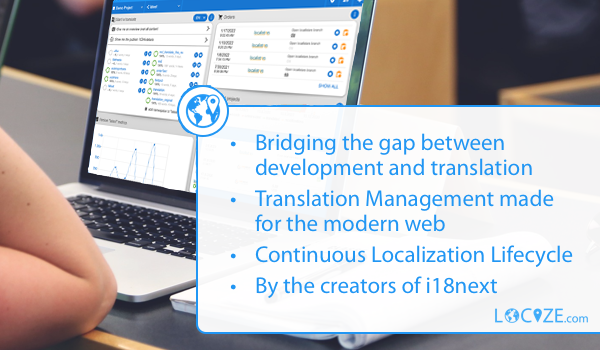














Introduces form components, continues from #46.