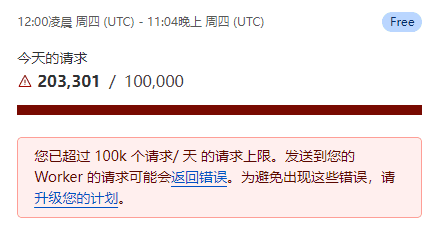English | 简体中文
Support cross-domain request
Convert HTTP to HTTPS
https://example.com/{URL}
https://example.com/https://api.git.luolix.tophttps://example.com/http://nginx.org/download/nginx-1.20.2.tar.gz
// Copy to the console and run
var $url = "http://wthrcdn.etouch.cn/weather_mini?citykey=101040100";
fetch("https://example.com/" + $url).then(x => x.text()).then(console.log)The mechanism of both methods is the same
- Clone the project and enter the cors directory
- Edit
index.jsandwrangler.toml(configuration key) wrangler configconfigure mailbox and keywrangler buildbuildwrangler publishrelease- Detailed documentation: https://developers.cloudflare.com/workers/quickstart
- Turn to Cloudflare Dashboard, then switch to the
Workerstab Create a serviceQuick edit- Clear the editor
- Copy the code from
cors/index.jsto the editor (if you don't care about logging,pages/_worker.jsis another choice) - Edit the configurations if necessary
Save and Deploy
| CPU | Daily request | Burst rate | Script size |
|---|---|---|---|
| 10ms | 100,000 | 1000 requests in 10 minutes | 1M after compression |
Details: https://developers.cloudflare.com/workers/about/limits/
The amount can't hold up, please use your account to build the service if you use a lot, thank you! ! !
https://example.com/{URL}
https://example.com/https://api.git.luolix.tophttps://example.com/http://nginx.org/download/nginx-1.20.2.tar.gz
The mechanism of both methods is the same
npm install wrangler@beta # install
npx wrangler pages dev --help # View help (nodejs version >= 16.x)
npx wrangler pages dev ./ # Enter the pages directory and run
Details: https://developers.cloudflare.com/pages/platform/functions
- Fork this repository
- Edit the configurations in
pages/_worker.jsif necessary - Turn to Cloudflare Dashboard, then switch to the
Pagestab Create a project ▼->Connect to Git- Connect to your GitHub account, then select the fork created just now
Begin setup- Fill in
Build settings:Framework preset-None;Build command- leave it blank;Build output directory-pages Save and Deploy
The total number of invocation requests per day is capped at 100,000. If the daily limit is reached, Pages will stop executing the function and fall back to providing only static resources.