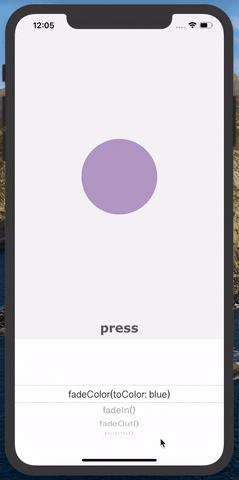This is easy to use demo about UIView Basic Animations with code held in one file and access in all other views. This demo is avaialble in Swift.
- Animation is a powerful tool to make iOS app looks attractive!
- Animations can improve the overall user experience of your app. In this tutorial, we will show you how to create simple view animations in Swift
- Xcode 10.0 or above
- Swift 4.0 or above
- Development Target 10.0 or above
- Device Universal Supported
You just need to download this demo and run it in SIMULATOR or REAL device whatever you want. OR Just copy and paste code from Animation.swift file into your projects and access it!
This line of codes are avaialble for public use by 9Brainz. If you have any doubts or query regarding this code or any particular topic reagrding iOS Application development, Feel free to Contact Us.
Is this demo helpful for your project? OR Reducing tiny bit of work in your project? Let us know about it 🔥🔥🔥