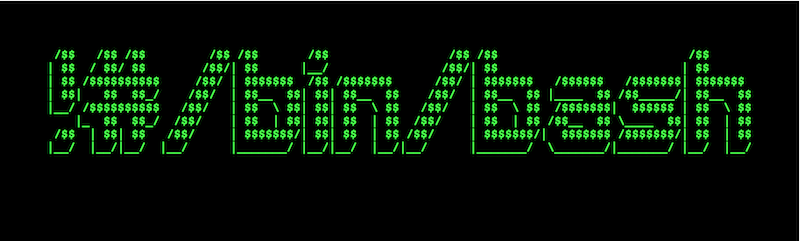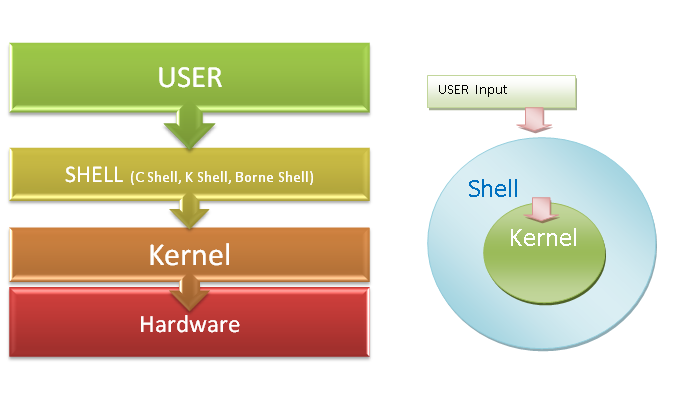Where There is a SHELL, There is a Way
- Our first group project during my time at 42, which I collaborated on with @reogine.
- 42 project, recoding our own little bash. A program capable of parsing (which I have done ) a prompt and launching executables with arguments, along with a few built-in functions.
- The objective of this project is to create a simple shell to learn some advanced programming techniques like processes creation and control, file descriptors, signals and pipes, etc.
The existence of shells is linked to the very existence of IT.
At the time, all developers agreed that communicating with a computer using aligned 1/0 switches was seriously irritating.
It was only logical that they came up with the idea of creating a software to communicate with a computer using interactive lines of commands in a language somewhat close to the human language.
Thanks to Minishell, you’ll be able to travel through time and come back to problems people faced when Windows didn’t exist.
| Command | Description |
|---|---|
| echo | Echo the STRING(s) to standart output. -n flag: do not output the trailing newline. |
| cd | Change the shell working directory (with a relative or absolute path). |
| pwd | Print name of current/working directory. |
| export | Set export attribute for shell variables. |
| unset | Unset values of shell variables. |
| env | Print the environment. |
| exit | Cause the shell to exit with the exit status specified. |
Only the following functions are allowed to be used in this project:
| Function | Description | Function | Description |
|---|---|---|---|
| readline | read a line from the terminal | lstat | get file status |
| rl_clear_history | clear the history list by deleting all of the entries | fstat | get file status by fd |
| rl_on_new_line | tell the update routines that we have moved onto a new line | unlink | remove a specified file |
| rl_replace_line | replace the contents of rl_line_buffer with text | execve | execute program |
| rl_redisplay | change what's displayed on the screen | dup | duplicate a file descriptor |
| add_history | save the line in a history list of lines | dup2 | duplicate a file descriptor |
| printf | format and print data | pipe | create pipe |
| malloc | allocate dynamic memory | opendir | open a directory |
| free | free dynamic memory | readdir | read a directory |
| write | write to a file descriptor | closedir | close a directory |
| access | check user's permissions for a file | strerror | return string describing error number |
| open | open and can create a file | perror | print a system error message |
| read | read from a file descriptor | isatty | test whether a file descriptor refers to a terminal |
| close | close a file descriptor | ttyname | return name of a terminal |
| fork | create a child process | ttyslot | find the slot of the current user's terminal in some file |
| wait | wait for process to change state | ioctl | control device |
| waitpid | wait for process to change state | getenv | get an environment variable |
| wait3 | wait for process to change state | tcsetattr | control asynchronous communications ports |
| wait4 | wait for process to change state | tcgetattr | control asynchronous communications ports |
| signal | ANSI C signal handling | tgetent | termcap database emulation |
| sigaction | examine and change a signal action | tgetflag | termcap database emulation |
| kill | send signal to a process | tgetnum | termcap database emulation |
| exit | cause normal process termination | tgetstr | termcap database emulation |
| getcwd | get current working directory | tgoto | termcap database emulation |
| chdir | change working directory | tputs | curses interfaces to terminfo database |
| stat | get file status by pathname |
FOR MORE INFORMATION, CHECK THE SUBJECT : MINISHELL SUBJECT
- Clone the repo.
- Execute
makecommand. - Execute
./bin/minishell - You will get prompted. then, it's our shell, have fun with it.
- https://mywiki.wooledge.org/BashParserhttp://aosabook.org/en/bash.html
- https://www.cs.purdue.edu/homes/grr/SystemsProgrammingBook/Book/Chapter5-WritingYourOwnShell.pdf
- https://tldp.org/LDP/Bash-Beginners-Guide/html/index.html
- https://www.youtube.com/watch?v=cex9XrZCU14&list=PLfqABt5AS4FkW5mOn2Tn9ZZLLDwA3kZUY (Unix processes)
- https://youtu.be/uHH7nHkgZ4w (Pipes)
- https://youtu.be/EqndHT606Tw (fd, dup, dup2)
the most highlighted learned skill from this project is "How to fix memory leaks, and memory management".
We struggled but we learned :)