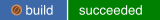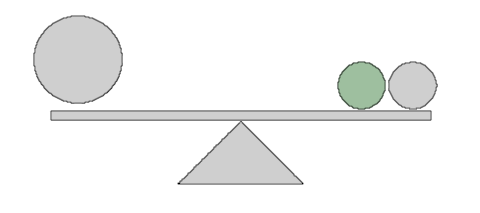A fast & nimble SPV server for Bitcoin Cash & Bitcoin BTC.
(C) 2019-2021 Calin Culianu calin.culianu@gmail.com
GPLv3. See the included LICENSE.txt file or visit gnu.org and read the license.
- Fast: Written in 100% modern
C++17using multi-threaded and asynchronous programming techniques. - A drop-in replacement for ElectronX/ElectrumX: Fulcrum is 100% protocol-level compatible with the Electrum Cash 1.4.5 protocol. Existing server admins should feel right at home with this software since installation and management of it is nearly identical to ElectronX/ElectrumX server.
- Cross-platform: While this codebase was mainly developed and tested on MacOS, Windows and Linux, it should theoretically work on any modern OS (such as *BSD) that has Qt5 Core and Qt5 Networking available.
- NEW! Dual-coin: Supports both BCH and BTC.
- For running:
- A supported bitcoin full node with its JSON-RPC service enabled, preferably running on the same machine.
- For BCH: Bitcoin Cash Node, Bitcoin Unlimited Cash, Flowee, and bchd have all been tested extensively and are known to work well with this software.
- For BTC: Bitcoin Core v0.17.0 or later. No other full nodes are supported by this software for BTC.
- The node must have txindex enabled e.g.
txindex=1. - The node must not be a pruning node.
- Optional: For best results, enable zmq for the "hasblock" topic using e.g.
zmqpubhashblock=tcp://0.0.0.0:8433in yourbitcoin.conffile (zmq is only available on: Core, BCHN, or BU 1.9.1+).
- Recommended hardware: Minimum 1GB RAM, 64-bit CPU, ~40GB disk space for mainnet BCH (slightly more for BTC). For best results, use an SSD rather than an HDD.
- A supported bitcoin full node with its JSON-RPC service enabled, preferably running on the same machine.
- For compiling:
Qt Core&Qt Networkinglibraries5.12.5or above (I use5.15.2myself). Qt5.12.4(or earlier) is not supported.- Optional but recommended:
libzmq 4.xdevelopment headers and library (also known aslibzmq3-devon Debian/Ubuntu andzeromq-develon Fedora). Fulcrum will run just fine without linking againstlibzmq, but it will run better if you do link againstlibzmqand also turn onzmqpubhashblocknotifications inbitcoind(zmq is only available on: Core, BCHN, or BU 1.9.1+). - A modern, 64-bit
C++17compiler.clangis recommended butG++also works. MSVC on Windows is not supported (please useMinGW G++instead, which ships with Qt Open Source Edition for Windows).
- Download a pre-built static binary.
- Verify that the binary runs on your system by executing the binary with
./Fulcrum -hto see the CLI options. - Setup a configuration file and to point Fulcrum to your bitcoind JSON-RPC server, specify listening ports, TLS certificates, etc. See: doc/fulcrum-example-config.conf and/or doc/fulcrum-quick-config.conf
- Also see this section below on Running Fulcrum.
Compiling is for those users that do not wish to use the pre-built static binaries provided here, or for users on platforms for which the static binaries are not provided (such as FreeBSD or macOS). To compile, it's recommended you use the Qt Creator IDE.
- Get the latest version of Qt Open Source Edition for your platform.
- Point the Qt Creator IDE at the
Fulcrum.profile. - Set the build configuration to "Release". Hit Build. It should "just work".
You may also build from the CLI (on Linux and MacOS):
- Make sure you have
qmakein your path and all the requisite Qt5 dev libs installed. qmake(to generate the Makefile)make -j8(replace 8 here with the number of cores on your machine)
A note for Linux users: You may have to install the Qt5 networking package separately such as libqt5network5 (depending on your distribution). You also need libbz2-dev otherwise compilation will fail. If you are having trouble finding the required Qt versions, you can try this link: https://launchpad.net/~beineri (for Ubuntu/Debian ppas). For best results, you may wish to also ensure you have pkg-config and libzmq installed (aka libzmq3-dev on Debian/Ubuntu, zeromq-devel on Fedora).
A note for Windows users: Qt 5.13.2 (or above) with MinGW G++ 7.x.x is the compiler/Qt kit you should be using. MSVC is not supported by this codebase at the present time.
If you have problems compiling, the most likely culprit would be your compiler not being C++17 compliant (please use a recent verson of GCC or clang on Linux, Apple's Xcode on Mac, or MinGW G++ 7.x on Windows).
The other likely culprit is the fact that at the present time I have included a statically-built librocksdb in the codebase. There are versions of this library for Windows, Mac, and Linux included right in the source tree, and Fulcrum.pro looks for them and links to them. Instructions are included within the Fulcrum.pro project file about how to build your own static librocksdb if the bundled one does not work on your system.
If you are still having trouble, file an issue here in this github.
You may optionally build against the system rocksdb (Linux only) if your distribution offers rocksdb version 6.6.4 or newer.
qmake LIBS=-lrocksdb(to generate the Makefile without linking to the included static lib)make clean && make -j8(replace 8 here with the number of cores on your machine)
Note: Some Linux distributions have been known to package librocksdb.so incorrectly. See here for an example, so until I can be confident most distributions do it right, I am considering using the system librocksdb.so an experimental feature for the time being (in principle it should work ok if the library is compiled correctly).
Ensure that libzmq3 (Debian/Ubuntu) and/or zeromq-devel (Fedora/Redhat) is installed, and that pkg-config is also installed. If on Unix (macOS, Linux, or Windows MinGW), then ideally the qmake step will find libzmq on your system and automatically use it. If that is not the case, you may try passing flags to qmake such as LIBS+="-L/path/to/libdir_containting_libzmq -lzmq" and INCLUDEPATH+="/path/to/dir_containing_zmq_h" as arguments when you invoke qmake. Using libzmq is optional but highly recommended. If you have trouble getting Fulcrum to compile against your libzmq, open a new issue and maybe I can help.
New! I recently added a mechanism using Docker to build a statically-linked
Windows .exe. This build is 100% compatible with any stock 64-bit Windows 7 or
above system -- you don't have to install anything -- it just works. You can
download the pre-built .exe yourself here from the releases
page.
If you want to build it yourself though, you can do so, but it requires Docker on either a MacOS or a Linux host system (it may work on Windows too with Linux tools for Windows -- but I haven't tried it myself). It builds all dependencies, including a static Qt and static rocksdb. As such, it may take a while so be patient.
-
Make sure Docker is installed such that you don't need to use
sudo. This is the default on MacOS, but on Linux you may need to follow these instructions here. -
Run the build script:
$ contrib/build/build.sh windows master
The first argument to the script is the platform to build (in this case
windows). The second argument to the script is a git branch or tag to
build. Two .exe files will be generated, Fulcrum.exe and FulcrumAdmin.exe,
which will appear in dist/win after the build process completes.
-
Note: You can point the build script to any repository, not just this one, by giving it a
GIT_REPOenvironment variable:$ GIT_REPO=https://github.com/myusername/MyFulcrumFork contrib/build/build.sh windows master$ GIT_REPO=$(pwd) contrib/build/build.sh windows master
New! I recently added a mechanism using Docker to build a statically-linked Linux executable. This build is 100% compatible with most stock 64-bit Linux systems with a new enough glibc and libstdc++. So on a relatively modern Linux system, you don't have to install anything -- it just works. You can download the pre-built binary yourself here from the releases page.
If you want to build it yourself though, you can do so, but it requires Docker on either a MacOS or a Linux host system. It builds a static Qt and static rocksdb.
-
Make sure Docker is installed such that you don't need to use
sudo. This is the default on MacOS, but on Linux you may need to follow these instructions here. -
Run the build script:
$ contrib/build/build.sh linux master
The first argument to the script is the platform to build (in this case
linux). You may also specify oldlinux as the first argument if you wish to
build for an older system (in which case the Docker container will use Ubuntu 16.04
to compile, instead of the Ubuntu "latest" tag). The second argument to the
script is a git branch or tag to build.
-
Note: You can point the build script to any repository, not just this one, by giving it a
GIT_REPOenvironment variable:$ GIT_REPO=https://github.com/myusername/MyFulcrumFork contrib/build/build.sh linux master$ GIT_REPO=$(pwd) contrib/build/build.sh linux master
Execute the binary, with -h to see the built-in help, e.g. ./Fulcrum -h. You can set most options from the CLI, but you can also specify a config file as an argument. See:
- doc/fulcrum-example-config.conf in the source tree. This sample config file is very well documented with comments.
- doc/fulcrum-quick-config.conf in the source tree. This is a more abbreviated config file you can use as a starting point as well.
Fulcrum requires a bitcoind instance running either on testnet or mainnet (or regtest for testing), which you must tell it about via the CLI options or via the config file. You also need to tell it what port(s) to listen on and optionally what SSL certificates to use (if using SSL). Note: Electron Cash (and/or Electrum) at this time no longer support connecting to non-SSL servers, so you should probably configure SSL for production use.
It is recommended you specify a data dir (-D via CLI or datadir= via config file) on an SSD drive for best results. Synching against testnet should take you about 10-20 minutes (more on slower machines), and mainnet can take anywhere from 4 hours to 20+ hours, depending on machine and drive speed. I have not tried synching against mainnet on an HDD and it will probably take days if you are lucky.
Once the server finishes synching it will behave like an ElectronX/ElectrumX server and it can receive requests from Electron Cash (or Electrum if on BTC).
You may also wish to read the Fulcrum manpage.
Fulcrum comes with an admin script (Python 3.6+ is required on the system to run this script). You may send commands to Fulcrum using this script. The script requires that an admin port (config var admin=, CLI arg -a) be configured for your server. To run the script, execute ./FulcrumAdmin -h and you will see a list of possible subcommands that you can send to Fulcrum. Here are two of the most popular commands to try (the below assumes the admin port is on port 8000):
$ ./FulcrumAdmin -p 8000 peers
$ ./FulcrumAdmin -p 8000 clients
$ ./FulcrumAdmin -p 8000 getinfo
(This section is incomplete for now, all apologies -- more documentation is coming soon!)
Documentation for the Electrum Cash protocol that Fulcrum uses is available here.
The code is more or less configured to assume a "little endian" architecture by default (which is what all Intel x86/x86_64 are). If you're on a big endian machine, on Linux it should just auto-detect that fact. However, on other OS's such as BSD, if you're on a big endian machine, you may need to uncomment this line from the .pro file:
# DEFINES += WORDS_BIGENDIAN
This codebase will not compile correctly (or at all) using MSVC. Please use the MinGW and/or G++ kit in Qt Creator to build this software.
If you have clang on your system, configure the project to use it as the compiler preferentially over G++. G++ works too, but clang is preferred.
Everything should just work (I use MacOS as my dev machine).
Q: Why Qt? This isn't a GUI app!
A: Yes, I know. However, Qt is a very robust, cross-platform and fast application framework. You can use its "Core" library for console apps, servers, etc. It has great network support and other basic things a programmer needs to get stuff done.
Q: Why is the compiled binary called Fulcrum (capital F) and not fulcrum (lowercase f) as is customary on Linux/Unix?
A: Because I like capital letters, even on Linux. I also develop (this and other software) for macOS and Windows and over there the Linux/Unix lowecase thing looks a little out-of-place. Perhaps my sensibilities have been affected by my win32 and macOS dev work, or perhaps I'm just unconventional. Embrace the lack of convention here! That being said, if the capital F bothers you, feel free to rename it or represent it as fulcrum wherever you like.
Sure! Send BCH here:
bitcoincash:qphax4s4n9h60jxj2fkrjs35w2tvgd4wzvf52cgtzc
You may also send BTC to the BTC-equivalent of the above address, which is: 1BCHBCH6TXBaXyc5HReLBm1sNytBF2kkPD