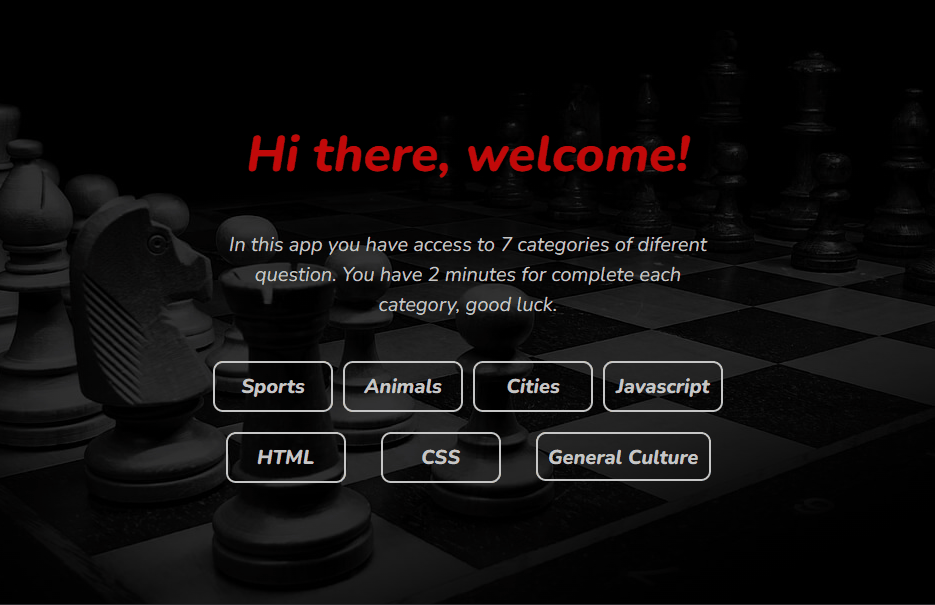Hi, welcome to my project.
This time I present to you the quiz app, with which you can test your skills and knowledge in different categories.
This app makes requests to an API I created earlier, for more information about this API you can visit the following link api_quizz.
Here you have access to 7 different categories, you have to choose a category on the welcome page, then you will have a quiz with 15 questions related to the category you chose. The quiz you have 2 minutes to complete it, if the time is up, the quiz is also over and you have access to the number of correct answers from all categories, you can try as many times as you want. Below I present the categories available in this questionnaire:
- General culture
- Animals
- Sports
- Cities
- JavaScript
- HTML
- CSS
In the project directory, you can run:
Runs the app in the development mode.
Open http://localhost:3000 to view it in the browser.
The page will reload if you make edits.
You will also see any lint errors in the console.
Launches the test runner in the interactive watch mode.
See the section about running tests for more information.
Builds the app for production to the build folder.
It correctly bundles React in production mode and optimizes the build for the best performance.
The build is minified and the filenames include the hashes.
Your app is ready to be deployed!
See the section about deployment for more information.
Instead, it will copy all the configuration files and the transitive dependencies (webpack, Babel, ESLint, etc) right into your project so you have full control over them. All of the commands except eject will still work, but they will point to the copied scripts so you can tweak them. At this point you’re on your own.
-
Clone this repository through the two must famous options:
-
https://github.com/Alicbm/todo-app.git -
git@github.com:Alicbm/todo-app.git
-
-
Install the necessary dependencies.
npm install -
initialize the application.
npm start -
Enjoy of the application where you can test your knowledge and have fun 😁
Ceated by Alic Barandica, Fronted Developer.