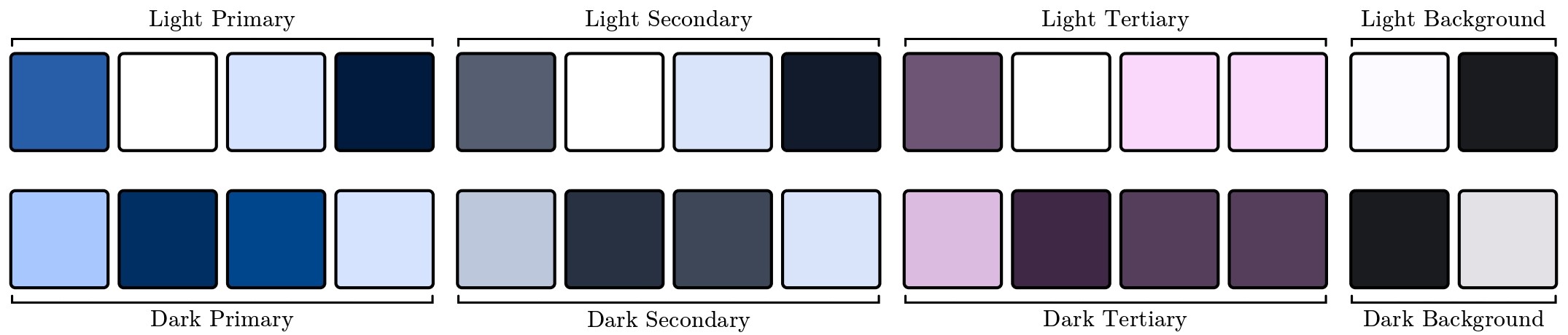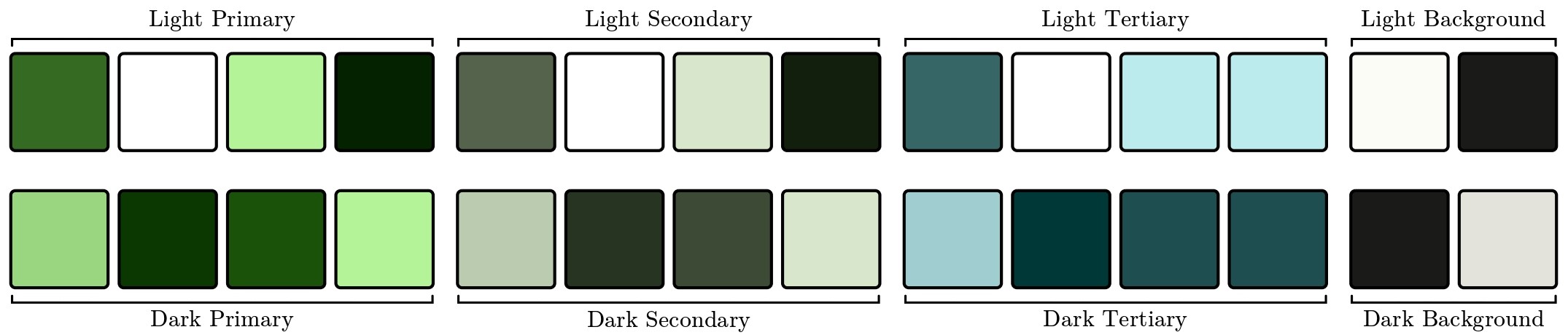🎨 Utility to parse material you theme for typst
The above samples are pre-parsed and ready-to-import in your typst project. If you'd like to generate your custom palette, follow these steps.
- Go to https://m3.material.io/theme-builder#/custom
- Set color seeds as per your preference (see left hand panel)
- After previewing colors on the website, export as
.ktfile- Click on
Exportbutton on the top panel - Export > Jetpack Compose (Theme.kt)
- Click on
- Open the downloaded
.ziparchive and copy outColor.ktfileColor.ktcan be found inui/theme/folder
- Keep hold of
Color.ktuntil the final step
Tip
You can rename Color.kt. Just preserve the .kt extension.
- Go to https://dotnet.microsoft.com/en-us/download/dotnet/8.0
- Download and install the latest .NET 8.0 runtime based on your OS and CPU architecture
- Download the
.7zfile from https://github.com/Az-21/typst-material-you/releases - Extract using 7-zip or NanaZip
- Copy-paste the
Color.ktfile inside theInputfolder - Run
M3Parser.exe - Program will generate a ready-to-import color palette in
Outputfolder
#import "color.typ": m3dark, m3light
#box(width: 32pt, height: 32pt, fill: m3light.primary)
#box(width: 32pt, height: 32pt, fill: m3dark.onTertiary)