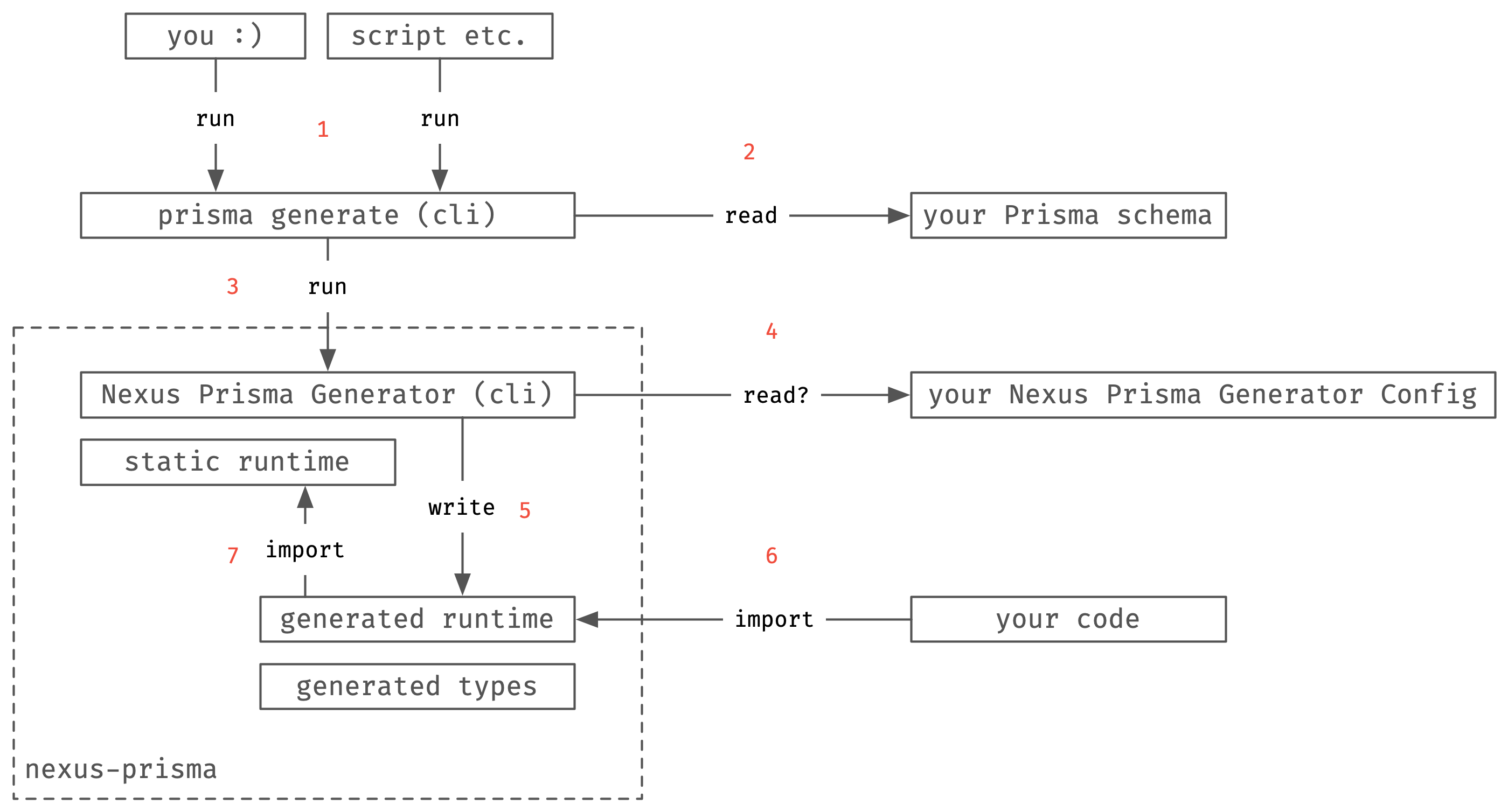Official Prisma plugin for Nexus.
- Usage
- Roadmap
- Architecture
- Features
- Recipes
- Notes
-
Install dependencies
npm add nexus-prisma nexus graphql @prisma/client npm add --dev prismanexusgraphqland@prisma/clientare peer dependencies.prismais for the Prisma CLI which you'll probably want during development.If you use
nexus@=<1.0then you must uset.field(<NAME>, <CONFIG>)instead oft.field(<CONFIG>). The Nexus Prisma docs assume the latter form. -
Add a
nexus-prismagenerator block to your Prisma Schema. -
Run
prisma generatein your terminal. -
Import models from
nexus-prismaand then pass them to your Nexus type definition and field definition configurations. In this way you will be effectively projecting models from your data layer into GraphQL types in your API layer.
generator client {
provider = "prisma-client-js"
}
generator nexusPrisma {
provider = "nexus-prisma"
}
/// This is a user!
model User {
/// This is an id!
id String @id
}prisma generate
import { User } from 'nexus-prisma'
import { makeSchema, objectType } from 'nexus'
export const schema = makeSchema({
types: [
objectType({
name: User.$name
description: User.$description
definition(t) {
t.field(User.id)
// t.field(User.id.name, User.id) <-- For nexus@=<1.0 users
}
})
]
})- (#4) Support for Prisma Model field types that map to standard GraphQL scalars
- (#8) Support for Prisma Model field types of
DateTime&Json - (#16) Support for Prisma enums
- (#25, #36) Basic support for Prisma Model field types relating to other Models 1:1
- (#38) Basic support for Prisma Model field types relating to other Models 1:n
- (#43) Support for runtime and gentime settings
- (#61) JSDoc for settings/$settings
- (#68) Support for Prisma Model field type
Bytes
- (#59) Support for Prisma Model field type
BigInt - (#94) Support for Prisma Model field type
Decimal - Improved JSDoc for relation 1:1 & 1:n fields
- Support for Prisma Model field types relating to other Models n:n
- Support for relation field ordering parameters
- (#83) Support for relation field filtering parameters
- Support for relation field pagination parameters
- Nexus Plugin?
t.model?t.crud? - ...
- You or a script (CI, programmatic, etc.) run
$ prisma generate. - Prisma generator system reads your Prisma schema file
- Prisma generator system runs the Nexus Prisma generator passing it the "DMMF", a structured representation of your Prisma schema.
- Nexus Prisma generator reads your Nexus Prisma generator configuration if present.
- Nexus Prisma generator writes generated source code into its own package space in your node_modules.
- Later when you run your code it imports
nexus-prismawhich hits the generated entrypoint. - The generated runtime is actually thin, making use of a larger static runtime.
Note: ⛑ The following use abbreviated examples that skip a complete setup of passing Nexus type definition to Nexus'
makeSchema. If you are new to Nexus, consider reading the official Nexus tutorial before jumping into Nexus Prisma.
Following the same philosophy as Prisma Client, Nexus Prisma uses generation to create an API that feels tailor made for your project.
model User {
id String @id
}import { User } from 'nexus-prisma'
import { objectType } from 'nexus'
objectType({
name: User.$name
description: User.$description
definition(t) {
t.field({
type: User.id.type,
description: User.id.description
})
}
})Every enum defined in your Prisma schema becomes importable as a Nexus enum type definition configuration. This makes it trivial to project enums from your database layer into your API layer.
enum SomeEnum {
foo
bar
}import { SomeEnum } from 'nexus-prisma'
import { enumType } from 'nexus'
SomeEnum.name // 'SomeEnum'
SomeEnum.members // ['foo', 'bar']
enumType(SomeEnum)Like GraphQL, Prisma has the concept of scalar types. Some of the Prisma scalars can be naturally mapped to standard GraphQL scalars. The mapping is as follows:
Prisma Standard Scalar to GraphQL Standard Scalar Mapping
| Prisma | GraphQL |
|---|---|
Boolean |
Boolean |
String |
String |
Int |
Int |
Float |
Float |
String with @id |
ID |
Int with @id |
ID | Int (configurable) |
However some of the Prisma scalars do not have a natural standard representation in GraphQL. For these cases Nexus Prisma generates code that references type names matching those scalar names in Prisma. Then, you are expected to define those custom scalar types in your GraphQL API. Nexus Prisma ships with pre-defined mappings in nexus-prisma/scalars you can use for convenience. The mapping is as follows:
Prisma Standard-Scalar to GraphQL Custom-Scalar Mapping
| Prisma | GraphQL | Nexus t Helper |
GraphQL Scalar Implementation | Additional Info |
|---|---|---|---|---|
Json |
Json |
json |
JsonObject | |
DateTime |
DateTime |
dateTime |
DateTime | |
BigInt |
BigInt |
bigInt |
BigInt | JavaScript BigInt |
Bytes |
Bytes |
bytes |
Byte | Node.js Buffer |
Decimal |
Decimal |
decimal |
(internal) | Uses Decimal.js |
Note: Not all Prisma scalar mappings are implemented yet:
Unsupported
Note: BigInt is supported in Node.js since version 10.4.0 however to support BigInt in
JSON.parse/JSON.stringifyyou must usejson-bigint-patchotherwise BigInt values will be serialized as strings.
You can use your own GraphQL Scalar Implementation, however, you must adhear to the above Prisma/GraphQL name mapping defined above.
Here is an example using Nexus Prisma's pre-defined GraphQL custom scalars:
import NexusPrismaScalars from 'nexus-prisma/scalars'
import { makeSchema } from 'nexus'
makeSchema({
types: [NexusPrismaScalars],
})There is a recipe below showing how to add your own custom scalars if you want.
You can project relations into your API with Nexus Prisma. Nexus Prisma even includes the resolver you'll need at runtime to fulfill the projection by automating use of your Prisma Client instance.
Please note that not all kinds of relationships are supported yet. Details about projecting each kind of relation are documented in their respective sections. This section only contains general documentation common to all.
To project relations you must by default expose an instance of Prisma Client on the GraphQL context under the key name prisma. You can customize which context property Nexus Prisma should look for your Prisma Client.
import { ApolloServer } from 'apollo-server'
import { PrismaClient } from '@prisma/client'
import schema from './your/schema/somewhere'
const prisma = new PrismaClient()
new ApolloServer({
schema,
context() {
return {
prisma,
}
},
})You can project 1:1 relationships into your API.
The integration test suite is a useful reference as it is declarative (easy to read) and gives a known-working example spanning from database all the way to executed GraphQL document.
// Database Schema
model User {
id String @id
profile Profile @relation(fields: [profileId], references: [id])
profileId String
}
model Profile {
id String @id
user User?
}// API Schema
import { User, Profile } from 'nexus-prisma'
queryType({
definition(t) {
t.nonNull.list.nonNull.field('users', {
type: 'User',
resolve(_, __, ctx) {
return ctx.prisma.user.findMany()
},
})
},
})
objectType({
name: User.$name,
definition(t) {
t.field(User.id)
t.field(User.profile)
},
})
objectType({
name: Profile.$name,
definition(t) {
t.field(Profile.id)
},
})# API Schema Represented in GraphQL SDL (this is generated by Nexus)
type Query {
users: [User!]!
}
type User {
id: ID
profile: Profile
}
type Profile {
id: ID
}// Example Database Data (for following example)
await prisma.user.create({
data: {
id: 'user1',
profile: {
create: {
id: 'profile1',
},
},
},
})# Example API Client Query
query {
users {
id
profile {
id
}
}
}{
"data": {
"users": [
{
"id": "user1",
"profile": {
"id": "profile1"
}
}
]
}
}Prisma requires that a 1:1 relationship has one side that is optional. For example in the following it is not possible for Profile to have a required relationship to User. For more detail you can read the Prisma docs about this here.
model User {
id String @id
profile Profile @relation(fields: [profileId], references: [id])
profileId String
}
model Profile {
id String @id
user User? // <-- "?" required
}Prisma inherits this limitation from databases. In turn Nexus Prisma inherits this limitation from Prisma. For example consider this projection and then look at the resulting GraphQL SDL representation.
import { User, Profile } from 'nexus-prisma'
objectType({
name: User.$name,
definition(t) {
t.field(User.id)
t.field(User.profile)
},
})
objectType({
name: Profile.$name,
definition(t) {
t.field(Profile.id)
t.field(User.profile)
},
})type User {
id: ID
profile: Profile!
}
type Profile {
id: ID
user: User # <-- Nullable!
}This limitation may be a problem for your API. There is an issue track this that you can subscribe to if interested. As a workaround for now you can do this:
objectType({
name: Profile.$name,
definition(t) {
t.field(Profile.id)
t.field({
...User.profile,
type: nonNull(User.profile.type),
})
},
})You can project 1:n relationships into your API.
The integration test suite is a useful reference as it is declarative (easy to read) and gives a known-working example spanning from database all the way to executed GraphQL document.
// Database Schema
model User {
id String @id
posts Post[]
}
model Post {
id String @id
author User? @relation(fields: [authorId], references: [id])
authorId String
}// API Schema
import { User, Post } from 'nexus-prisma'
queryType({
definition(t) {
t.nonNull.list.nonNull.field('users', {
type: 'User',
resolve(_, __, ctx) {
return ctx.prisma.user.findMany()
},
})
},
})
objectType({
name: User.$name,
definition(t) {
t.field(User.id)
t.field(User.posts)
},
})
objectType({
name: Post.$name,
definition(t) {
t.field(Post.id)
},
})# API Schema Represented in GraphQL SDL (this is generated by Nexus)
type Query {
users: [User]
}
type User {
id: ID!
posts: [Post!]!
}
type Post {
id: ID!
}// Example Database Data (for following example)
await prisma.user.create({
data: {
id: 'user1',
posts: {
create: [{ id: 'post1' }, { id: 'post2' }],
},
},
})# Example API Client Query
query {
users {
id
posts {
id
}
}
}{
"data": {
"users": [
{
"id": "user1",
"posts": [
{
"id": "post1"
},
{
"id": "post2"
}
]
}
]
}
}-
@summary The name of the GraphQL context field to get an instance of Prisma Client from.
-
@remarks The instance of Prisma Client found here is accessed in the default resolvers for relational fields.
-
@default
"prisma" -
@example
// src/main.ts import { PrismaClient } from '@prisma/client' import { ApolloServer } from 'apollo-server' import { makeSchema } from 'nexus' import { User, Post, $settings } from 'nexus-prisma' new ApolloServer({ schema: makeSchema({ types: [], }), context() { return { db: new PrismaClient(), // <-- You put Prisma client on the "db" context property } }, }) $settings({ prismaClientContextField: 'db', // <-- Tell Nexus Prisma })
-
@summary Where Nexus Prisma will try to import your generated Prisma Client from. You should not need to configure this normally because Nexus Prisma generator automatically reads the Prisma Client generator
outputsetting if you have set it. The value here will be used in a dynamic import thus following Node's path resolution rules. You can pass a node_modules package likefoo@prisma/client,@my/custom/thingetc. or you can pass an absolute module/file path/my/custom/thing//my/custom/thing/index.jsor finally a relative path to be resolved relative to the location of Nexus Prisma source files (you probably don't want this). -
@default
@prisma/client -
@remarks Nexus Prisma imports Prisma client internally for two reasons: 1) validation wherein a class reference to Prisma Client is needed for some
instanceofchecks and 2) for acquiring the DMMF as Nexus Prisma relies on some post-processing done by Prisma Client generator. -
@example
// src/main.ts import { PrismaClient } from '@prisma/client' import { ApolloServer } from 'apollo-server' import { makeSchema } from 'nexus' import { User, Post, $settings } from 'nexus-prisma' new ApolloServer({ schema: makeSchema({ types: [], }), }) $settings({ prismaClientImportId: '@my/custom/thing', })
You are able to control certain aspects of the Nexus Prisma code generation.
-
Create a configuration file named any of:
nexusPrisma.ts / nexus-prisma.ts / nexus_prisma.tsIn one of the following directories:
-
Project Root – The directory containing your project's package.json. Example:
├── nexus-prisma.ts └── package.json -
Primsa Directory – The directory containing your Prisma schema. Example:
├── prisma/nexus-prisma.ts └── package.json
-
-
If you have not already, install
ts-nodewhichnexus-prismawill use to read your configuration module. -
Import the settings singleton and make your desired changes. Example:
import { settings } from 'nexus-prisma/generator' settings({ projectIdIntToGraphQL: 'ID', })
@summaryMap Prisma model fields of typeIntwith attribute@idtoIDorInt.@defaultInt
@summaryShould Prisma Schema docs propagate as JSDoc?@defaulttrue
@summaryShould Prisma Schema docs propagate as GraphQL docs?@remarksWhen this is disabled it will force.descriptionproperty to beundefined. This is for convenience, allowing you to avoid post-generation data manipulation or consumption contortions.@defaulttrue
All String fields with @id attribute in your Prisma Schema get projected as GraphQL ID types rather than String types.
model User {
id String @id
}import { User } from 'nexus-prisma'
import { objectType } from 'nexus'
objectType({
name: User.$name
description: User.$description
definition(t) {
t.field(User.id)
}
})type User {
id: ID
}/// A user.
model User {
/// A stable identifier to find users by.
id String @id
}import { User } from 'nexus-prisma'
import { objectType } from 'nexus'
User.$description // JSDoc: A user.
User.id.description // JSDoc: A stable identifier to find users by.
objectType({
name: User.$name
description: User.$description
definition(t) {
t.field(User.id)
}
})"""
A user.
"""
type User {
"""
A stable identifier to find users by.
"""
id: ID
}Can be disabled in gentime settings.
/// A user.
model User {
/// A stable identifier to find users by.
id String @id
}import { User } from 'nexus-prisma'
User // JSDoc: A user.
User.id // JSDoc: A stable identifier to find users by.Nexus Prisma supports both ESM and CJS. There shouldn't be anything you need to "do", things should "just work". Here's the highlights of how it works though:
- We publish both a CJS and ESM build to npm.
- When the generator runs, it emits CJS code to the CJS build and ESM code to the ESM build.
- Nexus Prisma CLI exists both in the ESM and CJS builds but its built to not matter which is used. That said, the package manifest is setup to run the CJS of the CLI and so that is what ends up being used in practice.
These are finer points that aren't perhaps worth a top-level point but none the less add up toward a thoughtful developer experience.
- Generated Nexus configuration for fields and models that you have not documented in your PSL get default JSDoc that teaches you how to do so.
- JSDoc for Enums have their members embedded
When your project is in a state where the generated Nexus Prisma part is missing (new repo clone, reinstalled deps, etc.) Nexus Prisma gives you a default runtime export named PleaseRunPrismaGenerate and will error with a clear message.
When nexus-prisma is imported it will validate that your project has peer dependencies setup correctly.
If a peer dependency is not installed it nexus-prisma will log an error and then exit 1. If its version does not satify the range supported by the current version of nexus-prisma that you have installed, then a warning will be logged. If you want to opt-out of this validation (e.g. you're using a bundler) then set an envar as follows:
NO_PEER_DEPENDENCY_CHECK=true|1
PEER_DEPENDENCY_CHECK=false|0
nexus-prisma/scalarsoffers a default export you can easily auto-import by name:NexusPrismaScalars.
Nexus Prisma generates default GraphQL resolvers for your model relation fields. However you may want to run custom logic in the resolver. This is easy to do. The following show a few ways.
-
Wrap Style You can access the default resolver within your own custom resolver.
objectType({ name: User.$name, definition(t) { t.field(User.id) t.field({ ...User.posts, async resolve(...args) { // Your custom before-logic here const result = await User.posts.resolve(...args) // Your custom after-logic here return result }, }) }, })
-
Replace Style You can simply opt out of using the default resolver completely:
objectType({ name: User.$name, definition(t) { t.field(User.id) t.field({ ...User.posts, async resolve(...args) { // Your custom logic here }, }) }, })
The following is a brief example how you could add your own custom GraphQL custom scalars to satisfy Nexus Prisma. Note that most of the time using the defaults exported by nexus-prisma/scalars will probably be good enough for you.
import { GraphQLScalarType } from 'graphql'
import { JSONObjectResolver, DateTimeResolver } from 'graphql-scalars'
import { asNexusMethod, makeSchema } from 'nexus'
const jsonScalar = new GraphQLScalarType({
...JSONObjectResolver,
// Override the default 'JsonObject' name with one that matches what Nexus Prisma expects.
name: 'Json',
})
const dateTimeScalar = new GraphQLScalarType(DateTimeResolver)
makeSchema({
types: [asNexusMethod(jsonScalar, 'json'), asNexusMethod(dateTimeScalar, 'dateTime')],
})When working with bundlers, it probably makes sense to disable the rutnime peer dependency check system since the bundle step is merging the dependency tree into a single file and may be moved to run standalone away from the original project manifest (e.g. in a docker container).
Instructions to do this can be found here.
nexus-prisma has tests showing that it supports ncc. Other bundlers are not tested and may or may not work. It is our goal however that nexus-prisma not be the reason for any popular bundler to not work on your project. So if you encounter a problem with one (e.g. parcel), open an issue here and we'll fix the issue including an addition to our test suite.
Versions of nexus-prisma package prior to 0.20 were a completely different version of the API, and had also become deprecated at one point to migrate to nexus-plugin-prisma when Nexus Framework was being worked on. All of that is history.
The release of Nexus 1.1 introduced an overload to t.field allowing improved usage of Nexus Prisma. The difference is as follows. Note if you prefer the older way that is and always will be supported too.
import { User } from 'nexus-prisma'
import { makeSchema, objectType } from 'nexus'
export const schema = makeSchema({
types: [
objectType({
name: User.$name
description: User.$description
definition(t) {
+ t.field(User.id) // <-- for nexus@>=1.1 users
- t.field(User.id.name, User.id) // <-- For nexus@=<1.0 users
}
})
]
})We only officially support what we test.
We test Node versions that are Active LTS and Current. For which versions of Node that equals you can refer to our tests or look here: https://nodejs.org/en/about/releases.
We only officially support what we test.
We test Prisma Client versions 2.30.x, 2.29.x.
We only officially support what we test.
We test ts-node versions 10.x.
Reminder: ts-node is an optional peer dep required when you are working with the generator settings.
We test the latest versions of @prisma/client against Node 16 and 14 on Ubuntu, macOS, and Windows while past versions of @prisma/client are tested only against Node 16 on Ubuntu. We do this to keep the CI test matris reasonable as the number of past @prisma/client versions supported could grow long.
We only support the latest patch version of a minor series. For example imagine that there was a bug when nexus-prisma was integrated with @prisma/client@2.30.1 but not when integrated with @prisma/client@2.30.2. Our policy would be that users should upgrade to the latest 2.30.x version, and that we would not release any no code changes of nexus-prisma.