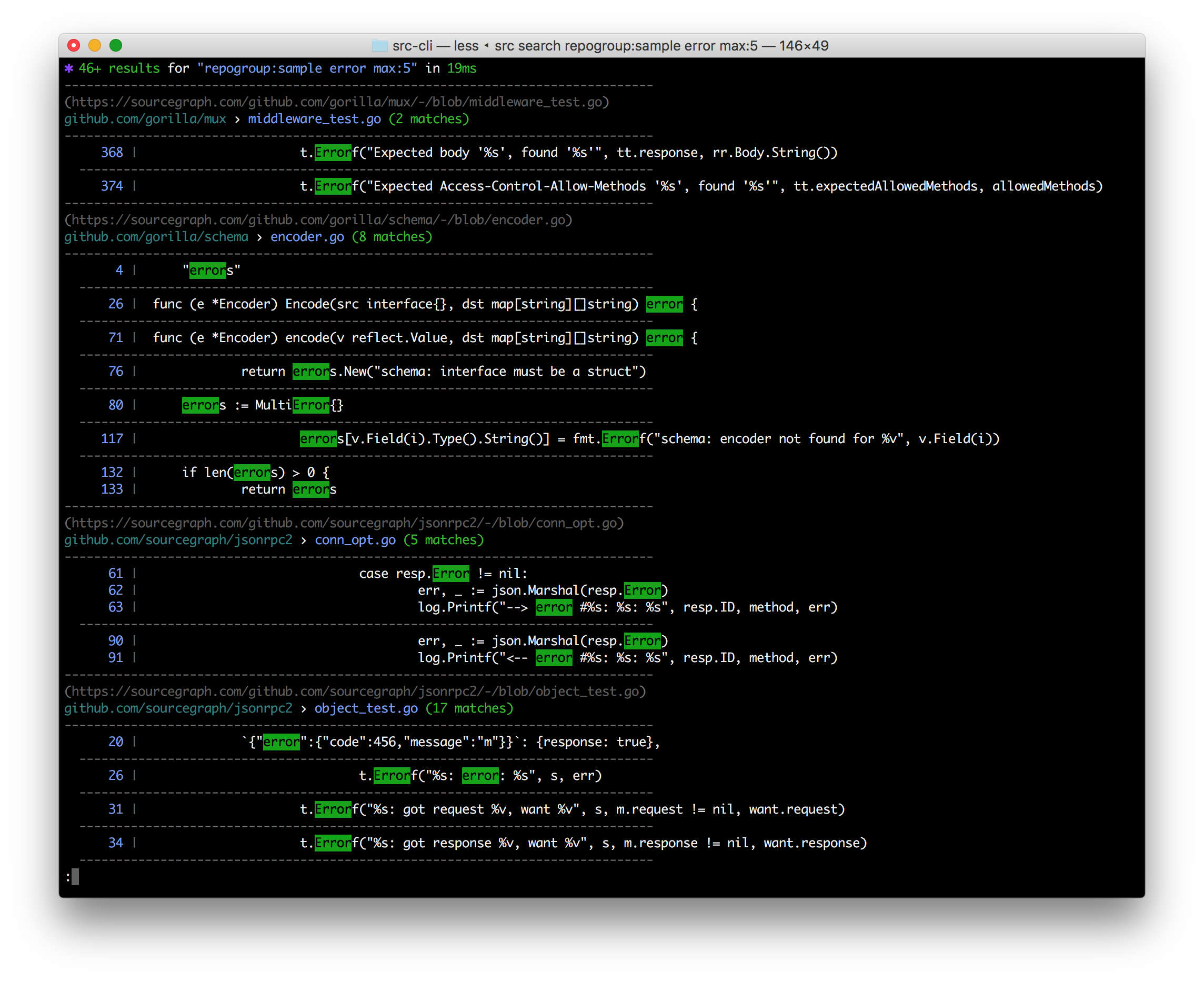The Sourcegraph src CLI provides access to Sourcegraph via a command-line interface.
It currently provides the ability to:
- Execute search queries from the command line and get nice colorized output back (or JSON, optionally).
- Execute GraphQL queries against a Sourcegraph instance, and get JSON results back (
src api).- You can provide your API access token via an environment variable or file on disk.
- You can easily convert a
src apicommand into a curl command withsrc api -get-curl.
- Manage repositories, users, and organizations using the
src repos,src users, andsrc orgscommands.
If there is something you'd like to see Sourcegraph be able to do from the CLI, let us know! :)
curl -L https://github.com/sourcegraph/src-cli/releases/download/latest/src_darwin_amd64 -o /usr/local/bin/src
chmod +x /usr/local/bin/srccurl -L https://github.com/sourcegraph/src-cli/releases/download/latest/src_linux_amd64 -o /usr/local/bin/src
chmod +x /usr/local/bin/srcNote: Windows support is still rough around the edges, but is available. If you encounter issues, please let us know by filing an issue :)
Run in PowerShell as administrator:
New-Item -ItemType Directory 'C:\Program Files\Sourcegraph'
Invoke-WebRequest https://github.com/sourcegraph/src-cli/releases/download/latest/src_windows_amd64.exe -OutFile 'C:\Program Files\Sourcegraph\src.exe'
[Environment]::SetEnvironmentVariable('Path', [Environment]::GetEnvironmentVariable('Path', [EnvironmentVariableTarget]::Machine) + ';C:\Program Files\Sourcegraph', [EnvironmentVariableTarget]::Machine)
$env:Path += ';C:\Program Files\Sourcegraph'Or manually:
- Download the latest src_windows_amd64.exe and rename to
src.exe. - Place the file under e.g.
C:\Program Files\Sourcegraph\src.exe - Add that directory to your system path to access it from any command prompt
Consult src -h and src api -h for usage information.
Some Sourcegraph instances will be configured to require authentication. You can do so via the environment:
SRC_ACCESS_TOKEN="secret" src ...Or via the configuration file (~/src-config.json):
{"accessToken": "secret"}See src -h for more information on specifying access tokens.
To acquire the access token, visit your Sourcegraph instance (or https://sourcegraph.com), click your profile picture, and select access tokens in the left hand menu.
If you want to develop the CLI, you can install it with go get:
go get -u github.com/sourcegraph/src-cli/cmd/src
- Find the latest version (either via the releases tab on GitHub or via git tags) to determine which version you are releasing.
VERSION=9.9.9 ./release.sh(replace9.9.9with the version you are releasing)- Travis will automatically perform the release. Once it has finished, confirm that the curl commands fetch the latest version above.