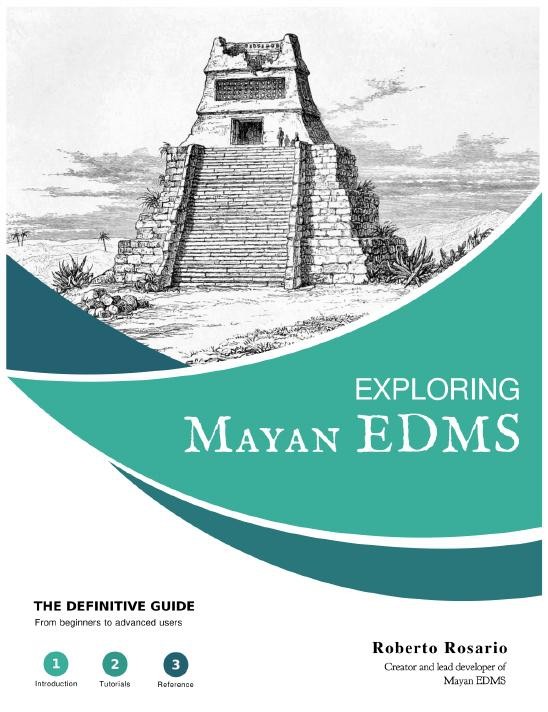Documentation specific to HAMMER's iteration of the repository is located near the end of the README.

Mayan EDMS is a document management system. Its main purpose is to store, introspect, and categorize files, with a strong emphasis on preserving the contextual and business information of documents. It can also OCR, preview, label, sign, send, and receive thoses files. Other features of interest are its workflow system, role based access control, and REST API.
The final version of the book "Exploring Mayan EDMS" available now!
The link is https://sellfy.com/p/um2fkx/
The easiest way to use Mayan EDMS is by using the official Docker image. Make sure Docker is properly installed and working before attempting to install Mayan EDMS.
For the complete set of installation instructions visit the Mayan EDMS documentation at: https://docs.mayan-edms.com/parts/installation.html
- 2 Gigabytes of RAM (1 Gigabyte if OCR is turned off).
- Multiple core CPU (64 bit, faster than 1 GHz recommended).
- Homepage
- Documentation
- Contributing
- Forum
- Source code, issues, bugs
- Plug-ins, other related projects
- Translations
- Videos
The form is simplified so there is a minimal number of categories that still cover all the applicant information. The simplicity increases the reviewer's efficiency and is easy to understand and use. Additionally, the design only uses two colors to emphasize the answer fields so users can easily find focus and maintain it while working.
We created an initial design on Figma to create an outline/wireframe for the coding process. How to use (user/reviewer):- Note down the applicant ID corresponding to the resume
- Enter reviewer first and last name
- Rate applicant's quality of education, work, extracurriculars, and skills and awards from 1-5, 1 being poor quality and 5 being great quality
- (Optional) Leave any additional comments in the last blank
- Save the form to save information to backend
- Manual testing instructions are located here
- CI testing is located at .github/workflows/build.yml