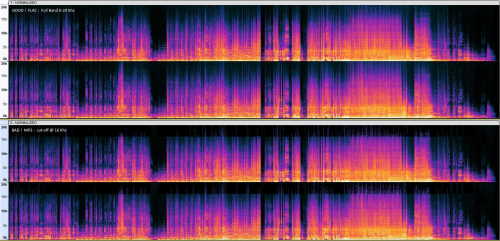-
-
Notifications
You must be signed in to change notification settings - Fork 12
🤡 My Advices
Captain FLAM edited this page Oct 22, 2023
·
26 revisions
-
Use a Full Band input audio files (preferably FLAC instead of MP3).
-
Save your audio files in FLAC format instead of MP3, because it's a destructive format !
(by e.g : I had to propose to you ONLY the CBR 320k Joint-Stereo to avoid Cut-OFF @ 16 KHz in saved files). -
Check the quality of the input audio file in Audacity (with Linear Spectrogram view) to have at least 20 KHz of Bandwidth :
-
You will NEVER reach heaven with these kind of audio files :
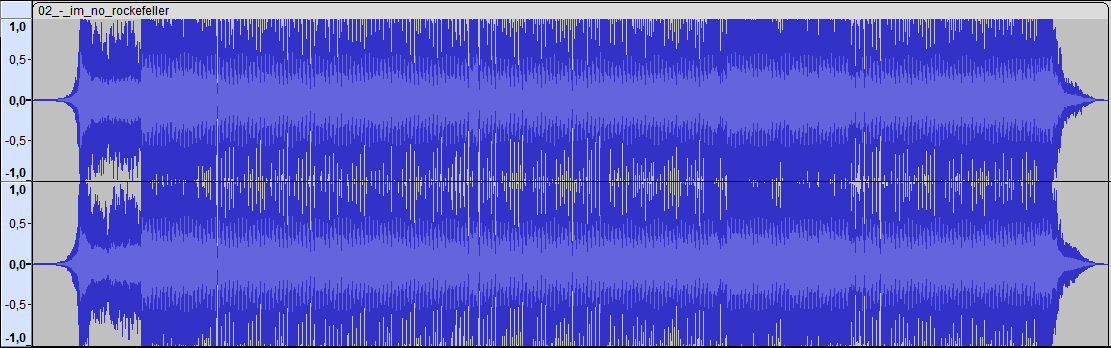
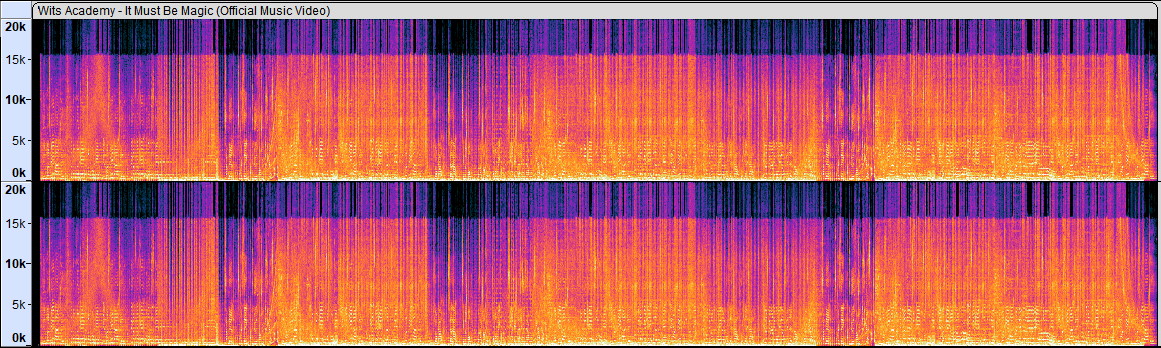
The first is too clipped & distorted, and the second is too compressed & filtered.
- Choose a very hard song that you've failed to separate before and that you know by heart.
- Activate DEBUG and GOD MODE and TEST MODE options
- Try all the Vocals models one by one, and compare the results with Audacity.
(with RMS Contrast Analyse of dB levels and Linear Spectrogram views)
(and don't forget to check the bleedings with DEBUG mode) - Choose the best models for Vocals first !
- Then, you can eventually raffinate the choice of the best model for Instrum
For example : if you want to re-process only Vocals again with another model :
Delete the "4_A" & "4_B" & "4_F" & "5_F" & "6" files in your song "Results" folder- Click on RE-Process « Vocals » button
- Click on « Start » button again
~