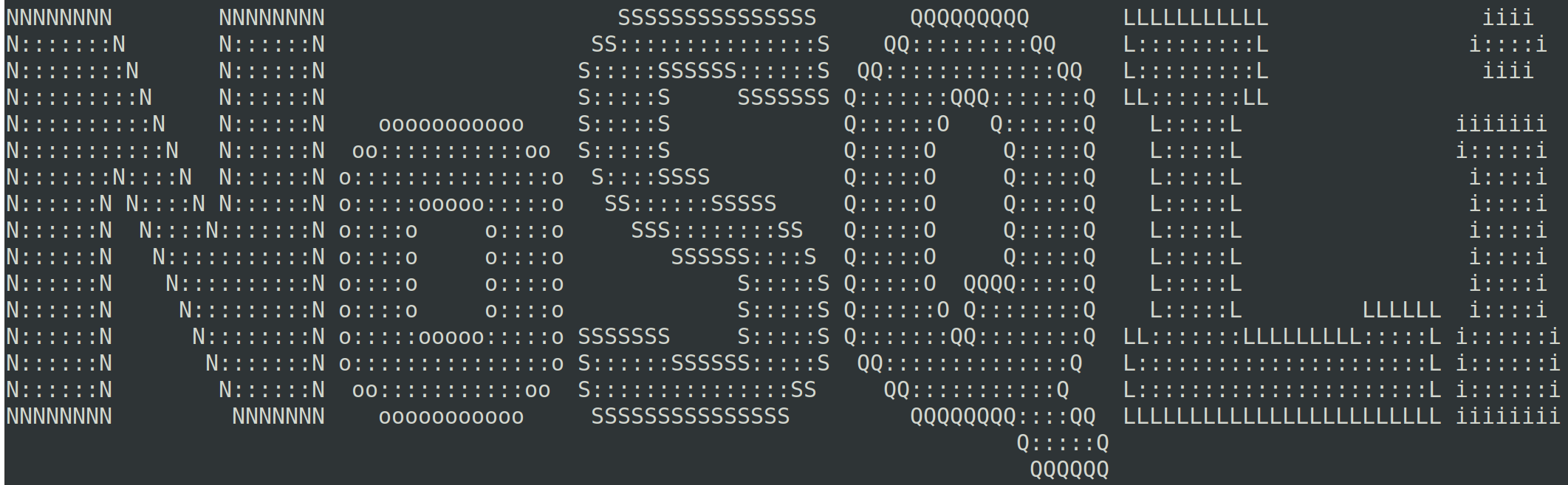
I wanted a better nosql injection tool that was simple to use, fully command line based, and configurable. To that end, I began work on nosqli - a simple nosql injection tool written in Go.
It aims to be fast, accurate, and highly usable, with an easy to understand command line interface.
Nosqli currently supports nosql injection detection for Mongodb. It runs the following tests:
- Error based - inject a variety of characters and payloads, searching responses for known Mongo errors
- Boolean Blind injection - inject parameters with true/false payloads and attempt to determine if an injection exists
- Timing injection - attempt to inject timing delays in the server, to measure the response.
Download the latest binary version for your OS, and install it in your path, or run from a local folder.
I plan to add data extraction features. If you would like to see other features or configuration options, please open a pull request or issue!
It should be self-documented by simply running the command and reading the help files.
$ nosqli
NoSQLInjector is a CLI tool for testing Datastores that
do not depend on SQL as a query language.
nosqli aims to be a simple automation tool for identifying and exploiting
NoSQL Injection vectors.
Usage:
nosqli [command]
Available Commands:
help Help about any command
scan Scan endpoint for NoSQL Injection vectors
version Prints the current version
Flags:
--config string config file (default is $HOME/.nosqli.yaml)
-d, --data string Specify default post data (should not include any injection strings)
-h, --help help for nosqli
-p, --proxy string Proxy requests through this proxy URL. Defaults to HTTP_PROXY environment variable.
-r, --request string Load in a request from a file, such as a request generated in Burp or ZAP.
-t, --target string target url eg. http://site.com/page?arg=1
-u, --user-agent string Specify a user agent
Use "nosqli [command] --help" for more information about a command.
$ nosqli scan -t http://localhost:4000/user/lookup?username=test
Running Error based scan...
Running Boolean based scan...
Found Error based NoSQL Injection:
URL: http://localhost:4000/user/lookup?=&username=test
param: username
Injection: username='You can test the tool using my vulnerable node js app, or other nosql injection labs.
When selecting the target URL, make sure all testable parameters are present in the URL. For example, assume a site has a page at /user/lookup with a form to search. After entering some data in the field, the URL changes to /user/lookup?username=. If you scan only /user/lookup, the tool will not find possible injections. To scan correctly, insure the full URL with all parameters is used (/user/lookup?username= in this case).
If you prefer to build from source, or there isn't a compiled binary for your platform, you can do so by cloning the repository, installing dependencies, and building the project manually. This will require a recent Go version, and the appropriate GOPATH environment variable.
$ git clone https://github.com/Charlie-belmer/nosqli
$ cd nosqli
$ go get -u -d ./...
$ go install
$ nosqli -hThere is a decent test suite included. Unit tests along with simple injection coverage can be run by using go test from the root directory:
go test ./...Integration tests are also available which run injections against known vulnerable apps running locally. To use integration tests, install and run the vulnerable nodejs Mongo injection app and my vulnerable PHP lab fork from digininja. Remember to browse to each site and reset the DB! Then pass in the integrations flag:
go test ./... -args -integrations=trueIf either environment is not found, integration tests will be disabled by one of the test cases, to speed the test run.
Contributions are welcome! Please submit a pull request or open an issue for discussion.
Unless you specify otherwise, it is understood that you are offering the nosqli project the unlimited, non-exclusive right to reuse, modify, and relicense the code you contribute. This project will always be available Open Source, but this is important because the inability to relicense code has caused devastating problems for other Free Software projects (such as KDE and NASM). If you wish to specify special license conditions of your contributions, just say so when you send them.
