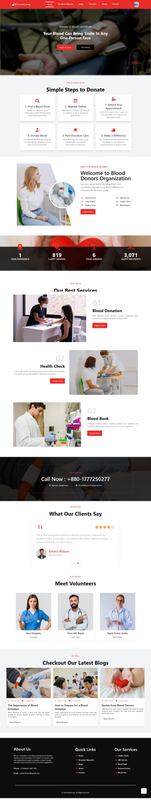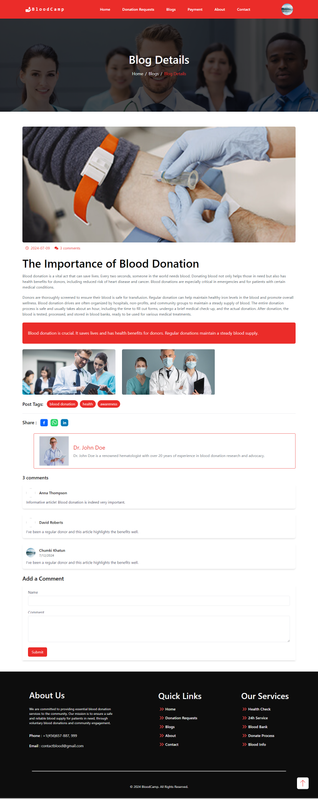BloodCamp is a web platform aimed at connecting blood donors with recipients in need of blood donations. This platform facilitates the process of finding blood donors, making donation requests, and managing donation requests.
-
Donation Requests: Users can create, update, and delete donation requests, specifying details such as recipient name, blood group, hospital name, address, and donation date.
-
Donor Dashboard: Donors have access to a dashboard where they can view donation requests, filter them based on various criteria, and respond to requests they wish to fulfill.
-
Payment: BloodUnity allows users to make payments for donations, ensuring a seamless and secure transaction process.
-
Profile Management: Users can update their profiles, providing essential information such as contact details, blood group, and donation history.
To set up the project locally, follow these steps:
-
Clone the repository:
git clone https://github.com/Chumki111/Blood-Donation.git
-
Navigate to the project directory:
cd blood-unity -
Install dependencies using npm or yarn:
npm install # or yarn install -
Create a
.envfile in the root directory and add necessary environment variables such as API keys, database URLs, etc. -
Start the development server:
npm run dev
-
Open http://localhost:5173 in your browser to view the application.
This project utilizes React Router for client-side routing. React Router is a powerful routing library for React applications, allowing navigation between different components without the need for page refreshes. For more information on React Router, refer to the official documentation.
To install React Router in your project, run:
npm install react-router-dom
# or
yarn add react-router-dom