-
Notifications
You must be signed in to change notification settings - Fork 7
Diagrams
These diagrams are enabled by default:
- Ender Storage Chest Overview
- Ender Storage Tank Overview
- GregTech Circuits
- GregTech Lenses
- GregTech Material Parts
- GregTech Material Tools
- GregTech Ore Processing
These diagrams are disabled by default:
- Forge Fluid Containers
- Forge Ore Dictionary
- GregTech Ore Dictionary
- GregTech Ore Prefixes
- GregTech Recipe Debugger
- Debug Ruler
- NBT Viewer
Default visibility: ALWAYS_SHOWN
Requires mod: EnderStorage

This diagram displays ender chest frequencies that are currently in use, as well as their contents. It can display global or personal frequencies. To bring up the diagram, look up the recipe for an ender chest.
Unfortunately, due to mod limitations, this diagram doesn't work well on servers - it can only show the contents of ender chests that you have opened since logging in, and the displayed contents don't refresh unless you go open the ender chest again.
Default visibility: ALWAYS_SHOWN
Requires mod: EnderStorage
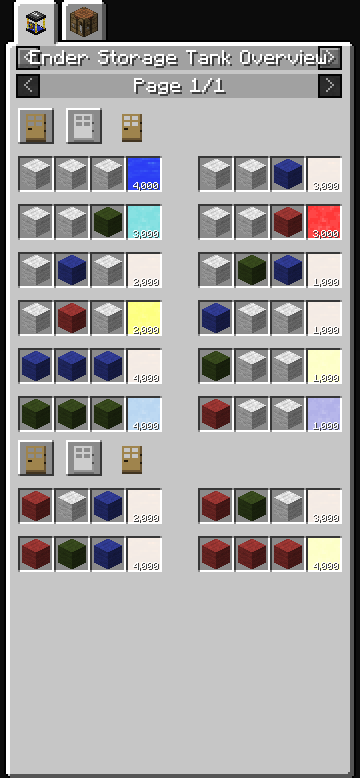
This diagram displays ender tank frequencies that are currently in use, as well as their contents. It can display global or personal frequencies. To bring up the diagram, look up the recipe for an ender tank.
Unfortunately, due to mod limitations, this diagram doesn't work at all on servers.
Default visibility: ALWAYS_SHOWN
Requires mod: GregTech 5U GTNH Edition
Optional mods: GTNH Core Mod, Bartworks

This diagram displays an overview of all circuit lines, as well as a detailed view of circuit assembling machine recipes for each circuit.
Circuit assembling machine recipes are collapsed together, so that you can see all possible combinations of input components on one page rather than having to scroll through each individual combination. Some combinations may be invalid, though.
Default visibility: ALWAYS_SHOWN
Requires mod: GregTech 5U GTNH Edition

This diagram displays precision laser engraver lenses and their recipes, grouped by lens colour. It also shows you which recipes are shared by all lenses of a colour, and which are specific to a particular lens: the latter will be marked with an asterisk.
Default visibility: ALWAYS_SHOWN
Requires mod: GregTech 5U GTNH Edition
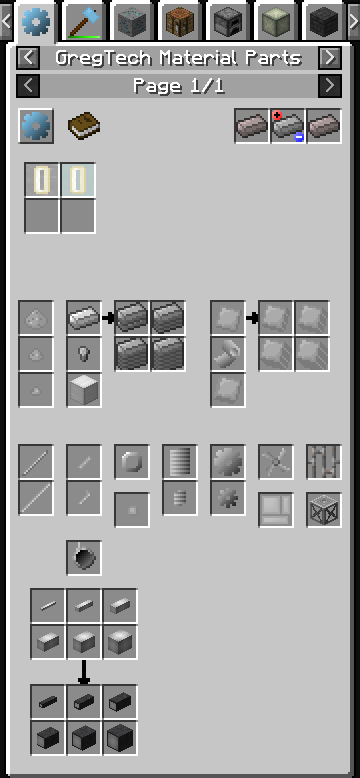
This diagram displays commonly-used items and fluids for a GregTech material. It also displays blast furnace information, for materials that require a blast furnace to be smelted.
Default visibility: ALWAYS_SHOWN
Requires mod: GregTech 5U GTNH Edition
Optional mods: GT++, DetravScannerMod

This diagram displays GregTech tools that are actually craftable for a GregTech material.
Default visibility: ALWAYS_SHOWN
Requires mod: GregTech 5U GTNH Edition
Optional mods: Bartworks, GT++
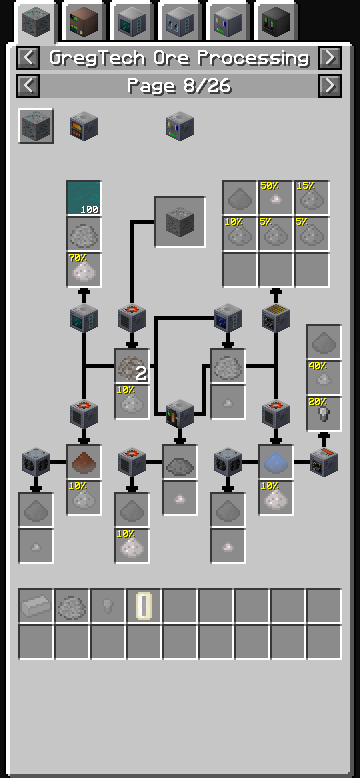
This diagram displays the basic GregTech ore processing steps and outputs for most ore blocks.
Advanced processing steps are not shown directly in the diagram, but icons at the top will show when these recipes exist, and the outputs are shown in a large box at the bottom, so that the diagram is findable in NEI.
Default visibility: DISABLED
Optional mod: GregTech 5U GTNH Edition

This diagram displays registered fluid containers, as well as fluid-related items (block form of the fluid, and GregTech fluid display item). It will also display which fluids are supported by an empty fluid container.
Default visibility: DISABLED

This diagram displays Forge ore dictionary names and synonyms for a selected item. This is mostly useful for recipe development, but can be handy in a few other cases, such as showing all GregTech circuits of the same tier, or finding out the colour of a GregTech lens.
Default visibility: DISABLED
Requires mod: GregTech 5U GTNH Edition

This diagram displays GregTech associated items for a selected item. This is pretty much only useful for recipe development.
Default visibility: DISABLED
Requires mod: GregTech 5U GTNH Edition

This diagram displays all enabled GregTech ore prefixes for a GregTech material. This is mostly useful for recipe development, though you could use it as a more thorough but less structured version of the GregTech Material Parts diagram.
Default visibility: DISABLED
Requires mod: GregTech 5U GTNH Edition
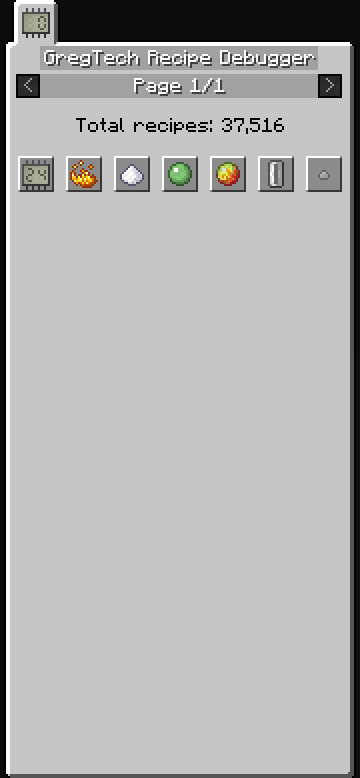
This diagram is useful for recipe development, to find bugged recipes. To use it, follow these steps:
- Set the diagram visibility to
ALWAYS_SHOWN. - Enable the
generate_diagrams_on_client_connectoption, to ensure that the checked recipes are affected by MineTweaker scripts. - Restart Minecraft and log in to a world. Logging in will take significantly longer than usual as this diagram is quite heavy-weight.
- Look up any programmed circuit in NEI to get to the programmed circuits view.
- Click on the menu button in the top-left to get to the menu.
The menu (shown above) displays the total number of recipes that the diagram has checked. Not all machines are checked; see the source for details. Here's what the icons on the menu will show you:
- Simple view showing all programmed circuits, to make it easy to look them up in NEI and see how they are used.
- View showing recipes which consume a programmed circuit or packager schematic.
- View showing recipes which contain a programmed circuit, but would not collide with any other recipe even without the circuit.
- View showing recipes which have colliding inputs (one recipe's input is a subset of the other). The colliding recipes will be shown adjacent to each other.
- View showing recipes which either do nothing, or only void some of their inputs (the recipe's output is a subset of the input).
- View showing recipes which contain differing numbers of cells in their inputs and their outputs.
- View showing recipes which contain small / tiny dusts, or nuggets, in their inputs or outputs.
Default visibility: DISABLED

This diagram helps with measuring distances. Each coloured segment is 10 pixels. This is mostly useful for mod development, but the diagram can also show raw NBT data for any item, which is sometimes useful.
Default visibility: DISABLED

This diagram pretty-prints NBT, to make it easier to read.