-
Notifications
You must be signed in to change notification settings - Fork 9
epc reader GUI Parameters
cedricRobert edited this page Jan 25, 2023
·
1 revision
GUI information for the epc reader can be found in file Energistics.xml. In category:
<SourceProxy name="EPCReader"
class="vtkEPCReader"
label="Energistics Packaging Conventions (EPC) Reader">
...
</SourceProxy>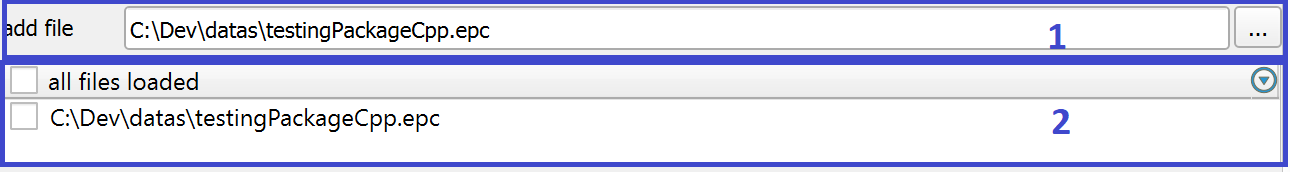
This property specifies the filename to add for the epc reader.
hint: specify file type to open in plugin (.epc only)
<StringVectorProperty clean_command="ClearFileName"
command="AddFileNameToFiles"
name="FileName"
number_of_elements="1"
repeat_command="1"
label="add file">
<FileListDomain name="files" />
<Documentation>This property specifies the file name for the epc reader.</Documentation>
<Hints>
<FileChooser extensions="epc" file_description="epc file to load" />
</Hints>
</StringVectorProperty>list of all files loaded in the reader
<StringVectorProperty command="GetAllFiles"
information_only="1"
name="FilesInfo">
<StringArrayHelper />
</StringVectorProperty>
<StringVectorProperty name="Files"
command="SetFiles"
number_of_elements="1"
repeat_command="1"
label="all files loaded">
<ArraySelectionDomain name="FilesList">
<RequiredProperties>
<Property function="FilesInfo"
name="FilesInfo" />
</RequiredProperties>
</ArraySelectionDomain>
</StringVectorProperty>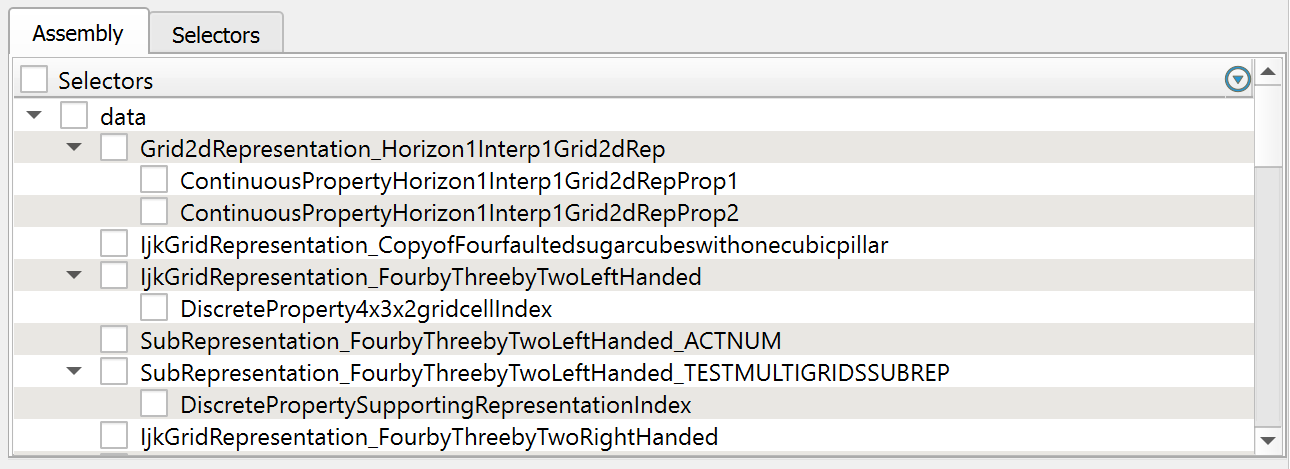
This is simply an int that changes whenever a new epc file is built by the reader. This can be used to determine if the treeview should be displayed whenever the reader is updated.
<IntVectorProperty name="AssemblyTag" command="GetAssemblyTag" information_only="1">
</IntVectorProperty>AssemblyTag == 0 implies there's no data supported in the file, in which case, we want to hide this widget entirely
l'arborescence est defini par le DataAssemblyDomain
<StringVectorProperty name="Selectors"
command="AddSelector"
clean_command="ClearSelectors"
repeat_command="1"
number_of_elements_per_command="1"
panel_widget="data_assembly_editor">
<DataAssemblyDomain name="data_assembly">
<RequiredProperties>
<Property function="Tag" name="AssemblyTag" />
</RequiredProperties>
</DataAssemblyDomain>
<Hints>
<PropertyWidgetDecorator type="GenericDecorator"
mode="visibility"
property="AssemblyTag"
value="0"
inverse="1" />
<Expansion depth="1" />
</Hints>
</StringVectorProperty>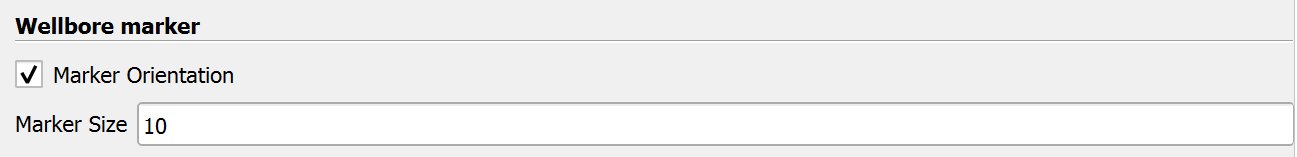
options for wellbore marker
<IntVectorProperty name="MarkerOrientation"
command="setMarkerOrientation"
number_of_elements="1"
default_values="1">
<BooleanDomain name="bool" />
</IntVectorProperty> <IntVectorProperty name="MarkerSize"
command="setMarkerSize"
number_of_elements="1"
default_values="10">
</IntVectorProperty> <PropertyGroup label="Wellbore marker">
<Property name="MarkerOrientation" />
<Property name="MarkerSize" />
</PropertyGroup>