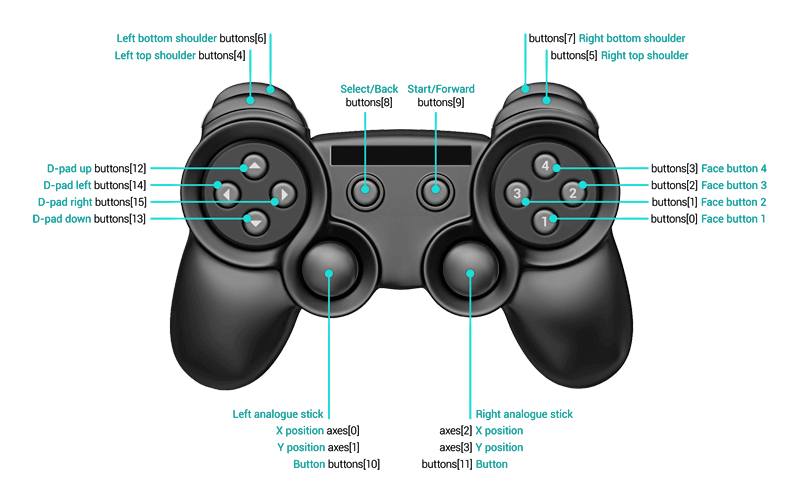Gamepad is a support library that aids Alien-Factory in the development of other libraries, frameworks and applications. Though you are welcome to use it, you may find features are missing and the documentation incomplete.
The Gamepad library lets you receive input data and events from USB connected gamepads.
Those who play XBox or Playstation are aware that the controllers are USB connected, but did you know you they also work on laptops and PCs!?
Well, they do!
Gamepad controllers are Human Input Devices (HID) over USB. This library wraps the Pure Java HID-API library to provide gamepad support in Fantom.
Install Gamepad with the Fantom Pod Manager ( FPM ):
C:\> fpm install afGamepad
Or install Gamepad with fanr:
C:\> fanr install -r http://eggbox.fantomfactory.org/fanr/ afGamepad
To use in a Fantom project, add a dependency to build.fan:
depends = ["sys 1.0", ..., "afGamepad 0.0"]
Full API & fandocs are available on the Eggbox - the Fantom Pod Repository.
-
Create a text file called
Example.fanusing concurrent::Actor class Example { Void main() { // list all available HID devices Gamepad.listHidDevices.each { echo("${it.vendorId.toHex(4)} ${it.productId.toHex(4)} $it") } // select any gamepad gamepad := Gamepad.listGamepads.first if (gamepad == null) return echo("No Gamepad detected") echo("\nSelected: ${gamepad.prodcutDesc}\n") // print which buttons are pressed gamepad.onInput = |GamepadEvent event| { if (event.buttonsDown.size > 0) echo(event.buttonsDown) } Actor.sleep(Duration.maxVal) } } -
Run
Example.fanas a Fantom script from the command line:C:\> fan Example.fan 045e 028e XBOX 360 For Windows (Controller) 04d9 010b USB Keyboard 04d9 010b USB Keyboard 04d9 010b USB Keyboard 0e8f 310d GAMEPAD 3 TURBO 1532 0013 Razer Orochi 1532 0013 Razer Orochi Selected: XBOX 360 For Windows (Controller) [start] [select] [rightTrigger] [leftShoulder] [rightShoulder] [dpadLeft] [dpadRight]
The standard controller button layout is as follows:
Only the following controllers are currently supported out of the box:
table:
Vendor ID Product ID Product Description
--------- ---------- -------------------
0x045E 0x028E XBOX 360 For Windows (Controller)
0x0E8F 0x310D GAMEPAD 3 TURBO
Gamepad comes bundled with the following jars:
jna-4.2.1.jarpurejavahidapi-0.0.10.jar
Later versions of Gamepad may brake the .jars out into their own pods, but for now they're exploded into afGamepad.pod.
Note that due to how pureJavaHidApi is compiled, Gamepad is only compatible with JDK 8 or later.
Note that the following controllers do not register as USB HID devices and hence are not compatible with the Gamepad library:
- Official XBox One Wireless Controller
- Add built-in support for more controllers
- Create controller mapping contributions
- Create a Javascript implementation. Oh yes! Did you not know of the W3C Gamepad Specification!?