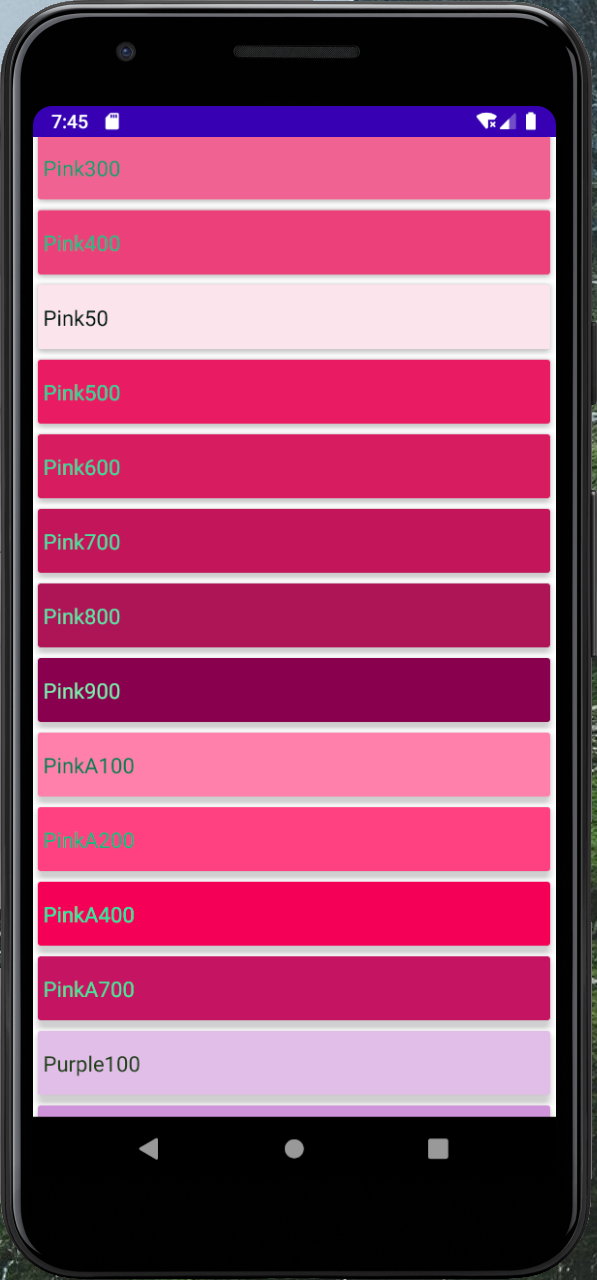|中文|
CMaterialColors is a library that contains all MaterialColors you need in Jetpack Compose projects.
You can choose one of these ways to get it.
- Simply copy the file which locates at lib/src/main/java/com/funny/cmaterialcolors/CMaterialColors.kt to your own project , and then modify the package name
- Add maven source
maven { url "https://jitpack.io" }in your project'sbuild.gradleand dependenciesimplementation 'com.github.FunnySaltyFish:CMaterialColors:1.0.21in your module'sbuild.gradle
If you wonder why the first version is 1.0.21,what I can tell you is that I've tried (more than) 20 times to upload it to jitpack.io!!!
import com.funnty.cmaterialcolors.MaterialColors
/*...*/
Surface(color = MaterialColors.Red200) {
Text(text = "FunnySaltyFish", modifier = Modifier.padding(4.dp),color = MaterialColors.PurpleA700)
/*Anything like this*/
}That's it!
Actually, all of the codes are generated by a python script as below:
import re
import os
"""
generate kotlin colors
@copyright : FunnySaltyFish [github](https://github.com/FunnySaltyFish)
@date : 2021/06/14 22:28:48
"""
text = """
<color name="Red50">#fde0dc</color>
<color name="Red100">#f9bdbb</color>
...
"""
def generate_colors(xml:str):
""" generate kotlin code by using android resources xml file
@params xml source xml file
"""
pattern_color = re.compile(r"<color name=\"(.+)\">(.+)</color>")
find_colors = re.findall(pattern=pattern_color,string=xml) #find all colors by re module
result_code = ""
for (name,color) in find_colors:
name = name.replace("_","") #replace redundant symbol "_"
color = color.replace("#","0xff")
color = color.upper() #change the color into a stander format
result_code += f"@Stable\nval {name} = Color({color})\n" #generate the kotlin code
return result_code
if __name__ == "__main__":
code = generate_colors(text)
file_path = "./code/code.txt"
if not os.path.exists(file_path): #create folder if that dose not exist
os.makedirs(os.path.dirname(file_path))
with open(file_path,"w",encoding="utf-8") as f:
f.write(code)To get the full code, check the file generate_code_by_xml.py
To check all supported colors , you can download the demo.apk. It uses reflection to show all the colors.