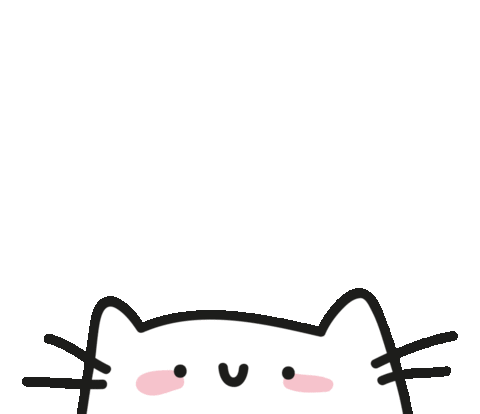Trackio is a website that a collaborative work management app designed to track team projects, highlight tasks underway, show who they are assigned to
As A Manager
- I can login to my account.
- I can see a visualization of the progress of tasks and projects through charts and graphs.
- I can see all the tasks that I have in all projects.
- I can create a new project.
- I can create tasks in the project in a specific section.
- I can assign tasks to team members, set due dates, and upload some attachments.
- I can change the state of the tasks "to-do, doing, review, done".
- I can delete any task.
- I can update team members in the task.
- I can receive notifications when the state changed by team members.
- I can search and filter tasks based on various criteria such as due date, priority, or assigned team member.
- I can logout from the website.
- I can delete my account.
As A Member
- I can login to my account.
- I can see visualization the progress of my tasks and projects through charts and graphs.
- I can see all the tasks that I have in all projects.
- I can see my tasks in a specific project as a list.
- I can see my tasks in a specific project as a board.
- I can see my tasks in a specific project in calendar mode.
- I can attach files or relevant documents to tasks.
- I can update the status of my tasks "to-do, doing, review, done".
- I can logout from the website.
- I can delete my account.
Demo link in AWS S3, feel free to check it 🤍
- React.js
- Typescript
- Upload files | S3
- Formik
- React-beautiful-dnd
- Styled Component
- Material-ui
- Lotties
To get a local copy up and running, follow these simple steps:
git clone https://github.com/GSG-G13/trakio
code trackio
npm i
npm run dev
add .env file, take a look on example.env or ask me about it
npm run dev
Contributions are what make the open source community such an amazing place to learn, inspire, and create. Any contributions you make are greatly appreciated.
If you have a suggestion that would make this better, please fork the repo and create a pull request. You can also simply open an issue with the tag "enhancement". Don't forget to give the project a star! Thanks again!
Clone the Project
- Create your Feature Branch (git checkout -b feature/NewFeature)
- Commit your Changes (git commit -m 'Add some NewFeature')
- Push to the Branch (git push origin feature/NewFeature)
- Open a Pull Request