-
-
Notifications
You must be signed in to change notification settings - Fork 9
White Screen Of Death
Andruszczenko, Eugene edited this page Nov 23, 2018
·
2 revisions

Everythings soldered but you have a white screen on power up
- Did you flash the latest release onto your Micro SD card?
- When you put the Micro SD card in an power up, do you get the green activity light on the pi? (If not, see previous step)
- Proceed
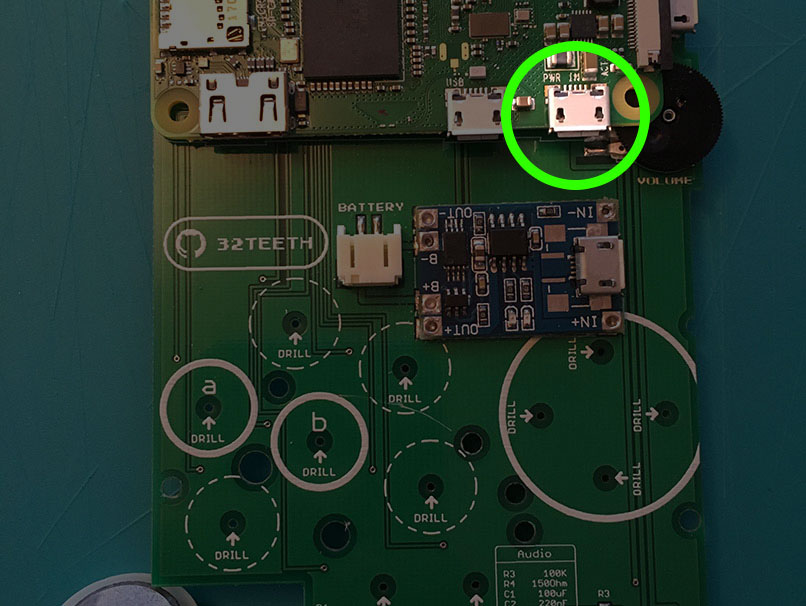 |
|---|
| Unplug the battery, plug a USB into the circled USB port |
| By doing this, you don't need to use the power switch |
If the green activity light on the pi starts blinking, and eventually you get past the white screen, the TP4056 module is not grounded properly (factory issue possibly).
Time to reflow the TP4056
First, shut down the Gaboze Pocaio and unplug anhy power (including battery)
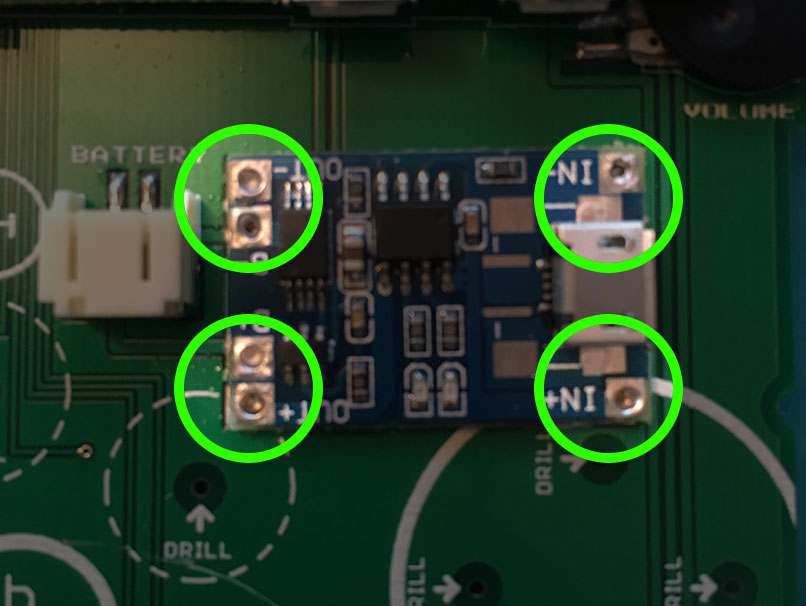 |
|---|
| Using some liquid flux, dab the circled areas |
| Press the conical tip all the way through the hole |
| Flow solder into the holes using a conical tip while still in the hole |
| Don't use to much solder, you want a concave finish (not bubbled over) |
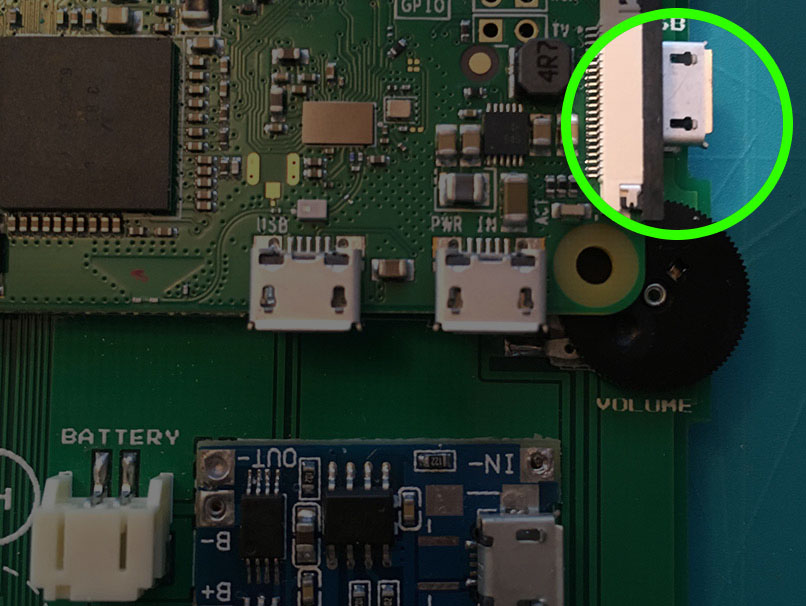 |
|---|
| Plug a USB cable into the USB receptacle on the main board |
| Set the power switch into the ON position |
| Rejoice |
