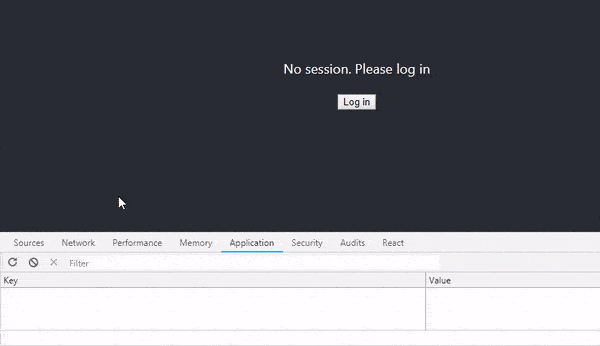Import useSession from react-use-session and pass a sessionKey.
import { useSession } from 'react-use-session';
const { session } = useSession('my-app');
If that key is found in your browser storage then its value will be returned as session since your app first render. If not, the returned value is null.
To save a new session you use the save function, you can save any object or string, to clear the session you use the clear function, both functions are given to you by useSession.
const { session, save, clear } = useSession('my-app');If you don't want the session to be kept when the user closes the window. There is a second parameter called "keepOnWindowClosed" that you can assign to false. The default value is true, so session is persistent by default.
const { session } = useSession('my-app', false);If you have a string containing a JSON Web Token, instead of calling save, you can call saveJWT, which will automatically parse the JWT to a Javascript Object, save it in the browser local storage, and return the object back to you.
const { saveJWT } = useSession('my-app');import React from 'react';
import { useSession } from 'react-use-session';
function App() {
const JSON_WEB_TOKEN = "eyJ0eXAiOiJKV1QiLCJhbGciOiJIUzI1NiJ9.eyJpc3MiOiJyZWFjdC11c2Utc2Vzc2lvbi1leGFtcGxlIiwiaWF0IjoxNTQxMDgwMjAwLCJleHAiOjE5MTk3Njg0MDAsImF1ZCI6ImxvY2FsaG9zdDozMDAwIiwic3ViIjoiZ2FicmllbGJiMDMwNkBnbWFpbC5jb20iLCJHaXZlbk5hbWUiOiJHYWJyaWVsIiwiU3VybmFtZSI6IkJhc2lsaW8gQnJpdG8iLCJSb2xlIjoiQ3JlYXRvciJ9.GK23QsdEgMzGmxCwX9CjEg5lbSztZ7C67vKc7L09KgI";
const { session, saveJWT, clear } = useSession('jwt-test-app');
return (
<div className="App">
{
session ?
<div>
<p>You are logged in as: <code>{session.GivenName}</code></p>
<button onClick={clear}>Log out</button>
</div>
:
<div>
<p>No session. Please log in</p>
<button onClick={() => saveJWT(JSON_WEB_TOKEN)}>Log in</button>
</div>
}
</div>)
}
export default App;/**
* React hook to handle session from your browser storage
* @param sessionKey This required parameter is used as the browser storage key. This should be a unique string per app. For example your package.json's name value.
* @param keepOnWindowClosed This optional parameter will determine if useSession will work with LocalStorage or SessionStorage. Default value is true, so default storage is LocalStorage
* @returns If there is a session in your browser storage then it will be returned. If there is no session, it will return null. It also returns 3 functions to handle the session
*/
declare function useSession(sessionKey: string, keepOnWindowClosed?: boolean): {
session: object | string | null;
save: (sessionValue: object | string) => void;
saveJWT: (jwt: string) => void;
clear: () => void;
};
`