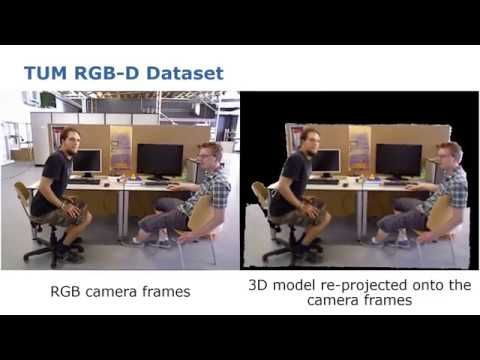The programs allows to perform RGB-D SLAM in dynamic environments. We employ an efficient direct tracking on the truncated signed distance function (TSDF) and leverage color information encoded in the TSDF to estimate the pose of the sensor. The TSDF is efficiently represented using voxel hashing, with most computations parallelized on a GPU. For detecting dynamics, we exploit the residuals obtained after an initial registration.
Check out the video:
For further details, see the paper: "ReFusion: 3D Reconstruction in Dynamic Environments for RGB-D Cameras Exploiting Residuals".
WARNING: The provided code is not optimized, nor in an easy-to-read shape. It is provided "as is", as a prototype implementation of our paper. Use it at your own risk. Moreover, compared to the paper, this implementation lacks the features that make it able to deal with invalid measurements. Therefore, it will not produce good models for the TUM RGB-D Benchmark scenes. To test it, please use our Bonn RGB-D Dynamic Dataset
Emanuele Palazzolo (emanuele.palazzolo@igg.uni-bonn.de)
If you use this code for your research, please cite:
Emanuele Palazzolo, Jens Behley, Philipp Lottes, Philippe Giguère, Cyrill Stachniss, "ReFusion: 3D Reconstruction in Dynamic Environments for RGB-D Cameras Exploiting Residuals", arXiv, 2019 PDF
BibTeX:
@article{palazzolo2019arxiv,
author = {E. Palazzolo and J. Behley and P. Lottes and P. Gigu\`ere and C. Stachniss},
title = {{ReFusion: 3D Reconstruction in Dynamic Environments for RGB-D Cameras Exploiting Residuals}},
journal = {arXiv},
year = {2019},
url = {https://arxiv.org/abs/1905.02082}
}
- catkin
- Eigen = 3.3
- OpenCV >= 2.4
- CUDA >= 9.0
- (optional) Doxygen >= 1.8.11
First, install the necessary dependencies:
- Install CUDA.
- Install the rest of the dependencies:
sudo apt install git libeigen3-dev libopencv-dev catkin- Install catkin-tools:
sudo apt install python-pip
sudo pip install catkin-tools- Finally, if you also want to build the documentation you need Doxygen installed (tested only with Doxygen 1.8.11):
sudo apt install doxygenIf you do not have a catkin workspace already, create one:
cd
mkdir catkin_ws
cd catkin_ws
mkdir src
catkin init
cd src
git clone https://github.com/ros/catkin.gitClone the repository in your catkin workspace:
cd ~/catkin_ws/src
git clone https://github.com/PRBonn/refusion.gitThen, build the project:
catkin build refusionNow the project root directory (e.g. ~/catkin_ws/src/refusion) should contain a bin directory containing an example binary and, if Doxygen is installed, a docs directory containing the documentation.
The software is not compatible with the version of Eigen shipped in Ubuntu 18.04. It is necessary to install a newer version and modify the CMakeLists.txt file to use it:
- Get Eigen v3.3.7:
wget http://bitbucket.org/eigen/eigen/get/3.3.7.tar.bz2- Install the Eigen libraries in /usr/local
cd eigen && cmake && sudo make install- Change line 9 of
CMakeLists.txtfrom
find_package(Eigen3 REQUIRED)
to
find_package(Eigen3 REQUIRED PATHS /usr/local/include/)
- Follow the installation guide for Ubuntu 16.04.
The Tracker class is the core of the program. Its constructor requires the options for the TSDF representation, the options for the tracker, and the intrinsic parameters of the RGB-D sensor. Use the AddScan member function to compute the pose of a scan and add it to the map. To visualize the result, the GetCurrentPose member function returns the current pose of the sensor, and the GenerateRgb member functions allows to create a virtual RGB image from the model. Furthermore, the ExtractMesh member fuction allows to create a mesh from the current model and save it as an obj file.
Refer to the documentation and to the source code for further details. An example that illustrates how to use the library is located in src/example/example.cpp.
After the build process, the bin directory in the project root directory (e.g. ~/catkin_ws/src/refusion) will contain an example binary.
To run it execute from the command line:
cd ~/catkin_ws/src/refusion/bin
./refusion_example DATASET_PATHwhere DATASET_PATH is the path to the directory of a dataset in the format of the TUM RGB-D Benchmark (e.g. ~/rgbd_bonn_dataset/rgbd_bonn_crowd3).
Some example datasets can be found here.
Note that the directory of the dataset should contain a file called associated.txt, containing the association between RGB and Depth images. Such file can be created using this Python tool:
python2 associate.py depth.txt rgb.txt > associated.txtThis project is licensed under the Creative Commons Attribution-NonCommercial-ShareAlike 3.0 Unported License. See the LICENSE.txt file for details.
This work has partly been supported by the DFG under the grant number FOR 1505: Mapping on Demand, under the grant number BE 5996/1-1, and under German's Excellence Strategy EXC 2070-390732324: PhenoRob.