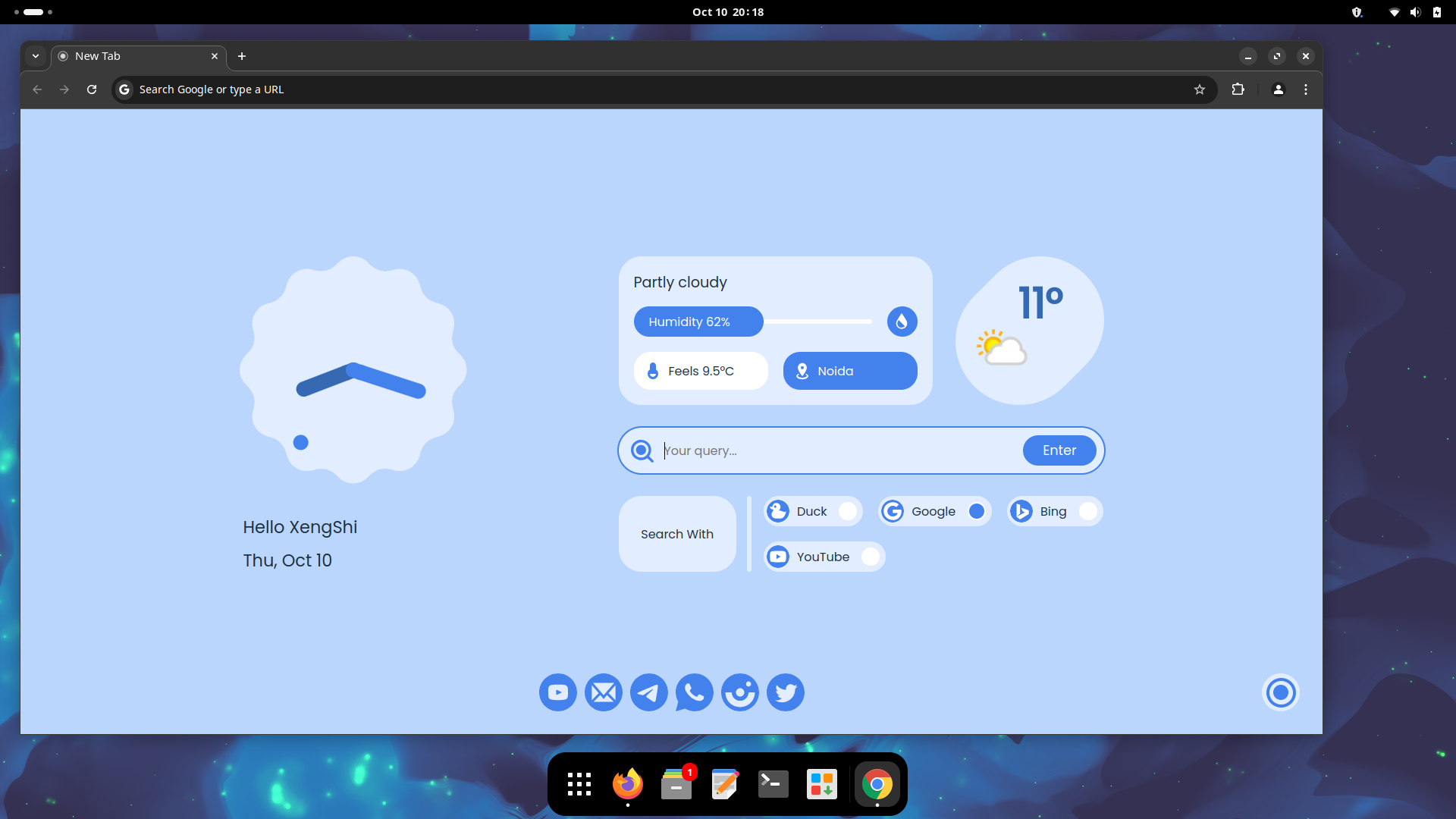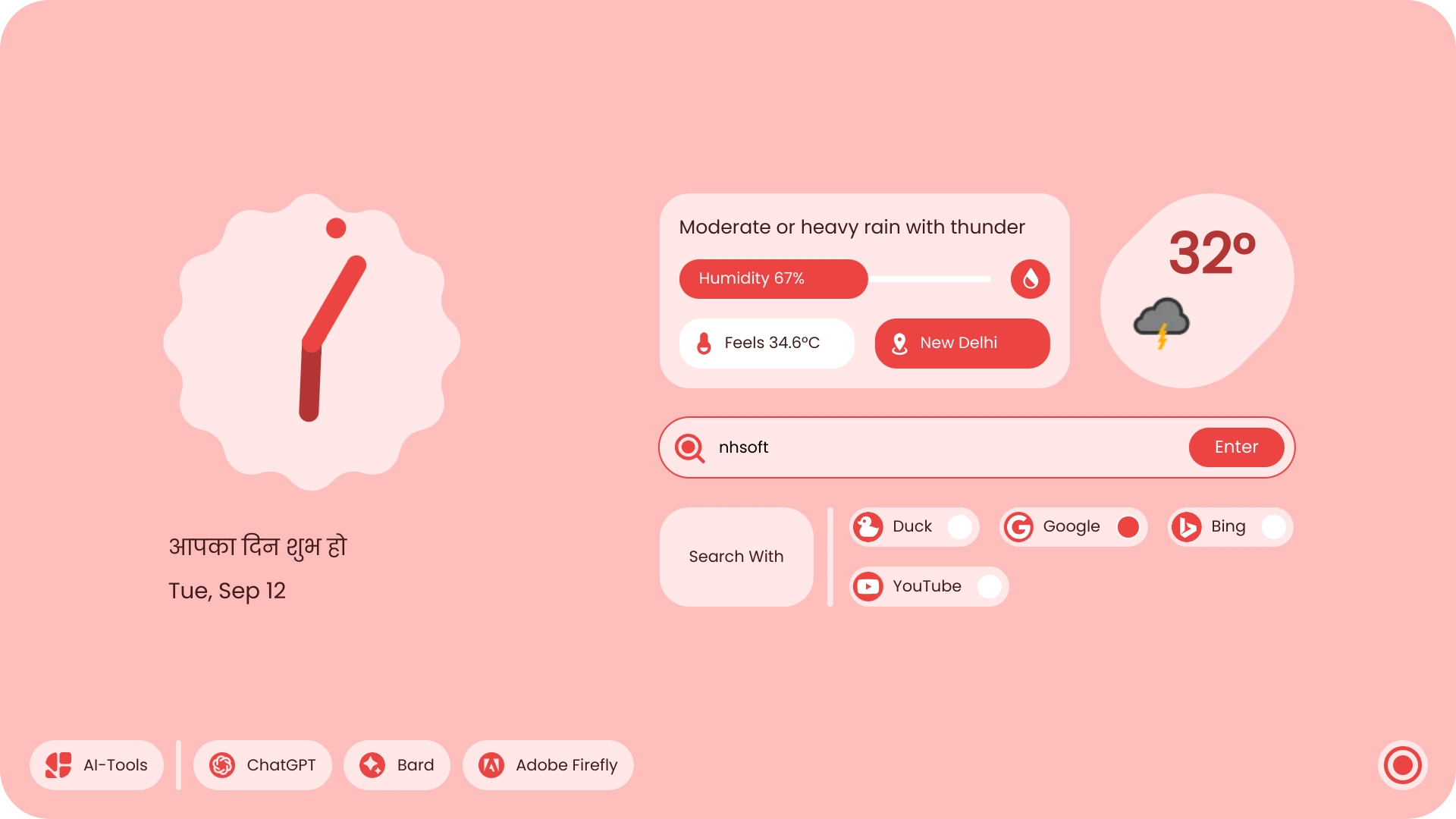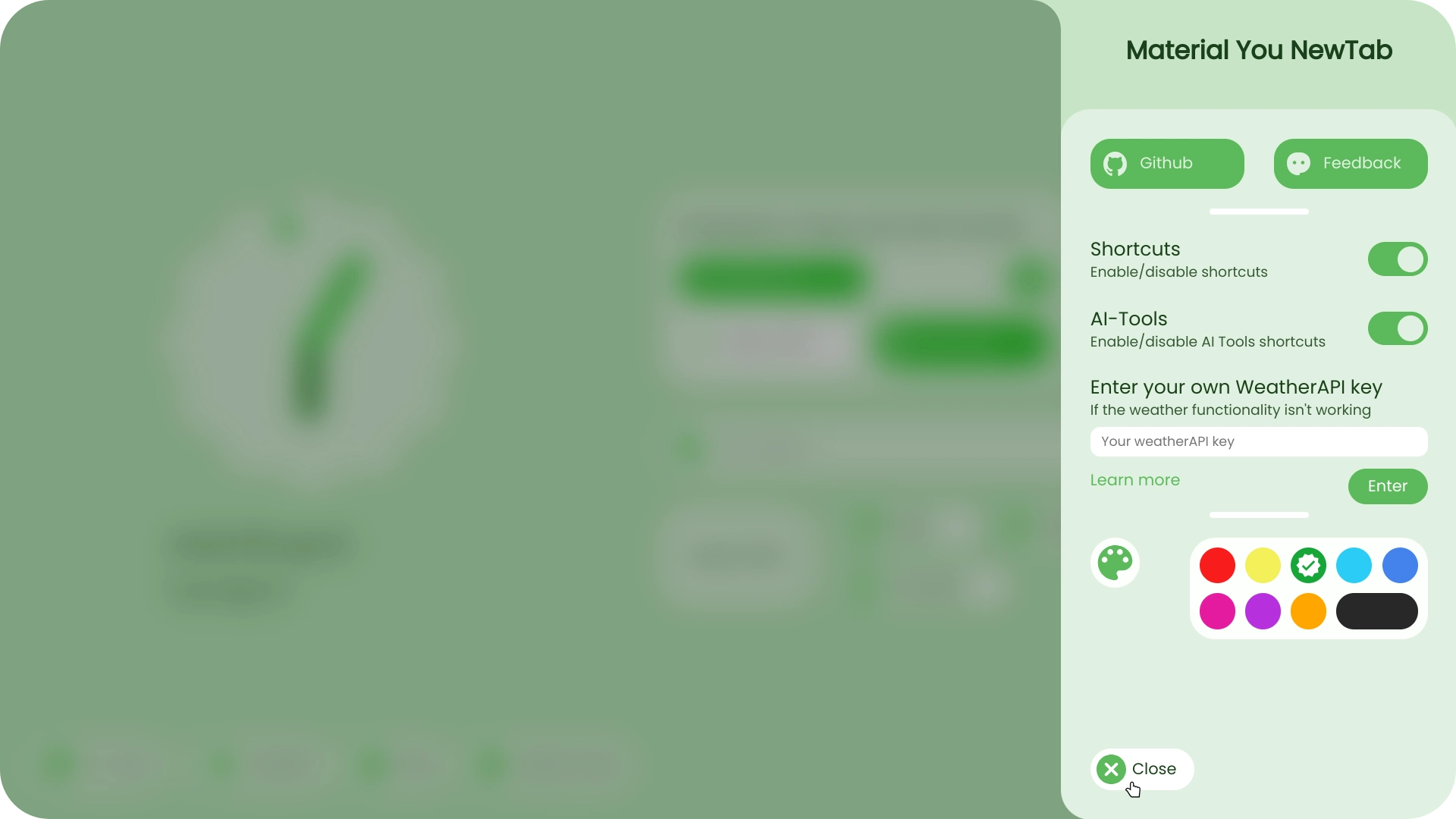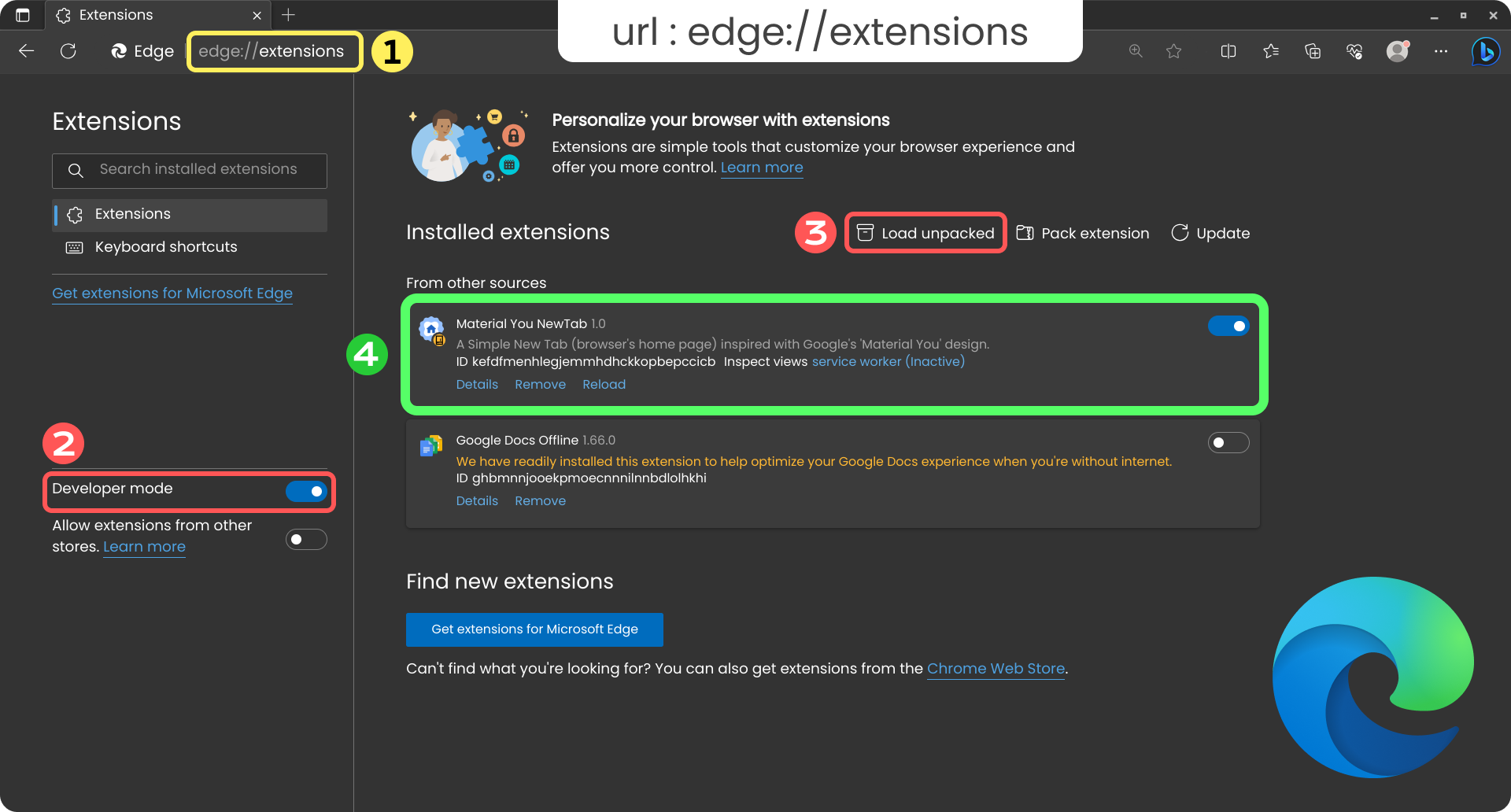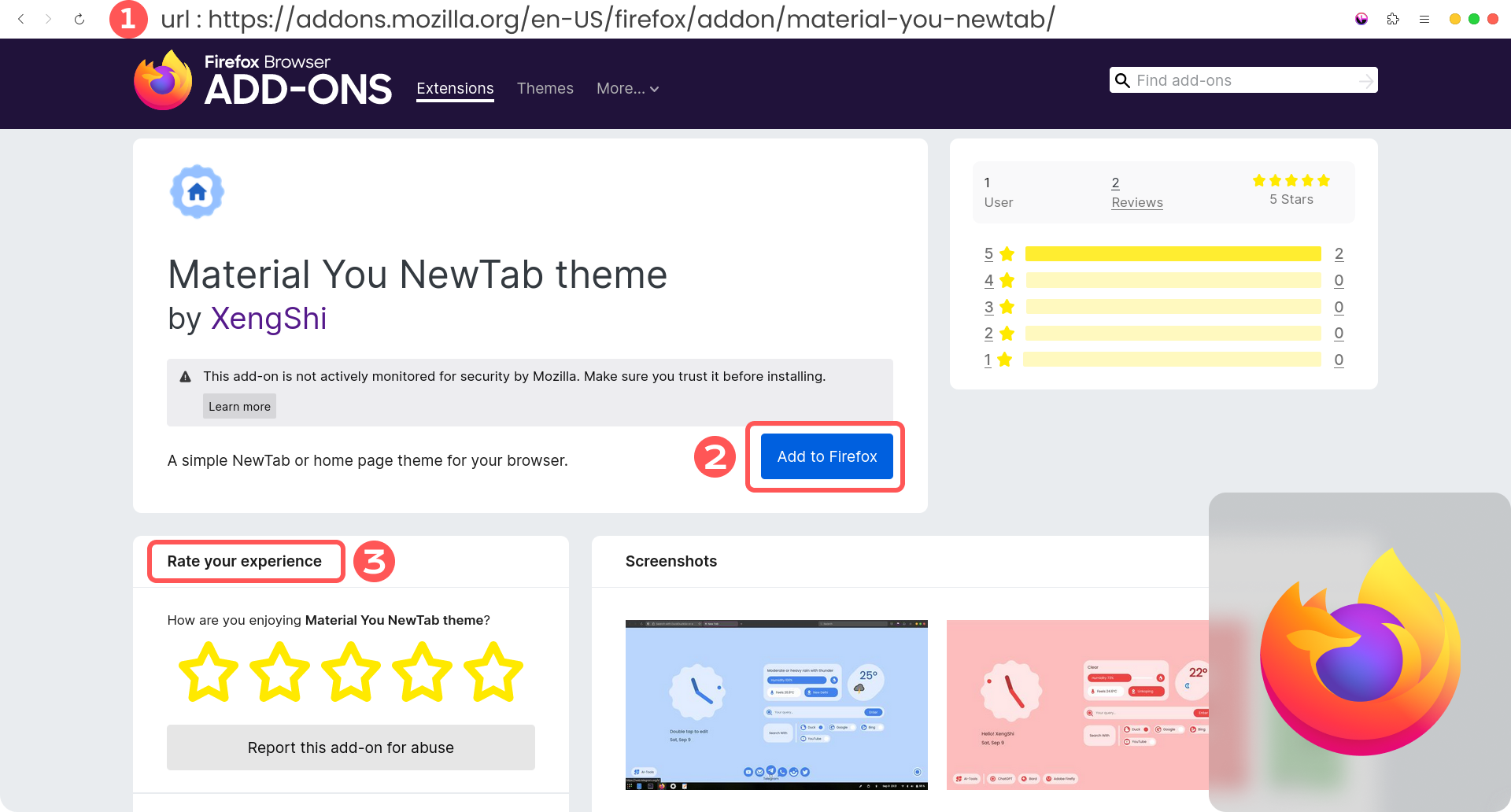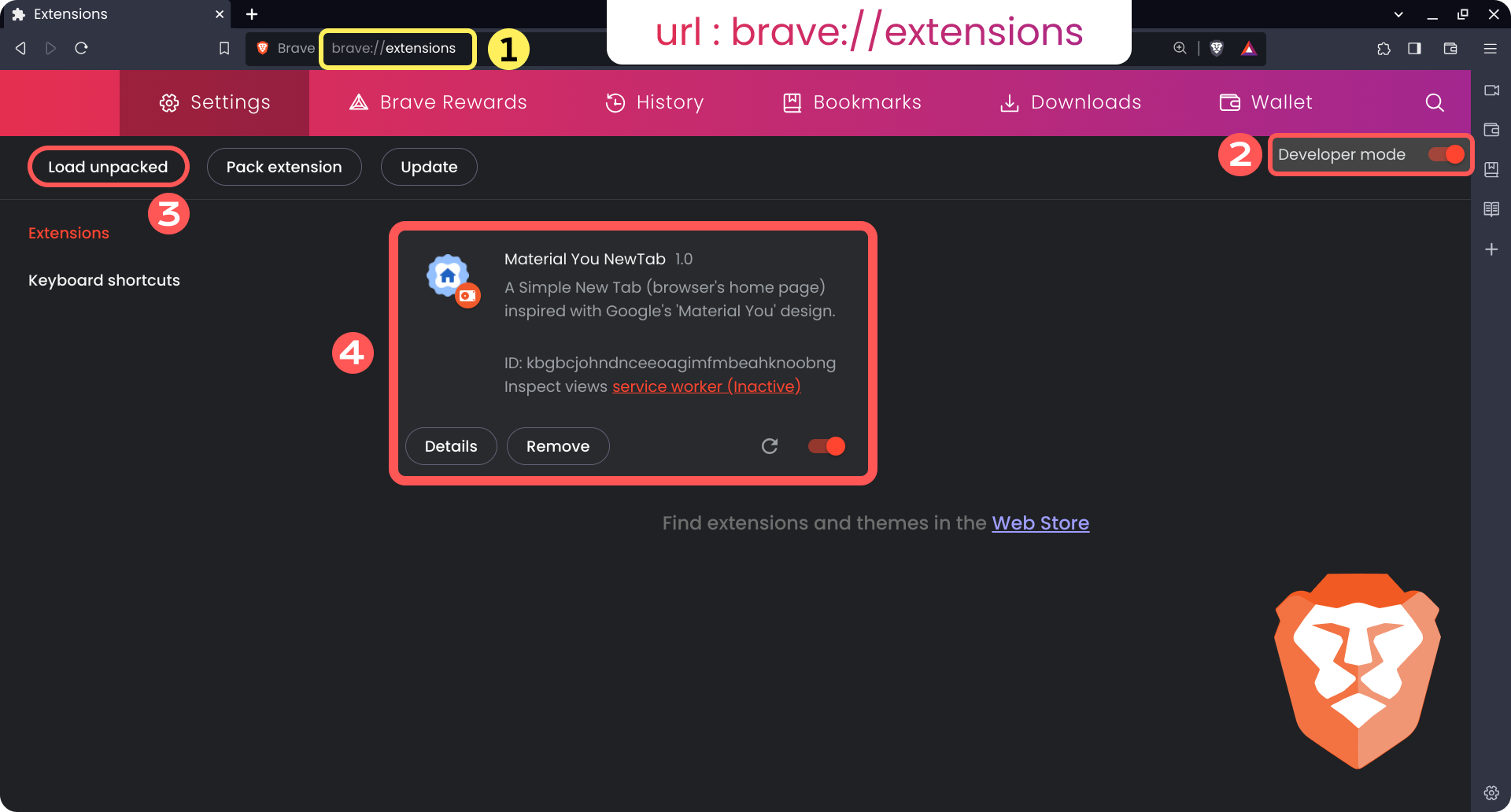Initialized : Sun 20 Aug 2023 03∶41∶08 PM IST
Material You NewTab is an extension for your browser that replaces the default New Tab or homepage, providing a fresh and modern look inspired by Google’s Material You design. This extension can be installed on nearly any browser, including Google Chrome, Edge, Firefox, Brave, and Safari.
With a variety of themes to choose from, you can personalize your browser according to your preferences. You can also enter your name or a custom text, so every time you open your browser, you’re greeted with your personalized message. Additionally, it allows you to search using your preferred search engine—whether it's Google, DuckDuckGo, Bing, or YouTube—without needing to manually change the settings each time.
Clone the Repository
git clone https://github.com/XengShi/materialYouNewTab.git
or
You can download the latest version of the extension by clicking the button below:
-
Make sure you have cloned this repo
git clone https://github.com/XengShi/materialYouNewTab.gitor downloaded it from here.- If downloaded as a
.ziportar.gzfile, extract it first.
- If downloaded as a
-
Copy & Paste the URL into your browser's search bar:
-
Enable developer options (See the screenshots below).
-
Click on 'Load unpacked' option.
-
Browse & Select your extension folder.
In Firefox, you can download it from the Mozilla Extensions Store at:
https://addons.mozilla.org/en-US/firefox/addon/material-you-newtab/
or
-
Make sure you have cloned this repo
git clone https://github.com/XengShi/materialYouNewTab.gitor downloaded it from here.- If downloaded as a
.ziportar.gzfile, extract it first.
- If downloaded as a
-
Copy & Paste this URL into your browser's search bar:
about:debugging#/runtime/this-firefox -
Click on "This Firefox" in the left sidebar.
-
Click on "Load Temporary Add-on" button.
-
Browse & Select the manifest.json file from your extension folder.
- Make sure you have cloned this repo
git clone https://github.com/XengShi/materialYouNewTab.gitor downloaded it from here.- If downloaded as a
.ziportar.gzfile, extract it first.
- If downloaded as a
- Open Safari and click on Safari in the top menu bar, then go to Preferences.
- Click the "Advanced" tab and check the box that says "Show Develop menu in the menu bar".
- In the menu bar, go to Develop > Show Extension Builder.
- Click the "+" button to add your extension.
- Browse & Select your extension folder.
- Click Install.
For a step-by-step installation guide, watch the video below:
We value your feedback! If you have any suggestions, ideas, or questions, please don't hesitate to reach out to us via
Email or
Telegram.