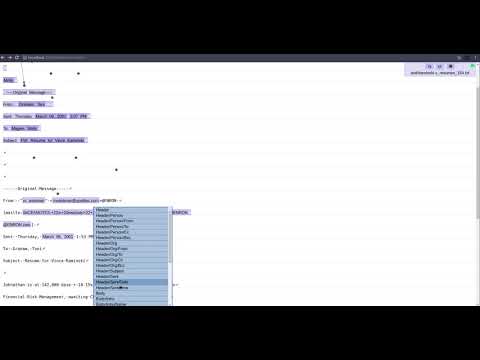A web-based visual text annotation tool, which hopefully is less painful to use...
Demo video of the first usable prototype (18.08.2017, 64a9ad5)
Another demo: https://youtu.be/tDAIttzuxE8
pip install Flask, email
npm install
grunt dist
# or for dev (no minified js)
#grunt dev
grunt flaskTo get an idea how this thing works, there is an example setup. The data for the example can be found in data/example_eml for a showcase on how Enno deals with email files and data/example_txt for simple txt files. The configuration file is config-example.json.
The two folders in data are referred to as "datasets". Within the config, you can setup multiple datasets ("datasources"). The name you use there has to be set in enno/static/enno.html.
Yes, not very elegant, but maybe dataset selection would be a nice pullrequest? Note, that after building with grunt, this is overridden. For permanent change, edit enno/src/enno.html.
Replace <DATASOURCE> with one of those in your config (the example offers txt and eml (see section below).
enno.selectSource('<DATASOURCE>').then(function (d) {
enno.selectSample(); //'train/jones-t_all_documents_10047.txt'
});Start the backend:
python run.py config-example.jsonNow go to your favourite browser and open http://localhost:5000/static/enno.html When something doesn't work, use Chrome (Enno is tested with that...)
Please read the previous section first.
Within the config file, you can configure multiple datasets. You can also write a single config for each dataset if you run the server for one thing only.
The structure in the example config is like that:
{
"datasources": {
"txt": {
"wrapper": "text",
"options": {
"path": "data/example_txt",
"defaultDenotationType": null,
"defaultRelationType": null,
"denotationTypes": [...],
"relationTypes": {
...
}
},
"eml": {
"wrapper": "enron",
...
}
}
Here you see, that there are two datasets, txt and eml. Each dataset specifies a wrapper. The wrapper indicates the wrapper to use to handle your input files, in case you want to read from a database or use other data formats. Currently Enno implements plaintext (text) and eml-emails (enron, sorry, confusing name).
Under options you set the path relative to the working directory you start the server in. Ignore defaultDenotationType and defaultRelationType, that is for future features (maybe).
Then there are denotationTypes (list of str) and relationTypes (dict of dicts).
Denotation types is the list of types you want to label selected character sequences with. Relation types are what you can link denotations with.
For example:
"Relation1": {
"type": "symmetric-transitive",
"from": [
"Type1",
"Type2"
],
"to": [
"Type3"
]
}
The relation type Relation1 is a symmetric-transitive link between denotations of type Type1 or Type2 and Type3. You can also set the type to directed for directed links.
Once you annotate something in the frontend, the existing wrappers automatically saves the file next to the original with the extension .ann.
This reflects the internal format of annotations (see Annotation in utils/annotation.py).
The format is the following:
{
"wrapper": "plaintext",
"text": "Lorem ipsum dolor sit amet, ...",
"denotations": [...],
"relations": [...],
"meta": {},
"id": "text_1.txt"
}
It is almost self-explanatory. It specifies the wrapper used, the id (in the existing wrappers, that is the relative path to the datasource path), a full copy of the entire text, some meta-data (the email (enron) wrapper stores the email meta-data here, and relations and denotations.
Each denotation is a labelled character sequence with start and end position, so you can find it again within the text, a copy of the text, the denotation type (as specified in the config), an ID (current wrapper just use an incremental count), and metadata (current wrappers don't use it).
{
"id": 1,
"start": 150,
"end": 165,
"text": "Fusce ultricies",
"type": "Type2",
"meta": null
},
Each relation is a link between two denotations.
It also has an ID and metadata and a type as specified in the config. Also there is an origin and target, which referrs to the IDs of denotations.
{
"id": 1,
"origin": 1,
"target": 3,
"type": "Relation3",
"meta": null
},
In case you use symmetric relations, you have to take care of that in your downstream application logic. Enno only checks for that during saving and rejects a user interaction that tries to do something, that is not allowed based on the config.
The meta fields may come in handy for future development, e.g. in a wrapper that stores stuff in databases or elsewhere.
You may find, that Enno is pretty bare bones. That is by intention! Who wants a huge system that does the same thing? The goal is to use vanillaJS (yes, I cheated and used jsPlumb). Grunt might be dropped in the future, doesn't do much anyway. In case you make a PR, please keep in mind not to add any new requirements (or have good reasons for why).
Ideas for improvements:
- Currently Enno is only really usable if you open the JS console in the browser. Would be nice to have small info boxes.
- Currenty Enno doesn't colour denotations by type. That would be something (either by setting colours in the config or calculating hashes from their type names).
- jsPlumb isn't very good. Implement some other way to draw arrows for relationship links.
- New wrappers are always welcome.
- Currently one has to set the dataset within the
enno.html, which isn't really nice...
I needed an annotation tool to annotate emails in the Enron Corpus.
- TextAE, nice, but bloated codebase
- brat, very common, but buggy and frustrating to use
- Spreadsheet of lots of annotation tools