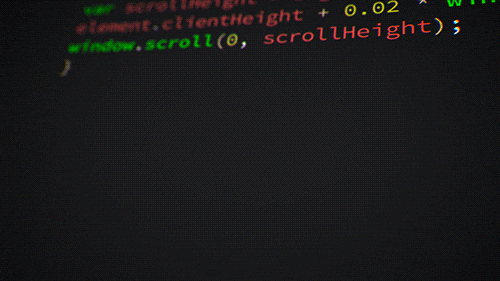LEARNIVERSE is an responsive online learning platform where anyone can unlock limitless learning anytime, anywhere at zero cost. It offers a variety of courses designed to enhance your professional skills and personal growth. The user-friendly interface ensures a seamless learning experience. LEARNIVERSE was developed with the vision of making quality education accessible to everyone, regardless of geographical boundaries.
Check out the Live Website from here: https://hi-aman-jain.github.io/LEARNIVERSE-E-Learning-Website/
This platform consists of the following sections:
- Home: Introduction and overview of LEARNIVERSE.
- Explore: Browse through the extensive course offerings.
- Services: Learn about the additional services offerings.
- Pathway: Here you can view updated website achievements and data.
- Team: Meet the team behind LEARNIVERSE.
- Contact: Get in touch with us for any inquiries or support.
- HTML
- CSS
- JavaScript
The project was developed using - Visual Studio Code
To install and run the LEARNIVERSE project locally, follow these steps:
-
Clone the repository:
git clone https://github.com/Hi-Aman-Jain/LEARNIVERSE-E-Learning-Website.git
-
Navigate to the project directory:
cd LEARNIVERSE-E-Learning-Website -
Open the project in Visual Studio Code:
code .
To get started with LEARNIVERSE:
- Explore Courses: Navigate to the Explore section to find courses that interest you.
- Sign Up/Login: Create an account or log in to start learning.
- Start Learning: Enroll in courses and begin your educational journey.
If you need any help with the project, you can:
- Visit Contact section on the website to get in touch with support.
- Create an issue on the GitHub repository.
- Email me at hi.jainaman@gmail.com.
I hope you enjoy your learning experience with LEARNIVERSE! Start exploring now and see how LEARNIVERSE can help you achieve your dreams! Thanks for coming and have a great day:)