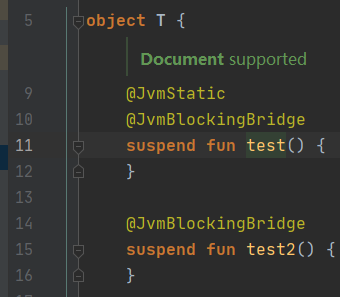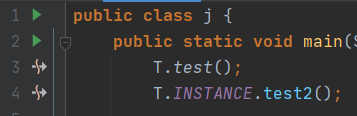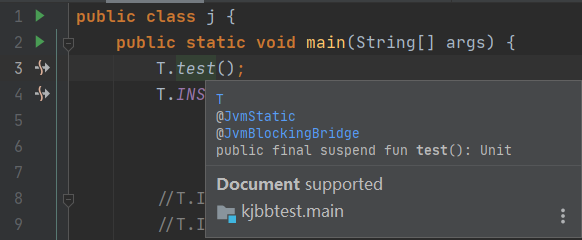Kotlin compiler plugin for generating blocking bridges for calling suspend functions from Java with minimal effort
Click to expand
Kotlin suspend function is compiled with an additional $completion: Continuation parameter, making it hard to call
from Java. To help integration with Java, we may make extra effort to simplify calling:
suspend fun downloadImage(): ImageWe can add
@JvmName("downloadImage") // avoid resolution ambiguity
fun downloadImageBlocking(): Image = runBlocking { downloadImage() }so Java users can also call downloadImage() just like calling the suspend function, without implementing
a Continuation.
However, there several problems:
- KDoc is copied to the bridge, when updating, copying is also required.
- Changing the signature becomes inconvenient.
downloadImageBlockingis also exposed to Kotlin callers, and we can't hide them. We can make it 'difficult' to call by addingRequiresOptIn@RequiresOptIn(level = ERROR) annotation class JavaFriendlyApi @JavaFriendlyApi // so IDE reports 'Experimental API usage' error for calling from Kotlin. @JvmName("downloadImage") // avoid resolution ambiguity fun downloadImageBlocking(): Image = runBlocking { downloadImage() }
This plugin has been designed to minimize work against Java compatibility, to provide the ability to call
Kotlin's suspend function in a 'blocking' way:
@JvmBlockingBridge
suspend fun downloadImage(): ImageThe Kotlin JVM Blocking Bridge compiler will generate such blocking bridges automatically.
-
Provide the easiest way to call
suspendfunctions from Java:interface Image object ImageManager { @JvmStatic @JvmBlockingBridge suspend fun getImage(): Image }
class Test { public static void main(String[] args){ Image image = ImageManager.getImage(); // just like in Kotlin, no need to implement Continuation. } }
-
In tests, add
@JvmBlockingBridgeto run suspend tests withoutrunBlocking:@file:JvmBlockingBridge class SomeTests { @Test suspend fun test() { /* ... */ } }
There are more than 150 unit tests ensuring the functioning of this plugin.
This compiler plugin has been used all over the library mirai, which consists of 100k
lines of code, covers all the circumstances you may use this plugin for, and has been used by thousand of customers.
This means that Kotlin Jvm Blocking Bridge produces high stability and is capable for production use.
- Gradle (
6.0or higher recommended) - Kotlin
1.4.20or higher - IntelliJ IDEA or Android Studio (newer version recommended)
The plugin is ready to use.
There is no special requirements for library users. They can use any IDEs and any build tools.
If you're developing a library, or an application using both Java and Kotlin with KJBB, or anything that relies on source code analysis, please install the Gradle plugin and the IntelliJ plugin.
It's strongly recommended using the latest IJ or AS, you may update
using JetBrains ToolBox.
Please note that Eclipse and Visual Studio aren't supported.
One-key install: Install to IntelliJ IDEA
You can also install manually:
- Open
File->Settings->Plugins->Marketplacein your IDE - Search
Kotlin Jvm Blocking Bridge, download and install - Restart your IDE
In build.gradle or build.gradle.kts, add plugin:
plugins {
id("me.him188.kotlin-jvm-blocking-bridge") version "VERSION"
}See VERSION from releases, e.g. 3.1.0-180.1.
You also need to add runtime dependency as follows.
Please make sure you have it in runtime (use implementation or api, don't use compileOnly), because the compiled
bridges needs the runtime library.
For JVM projects:
dependencies {
implementation("me.him188:kotlin-jvm-blocking-bridge-runtime:VERSION")
}For MPP, adding to commonMain would automatically add for all targets:
kotlin.sourceSets {
commonMain {
dependencies {
implementation("me.him188:kotlin-jvm-blocking-bridge-runtime:VERSION")
}
}
}It's done. You can now use the @JvmBlockingBridge annotation.
KJBB completely supports MPP. You can use @JvmBlockingBridge in commonMain, and bridges are generated only for JVM and Android JVM
targets. The IDE plugin always provides you confidence on the final behavior.
This chapter lists the modules in the project. If you are interested in the internal mechanism of this plugin, it may be helpful.
- runtime-library provides @JvmBlockingBridge annotation
- compiler-plugin provides bridge generators, supporting current JVM backend and experimental IR backend
- ide-plugin for IntelliJ platform IDEs only
Read specifications on BridgeFeatures.md
- Provides
public annotation class me.him188.kotlin.jvm.blocking.bridge.JvmBlockingBridge - Provides
internal annotation class me.him188.kotlin.jvm.blocking.bridge.GeneratedBlockingBridgethat is added implicitly to generated bridges. - Provides some internal functions used by generated bridges.
Important Note: the runtime library contains not only the annotations, but also coroutine runner functions which is
required by the compiler plugin.
Therefore, you should not exclude the runtime library in shadowed jars (if your project uses so) or when running your
application.
Given Kotlin suspend function:
@JvmBlockingBridge
suspend fun test(a1: Int, a2: Any): StringThis plugin generates the non-suspend bridge function with the same signature (visible only from Java)
@GeneratedBlockingBridge
fun test(a1: Int, a2: Any): String = `$runSuspend$` {
test(a1, a2) // calls the original suspend `test`
} // `$runSuspend$` is a internal function in the runtime library, so we doesn't require kotlinx-coroutines-core. - Adds compiler-plugin dependency inspection when using
@JvmBlockingBridge - Add reference resolution for generated bridge functions for Java