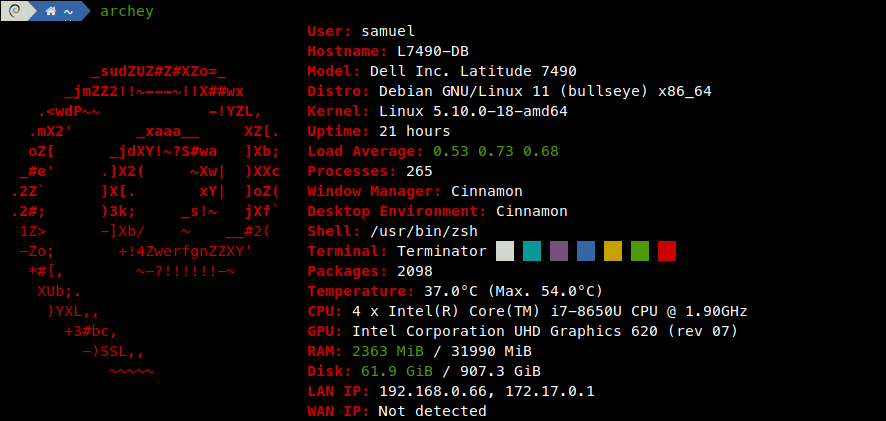Archey is a simple system information tool written in Python
The answer is here.
Note : Since the 21st September of 2017, you may notice that this repository no longer has the official status of fork.
Actually, the maintainer decided to separate it from the original one's "network" with the help of GitHub's staff.
Nevertheless, this piece of software is still a fork of djmelik's Archey project.
- Run as quickly as possible
- Stay as light as possible
- Keep entries ordered despite parallelism
- Extensive local and public IP addresses detection
- General temperature detection
- JSON output
- Screen capture ("best effort")
- Custom entries
- BSD and derivatives
- Darwin (macOS)
- GNU/Linux distributions
- WSL
Details here.
python3(>= 3.6)python3-distro(python-distroon Arch Linux)python3-netifaces(python-netifaceson Arch Linux)
PyPy is supported and may replace CPython.
Looking for Python 3.4 support ? Please refer to the latest v4.9 release.
Looking for Python 3.5 support ? Please refer to the latest v4.10 release.
| Environments | Packages | Reasons | Notes |
|---|---|---|---|
| All | procps (maybe procps-ng) |
Many entries would not work as expected | Would provide ps |
| All | dnsutils (maybe bind-tools) |
WAN_IP would be detected faster | Would provide dig |
| All | lm-sensors (maybe lm_sensors) |
Temperature would be more accurate | N/A |
| macOS (Darwin) | iStats or osx-cpu-temp |
Temperature wouldn't be detected without it | N/A |
| Graphical (desktop) | pciutils or pciconf |
GPU wouldn't be detected without it | Would provide lspci/pciconf |
| Graphical (desktop) | wmctrl |
WindowManager would be more accurate | N/A |
Virtual w/o systemd |
virt-what |
Model would contain details about the hypervisor | root privileges required |
First, grab a package for your distribution from the latest release here.
Now, it's time to use your favorite package manager. Some examples :
- Arch-based distributions :
pacman -U ./archey4-4.X.Y.Z-R-any.pkg.tar.zst - Debian-based distributions :
apt install ./archey4_4.X.Y.Z-R_all.deb - RPM-based distributions :
dnf install ./archey4-4.X.Y.Z-R.py??.noarch.rpm
Further information about packaging are available here.
Install from PyPI
pip3 install archey4Install from AUR
yay -S archey4Install from Homebrew
brew install archey4Install from FreeBSD ports
pkg install archey4# If you want the latest release :
wget -qO archey4.tar.gz "https://github.com/HorlogeSkynet/archey4/archive/v4.15.0.0.tar.gz"
tar xvzf archey4.tar.gz
cd archey4-*/
# If you want the latest revision :
git clone https://github.com/HorlogeSkynet/archey4.git
cd archey4/# If you have PIP installed on your system :
pip3 install .
# But if you don't have PIP, no worries :
python3 setup.py install# System-wide configuration file (privileges required) :
install -D -m0644 config.json /etc/archey4/config.json
# User-specific configuration file :
install -D -m0644 config.json ~/.config/archey4/config.jsonSome years ago, Archey was a simple and unique Python file.
Project evolved, and now it's a Python package.
Some procedures below walk you through several ways of building Archey as a standalone program.
# Using Nuitka (recommended) :
apt install -y patchelf
pip3 install nuitka
python3 -m nuitka \
--onefile \
--include-package=archey.logos \
--output-filename=archey \
--output-dir=dist \
--quiet \
archey/__main__.py
# Using PEX (recommended) :
pip3 install pex
pex \
-o dist/archey \
-m archey \
.
# Since v4.10 logos are dynamically imported for performance purposes.
# This means that we have to explicitly make Stickytape and PyInstaller include them.
# Please **replace** `debian` identifier below by yours (multiple flags allowed).
# Using Stickytape :
pip3 install stickytape
stickytape \
--copy-shebang \
--add-python-path . \
--output-file dist/archey \
--add-python-module archey.logos.debian \
archey/__main__.py
chmod +x dist/archey
# Using PyInstaller :
pip3 install pyinstaller
pyinstaller \
--distpath dist \
--specpath dist \
--name archey \
--onefile archey/__main__.py \
--hidden-import archey.logos.debian \
--log-level WARNResulting program may now be installed system-wide (privileges required).
# Standalone execution.
./dist/archey
# System-wide install.
install -D -m0755 dist/archey /usr/local/bin/archeyarchey --helpor if you only want to try this out (for instance, from source) :
python3 -m archey --helpSince v4.3.0, Archey 4 may be "tweaked" a bit with external configuration.
You can place a config.json file in these locations :
/etc/archey4/config.json(system preferences)~/.config/archey4/config.json(user preferences)./config.json(local preferences)
If an option is defined in multiple places, it will be overridden according to the order above (local preferences > user preferences > system preferences).
Alternatively, you may specify your own configuration file with the -c command-line option.
The example file provided in this repository lists exhaustively the parameters you can set.
Below stand further descriptions for each available (default) option :
{
// If set to `false`, configuration files processing will stop with this file.
// System administrators may use this option to prevent user/local preferences to override system defaults (unless Archey is run with `-c` option).
// Developers running Archey from sources should use this option to prevent upstream config.json from overriding their own configuration.
"allow_overriding": true,
//
// Set to `false` to disable multi-threaded loading of entries.
"parallel_loading": true,
//
// If set to `true`, any execution warning or error would be hidden.
// Configuration parsing warnings **would** still be shown.
"suppress_warnings": false,
//
// Use this option to specify a custom color for entries (logo won't be affected).
// Value should be a string suitable for inclusion in the ANSI/ECMA-48 escape code for setting graphical rendition
// For instance "5;31;47" would result in red text blinking on white background.
// See <https://flokoe.github.io/bash-hackers-wiki/scripting/terminalcodes/> for more information.
"entries_color": "",
//
// Set this option to `false` to force Archey to use its own colors palettes.
// `true` by default to honor os-release(5) `ANSI_COLOR` option.
"honor_ansi_color": true,
//
// Set this option to an alternative logo style identifier instead of the default one for your distro.
// For example, "retro" would show the retro styled Apple's logo on Darwin platforms.
// You can set it to "none" to completely hide distribution logo.
// Note that the `--logo-style` argument overrides this setting.
"logo_style": "",
//
// Enable icons for entries.
// A terminal "nerd font" is required to display the icons. Otherwise, these are simply missing and a placeholder will be seen.
// You can also refer to : <https://github.com/ryanoasis/nerd-fonts>.
// Make sure that your system locale supports UTF-8.
"entries_icon": false,
//
// Entries list.
// Add a `disabled` option set to `true` to temporary hide one.
// You may change entry displayed name by adding a `name` option.
// You may change entry displayed icon by adding an `icon` option.
// You may re-order the entries list as you wish.
"entries": [
{ "type": "User" },
{ "type": "Hostname" },
{ "type": "Model" },
{ "type": "Distro" },
{
"type": "Kernel",
//
// Set to `true` to enable kernel release check against <www.kernel.org>.
// /!\ `DO_NOT_TRACK` environment variable may affect this feature behavior ! /!\
"check_version": false
},
{ "type": "Uptime" },
{
"type": "LoadAverage",
//
// Number of decimal places to display for the load average.
"decimal_places": 2,
//
// Some thresholds you can adjust to customize warning/danger colors.
"warning_threshold": 1.0,
"danger_threshold": 2.0
},
{ "type": "Processes" },
{ "type": "WindowManager" },
{ "type": "DesktopEnvironment" },
{ "type": "Shell" },
{
"type": "Terminal",
//
// Leave this option set to `true` to display a beautiful colors palette.
// Set it to `false` to allow compatibility with non-Unicode locales.
"use_unicode": true
},
{
"type": "Packages",
//
// Set to `true` to sum up all installed package counts.
"combine_total": false,
//
// Set to `false` not to join all packages tool counts on the same line.
"one_line": true,
//
// Set to `true` to include tools with no installed package.
"show_zeros": false
},
{
"type": "Temperature",
//
// The character to display between the temperature value and the unit (as '°' in 53.2°C).
"char_before_unit": " ",
"sensors_chipsets": [
// Whitelist of chipset identifiers (strings) passed to LM-SENSORS when computing the average temperature.
// Leaving empty (the default) would make Archey process input data from **all** available chipsets.
// Use this option if one of your sensors happens to return irrelevant values, or if you want to process only a subset of them.
//
// You may want to run `sensors -A` to list the available chipsets on your system (e.g. `coretemp-isa-0000`, `acpitz-acpi-0`, ...).
// Then, you will be able to add them once double-quoted in this list, for instance :
//"coretemp-isa-0000",
//"acpitz-acpi-0"
],
"sensors_excluded_subfeatures": [
// Blacklist of chipset "subfeature" (in LM-SENSORS terms) identifiers (strings) to exclude from average computation.
// Leaving empty (the default) would make Archey process input data from **all** available subfeatures providing valid temperatures.
// For instance, AMD Ryzen X series CPUs include a thermal bias sensor, appearing as a subfeature named `Tctl`.
// Excluding it can be achieved this way :
//
//"Tctl"
],
//
// Display temperature values in Fahrenheit instead of Celsius.
"use_fahrenheit": false
},
{
"type": "CPU",
//
// Set to `true` to join all CPUs on the same line.
"one_line": false,
//
// Set to `false` to hide the number of cores.
"show_cores": true,
//
// As explained above, you may rename entries as you wish.
"name": "Processor"
},
{
"type": "GPU",
//
// Set to `true` to join all GPUs on the same line.
"one_line": false,
//
// The maximum number of GPUs you want to display.
// `false` --> Unlimited.
"max_count": 2
},
{
"type": "RAM",
//
// Some threshold values you can adjust affecting warning/danger colors.
"warning_use_percent": 33.3,
"danger_use_percent": 66.7
},
{
"type": "Disk",
//
// Which filesystems to show:
// `["local"]` shows only local filesystems.
// You can alternatively list specific filesystems as:
// * A list of device paths - e.g. `["/dev/sda1", "/dev/nvme0n1p1"]`
// * A list of mount points - e.g. `["/", "/mnt"]`
// * A combination of the above - e.g. `["/", "/dev/sda2"]`
"show_filesystems": ["local"],
//
// Set to `false` to write each filesystem on its own line.
"combine_total": true,
//
// Defines which labels to use for each disk (only works if `combine_total` is false!)
// The options available are:
// * `"mount_points"`: Shows the mount point of the filesystem.
// e.g. `Disk (/): 10.0 GiB/100.0 GiB`
// `Disk (/mnt): 15.0 GiB / 200.0 GiB`
// * `"device_paths"`: Shows the device path of the filesystem.
// e.g. `Disk (/dev/sda1): 10.0 GiB / 100.0 GiB`
// `Disk (/dev/mmcblk0p1): 15.0 GiB / 200.0 GiB`
// * `false` or `null` (no quote marks!): Don't show any device labels.
// e.g. `Disk: 10.0 GiB / 100.0 GiB`
// `Disk: 15.0 GiB / 200.0 GiB`
"disk_labels": null,
//
// Set to `true` to hide the "Disk" entry name from the output.
// i.e. null --> `Disk (/):`
// false --> `Disk (/):`
// true --> `(/):`
"hide_entry_name": null,
//
// Some threshold values you can adjust affecting warning/danger colors.
"warning_use_percent": 50,
"danger_use_percent": 75
},
{
"type": "LAN_IP",
//
// Set to `false` not to join all IP addresses on the same line.
"one_line": true,
//
// The maximum number of local addresses you want to display.
// `false` --> Unlimited.
"max_count": 2,
//
// Set to `true` if your local network does not honor RFC1918.
"show_global": false,
//
// Set to `false` to hide link-local IP addresses (see RFC3927).
"show_link_local": true,
//
// Set to `false` to only display IPv4 LAN addresses.
"ipv6_support": true
},
{
"type": "WAN_IP",
//
// As explained above, you may temporary hide entries as you wish.
// See below example to hide your public IP addresses before posting your configuration on Internet.
//"disabled": true,
//
//
// Set to `false` not to join all IP addresses on the same line.
"one_line": true,
//
// Below are settings relative to IPv4/IPv6 public addresses retrieval.
// I hope options are self-explanatory.
// You may set `dns_query` (or `http_url`) to `false` to disable them.
// You may directly set `ipv4` or `ipv6` fields to `false` to completely disable them.
//
// <https://ident.me/> server sources : <https://github.com/pcarrier/identme>.
//
// /!\ `DO_NOT_TRACK` environment variable may affect this entry behavior ! /!\
"ipv4": {
"dns_query": "myip.opendns.com",
"dns_resolver": "resolver1.opendns.com",
"dns_timeout": 1,
"http_url": "https://v4.ident.me/",
"http_timeout": 1
},
"ipv6": {
"dns_query": "myip.opendns.com",
"dns_resolver": "resolver1.opendns.com",
"dns_timeout": 1,
"http_url": "https://v6.ident.me/",
"http_timeout": 1
}
},
{
"type": "Custom",
//
// `command` option is mandatory. `shell` option defaults to `false`.
// Don't forget to set a `name` (and optionally an icon) !
"name": "GPU",
"icon": "\ue735",
//
// The custom shell command to execute.
// /!\ If you're running AppArmor, don't forget to extend Archey profile through /etc/apparmor.d/local/usr.bin.archey4 !
"shell": true,
"command": "lshw -C display 2> /dev/null | rg product | cut -d ':' -f 2",
//
// A custom program and its arguments to execute.
"shell": false,
"command": ["echo", "My super GPU model !"],
//
// Whether or not command exit status code should be checked (defaults to `true`).
"check": true,
//
// Whether or not STDERR should be silenced instead of logged (defaults to `true`).
"log_stderr": true,
//
// Set to `false` not to join all output content on the same line.
"one_line": true
}
],
"default_strings": {
// Use this section to override default strings (internationalization).
}
}An extensive test suite is available.
Here is a short procedure to run them (you'll only need python3) :
git clone https://github.com/HorlogeSkynet/archey4.git
cd archey4/
python3 -m unittestAny improvement would be appreciated.
-
For a good ASCII art display, a terminal monospaced font is recommended (see https://en.wikipedia.org/wiki/Monospaced_font).
-
If you experience any trouble during the installation or usage, please do open an issue.
-
If you had to tweak this project to make it work on your system, please open a pull request so as to share your modifications with the rest of the world and participate in this project !
-
If your distribution is not (currently) supported, please check How do I add a distribution to Archey?.
-
Don't forget to check the Info for contributors wiki page.
-
Any patch sent by e-mail will get properly reviewed.