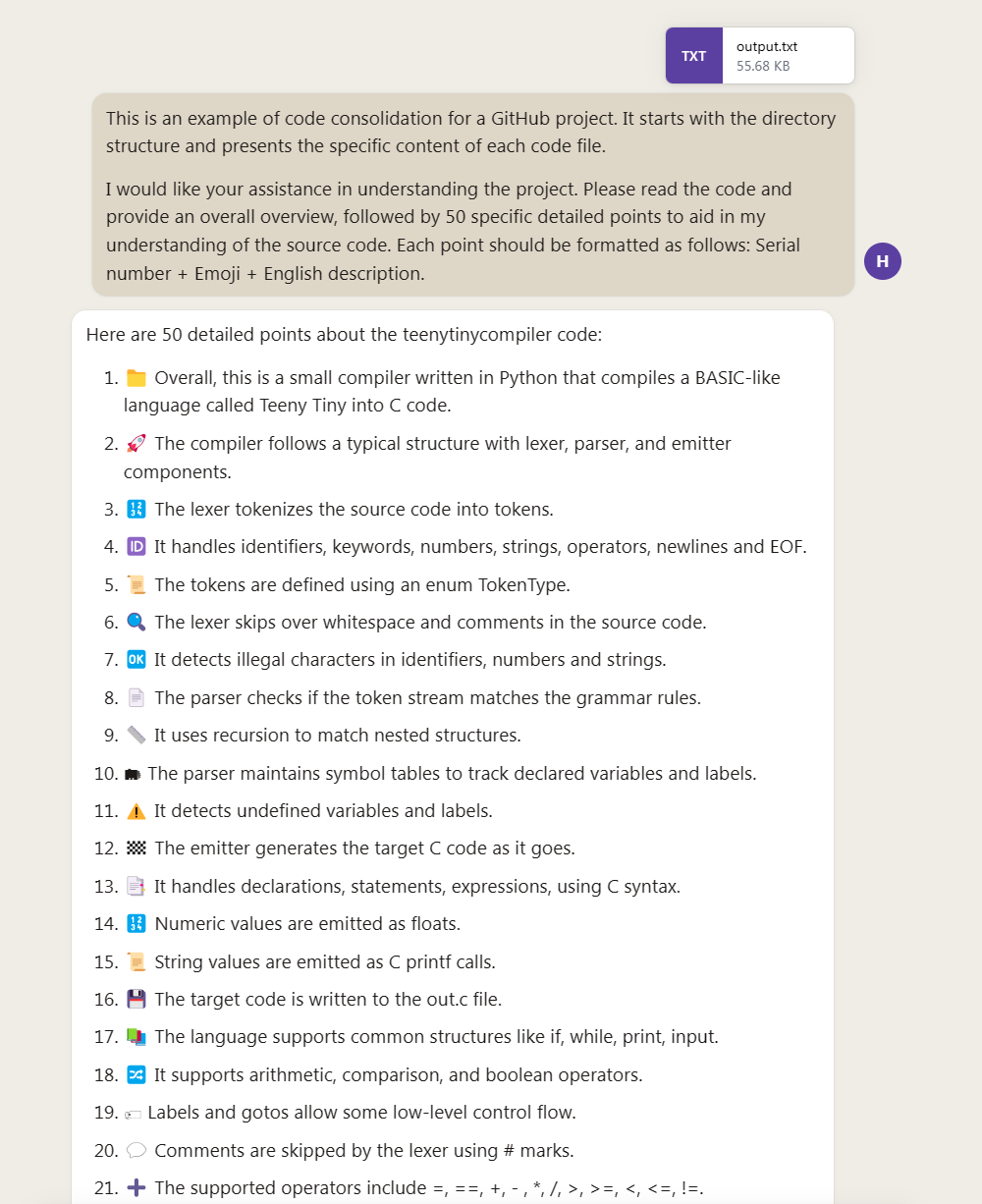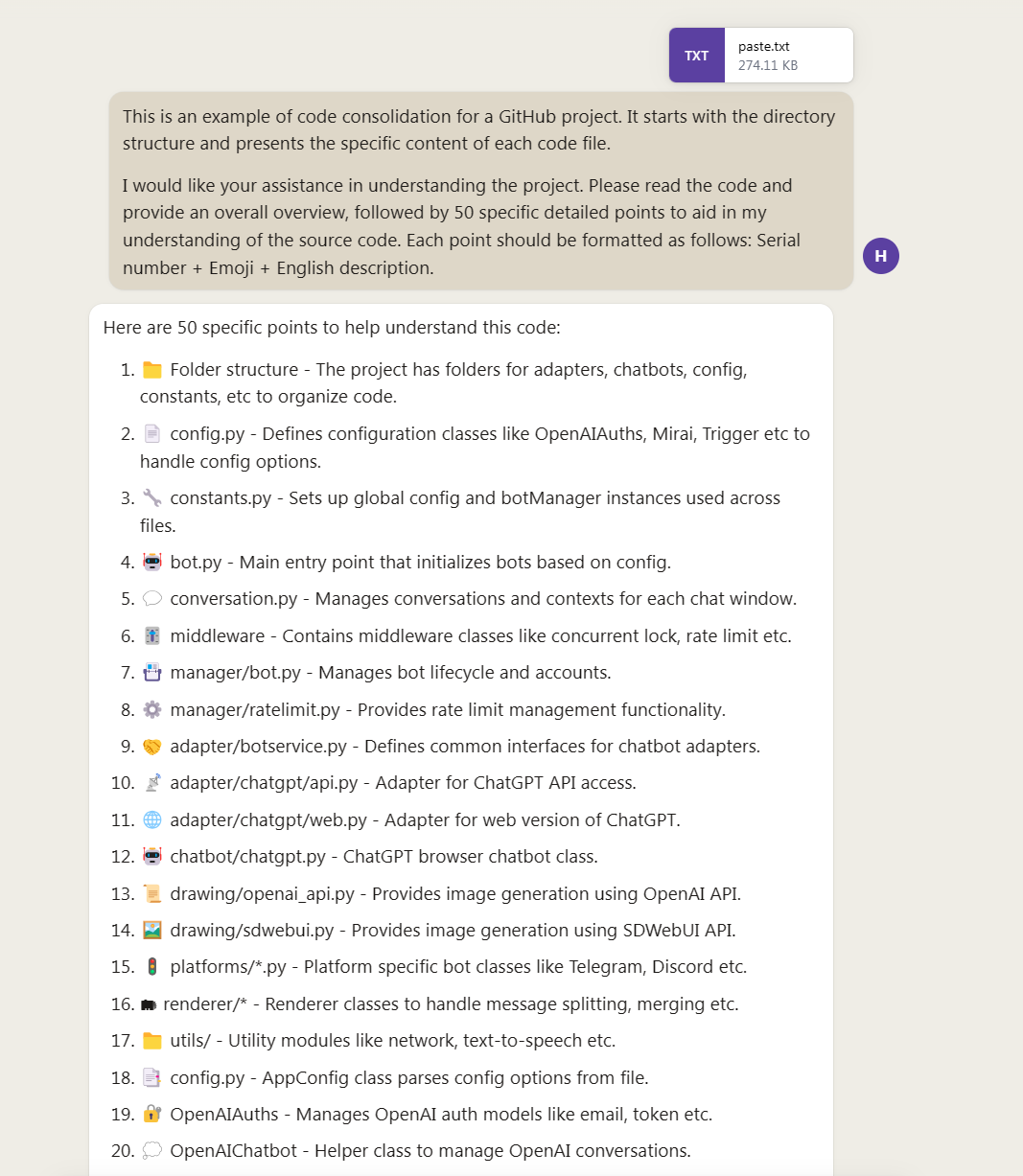Assisting with Reading GitHub Projects using Claude v2.0
English | 中文文档
- Download the source code of the project to your local machine.
- Use the
Combinerscript to consolidate the source code into a single file namedoutput.txt. - Provide the
output.txtfile to Claude v2.0 for analysis and output.
This document aims to assist in understanding GitHub projects using Claude v2.0. It follows the pattern of consolidating code from a GitHub project, starting with the directory structure and then presenting the specific content of each code file. The objective is to provide an overview of the project followed by 50 detailed points to aid in comprehension. Each point should be presented in the following format: Serial number + Emoji + Description in English.
- Modify the script to extract website source code using web scraping instead of downloading the project.
- Integrate the functionality as a userscript/browser extension.
- Host the service on a dedicated server, allowing users to input a GitHub project link for analysis.
Project Description:
- Name: Combiner.py
- Description: This script automatically extracts all text files from a project and consolidates their content into a file named `output.txt`.
- Author: Huoyuuu
- Date: 23.7.14
Usage:
Place the `Combiner.py` file in the project's root directory and execute `python Combiner.py` in the command line. The results will be saved in the `output.txt` file.
Output.txt Format:
1. Directory tree structure generated by the `tree /f` command.
--------
2. Name and specific content of File 1
--------
3. Name and specific content of File 2
and so on...
Reference Prompt:
This document presents the consolidated code from a GitHub project, starting with the directory structure and followed by the specific content of each code file. The goal is to understand the project better. Please provide an overall overview of the project followed by 50 specific points to aid in comprehension. Each point should be presented in the following format: Serial number + Emoji + Description in English.
Note:
- Ensure you have a properly configured Python environment before running the script.
- The script automatically extracts all text files from the project's root directory, excluding the `Combiner.py` file.
- Non-text files will be skipped and ignored if a UnicodeDecodeError occurs.