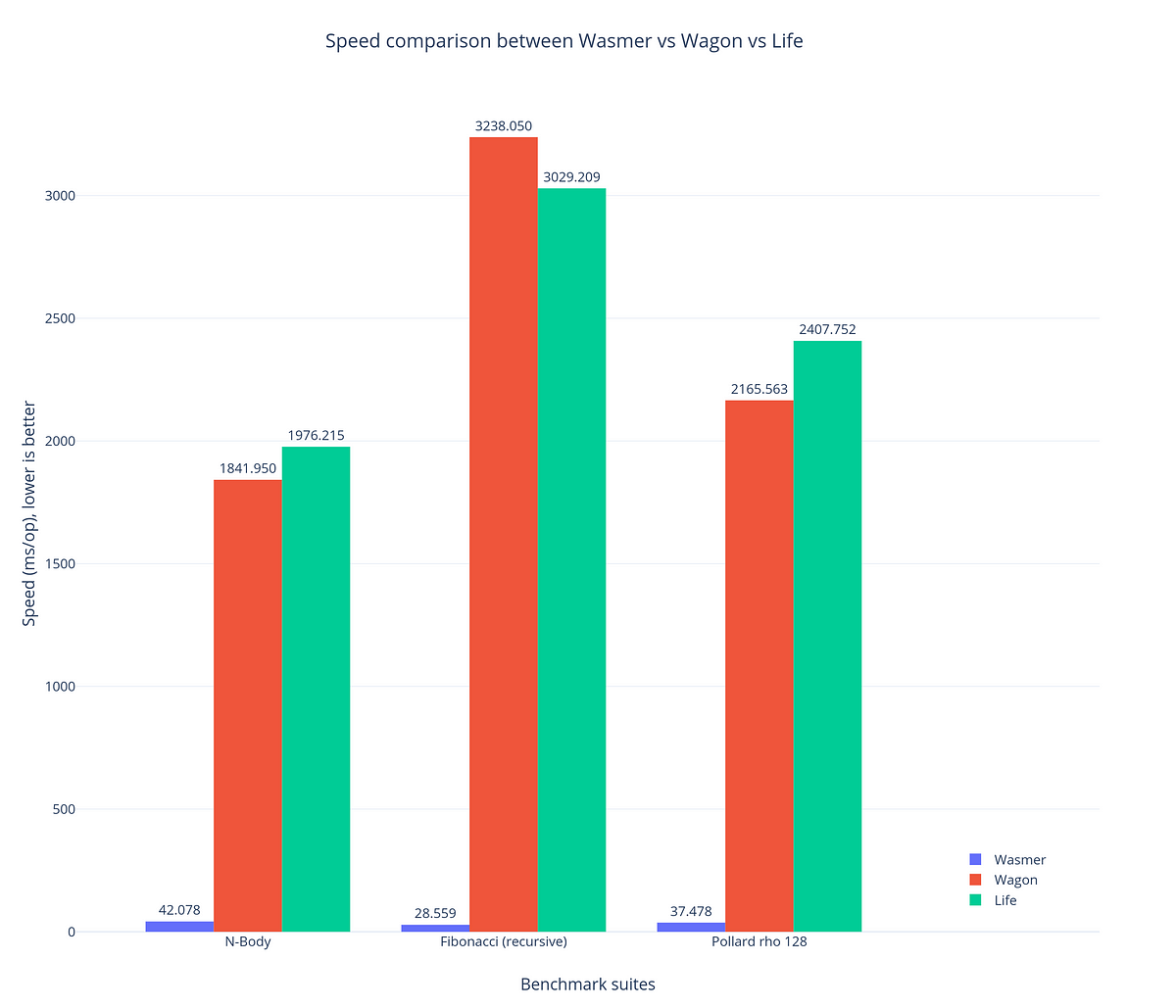A complete and mature WebAssembly runtime for Go based on Wasmer.
You are seeing the readme for the latest Wasmer Go version, if you are using an older version, please go to:
- Easy to use: The
wasmerAPI mimics the standard WebAssembly API, - Fast:
wasmerexecutes the WebAssembly modules as fast as possible, close to native speed, - Safe: All calls to WebAssembly will be fast, but more importantly, completely safe and sandboxed.
To install the library, follow the classical:
$ go get github.com/wasmerio/wasmer-go/wasmerNote: Wasmer doesn't work on Windows yet.
If the pre-compiled shared libraries are not compatible with your system, please wait, we are writing the documentation.
There is a toy program in wasmer/testdata/tests.rs, written in Rust
(or any other language that compiles to WebAssembly), which contains a
function like this one:
#[no_mangle]
pub extern fn sum(x: i32, y: i32) -> i32 {
x + y
}After compilation to WebAssembly, the
wasmer/testdata/tests.wasm
binary file is generated. (Download
it).
Then, we can execute it in Go:
package main
import (
"fmt"
"io/ioutil"
wasmer "github.com/wasmerio/wasmer-go/wasmer"
)
func main() {
wasmBytes, _ := ioutil.ReadFile("path/to/tests.wasm")
engine := wasmer.NewEngine()
store := wasmer.NewStore(engine)
// Compiles the module
module, _ := wasmer.NewModule(store, wasmBytes)
// Instantiates the module
importObject := wasmer.NewImportObject()
instance, _ := wasmer.NewInstance(module, importObject)
// Gets the `sum` exported function from the WebAssembly instance.
sum, _ := instance.Exports.GetFunction("sum")
// Calls that exported function with Go standard values. The WebAssembly
// types are inferred and values are casted automatically.
result, _ := sum(5, 37)
fmt.Println(result) // 42!
}A WebAssembly module can export functions, this is how to run a WebAssembly function, like we did in the previous example. Nonetheless, a WebAssembly module can depend on “extern functions”, then called imported functions. For instance, let's consider the basic following Rust program:
extern {
fn sum(x: i32, y: i32) -> i32;
}
#[no_mangle]
pub extern fn add1(x: i32, y: i32) -> i32 {
unsafe { sum(x, y) + 1 }
}In this case, the add1 function is a WebAssembly exported function,
whilst the sum function is a WebAssembly imported function (the
WebAssembly instance needs to import it to complete the
program). Good news: We can write the implementation of the sum
function directly in Go! Let's declare the complete host function:
function := wasmer.NewFunction(
store,
wasmer.NewFunctionType(wasmer.NewValueTypes(I32, I32), wasmer.NewValueTypes(I32)),
func(args []wasmer.Value) ([]wasmer.Value, error) {
x := args[0].I32()
y := args[1].I32()
return []wasmer.Value{wasmer.NewI32(x + y)}, nil
},
)Then, we need to define an ImportObject and register the funtion
inside the correct namespace:
importObject.Register(
"math",
map[string]IntoExtern{
"sum": function,
},
)Here we are. Now let's instantiate the module with the import object,
and let's call the add_one function:
instance, _ := wasmer.NewInstance(module, importObject)
addOne, _ := instance.Exports.GetFunction("add_one")
result, _ := addOne(41)
fmt.Println(result) # 42!A WebAssembly instance has a linear memory. Let's see how to read it. Consider the following Rust program:
#[no_mangle]
pub extern fn return_hello() -> *const u8 {
b"Hello, World!\0".as_ptr()
}The return_hello function returns a pointer to a string. This string
is stored in the WebAssembly memory. Let's read it.
wasmBytes, _ := wasm.ReadBytes("simple.wasm")
engine := wasmer.NewEngine()
store := wasmer.NewStore(engine)
// Compiles the module
module, _ := wasmer.NewModule(store, wasmBytes)
// Instantiates the module
importObject := wasmer.NewImportObject()
instance, _ := wasmer.NewInstance(module, importObject)
// Calls the `return_hello` exported function.
// This function returns a pointer to a string.
result, _ := instance.GetFunction("return_hello")
// Gets the pointer value as an integer.
pointer := result.ToI32()
// Reads the memory.
memory := instance.exports.GetMemory("memory").Data()
fmt.Println(string(memory[pointer : pointer+13])) // Hello, World!In this example, we already know the string length, and we use a slice
to read a portion of the memory directly. Notice that the string
terminates by a null byte, which means we could iterate over the
memory starting from pointer until a null byte is met; that's a
similar approach.
The documentation can be read online on pkg.go.dev. It contains function descriptions, short examples, long examples etc. Everything one need to start using Wasmer with Go!
Once the library is build, run the following command:
$ just testWe compared Wasmer to Wagon and Life. The benchmarks
are in benchmarks/. The computer that ran these benchmarks is a
MacBook Pro 15" from 2016, 2.9Ghz Core i7 with 16Gb of memory. Here
are the results in a table (the lower the ratio is, the better):
| Benchmark | Runtime | Time (ms) | Ratio |
|---|---|---|---|
| N-Body | Wasmer | 42.078 | 1× |
| Wagon | 1841.950 | 44× | |
| Life | 1976.215 | 47× | |
| Fibonacci (recursive) | Wasmer | 28.559 | 1× |
| Wagon | 3238.050 | 113× | |
| Life | 3029.209 | 106× | |
| Pollard rho 128 | Wasmer | 37.478 | 1× |
| Wagon | 2165.563 | 58× | |
| Life | 2407.752 | 64× |
While both Life and Wagon provide on average the same speed, Wasmer is on average 72 times faster.
Put on a graph, it looks like this (reminder: the lower, the better):
Quoting the WebAssembly site:
WebAssembly (abbreviated Wasm) is a binary instruction format for a stack-based virtual machine. Wasm is designed as a portable target for compilation of high-level languages like C/C++/Rust, enabling deployment on the web for client and server applications.
About speed:
WebAssembly aims to execute at native speed by taking advantage of common hardware capabilities available on a wide range of platforms.
About safety:
WebAssembly describes a memory-safe, sandboxed execution environment […].
The entire project is under the MIT License. Please read the
LICENSE file.