-
Notifications
You must be signed in to change notification settings - Fork 29
Ino Library Installation
The library can be installed in several ways:
- Arduino IDE Library Manager
- Arduino IDE Import .zip library
- Arduino IDE manual installation
- PlatformIO
These installation process are conveniently described in the official Arduino website.
Library name: TLE5012-Magnetic-Angle-Sensor
Download the desired .zip library version from the repository releases section.
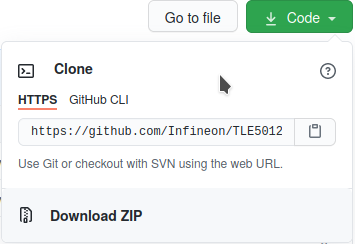
Refer to the PlatformIO wiki section and the official website.
Library Architecture
TLE5012B API
TLE5012B Register API
PAL Interface
Source Tree Structure
Preprocessor Configuration
Porting Guide
Doxygen Docs
Arduino
- Getting Started
- Lib Installation
- Arduino API
- PlatformIO
Cypress WICED
- Getting Started
- Lib Installation
- WICED API
- Troubleshooting Guide