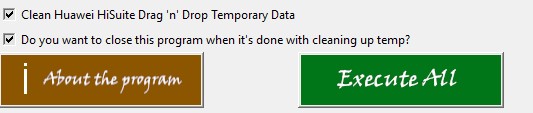Releases: InsertX2k/temp_cleaner_gui
Releases · InsertX2k/temp_cleaner_gui
Version 3.2
What's new in version 3.2?
- Minor Layout fixes.
- Minor Bug fixes.
- Major UI Changes.
- Stability Improvements.
- Included Accessibility options in this release, powered by Minimal Accessibility Pack v1.0 by Insertx2k Dev (Mr.X).
If you want to download compiled versions of the program (Includes their installers), Please go to the official website from this link.
Version 3.1 (Update 12) (Preview Release)
What's new in version 3.1 Update 12 (Preview Release)
- The program no longer shows console output in a separate window, it right now shows it in the main window.
- Minor bug fixes.
- Reduced the number of annoying messages that appear to users while trying to clean up their systems.
- Major layout fixes, and changes too.
We strongly suggest you to always update your version of Temp_Cleaner GUI to the latest version to enjoy its latest features
OutputConsole Release
What's new in v2.8 (Update 10)?
- A new Console Output window, right now, this window will show you what is deleted and what is not.
- Minor Bug Fixes.
This release's source code is published under a separate Python source file.
Major Layout fixes, New Theme, New banner.
What's new in Version 2.1 Update 5?
- Introducing the new graphical user interface update (it isn't really that big, but it should make the program much better than before)
- Major bug fixes.
- Major layout fixes.
- New rebranded banner image for the home page of the program Temp_Cleaner GUI.
ConfigParser Update & New Settings Screen
What's new in v2.0 (Update 4) of Temp_Cleaner GUI?
- Improved performance over past versions and updates of Temp_Cleaner GUI Project
- You are no longer supposed to modify any kind of environment variables to configure Temp_Cleaner GUI the way you like, Just use the new settings screen instead (That's what we call an improve).
You will step on the gas with this update.
- It also includes minor bug fixes.
- It also includes minor layout fixes.
Major Layout Fixes
What's new in Update 4 to v1.52?
- I just fixed that annoying UI bug that caused the checkboxes to remain in the
disabledstate until you activate it manually, right now all the checkboxes function properly as they would on other programs!. - As mentioned above, this is also a bug fix.
It is strongly recommended that you update your current version to the latest to improve performance and stability, and to accomplish the best experience the program can provide.
The source code has been published in the main brunch, so feel free to use it under the Terms of the GNU General Public License.
Renewed Graphical Buttons Edition
What's new in Update 3 to v1.52? :
- As the release title suggests, This Update contains a new style/design for the commonly used buttons.
- Minor Layout Fixes.
- Unfortunately, no bug fixes in this update
It's source code has been published, so yeah, feel free to recompile & modify under the GNU General Public License terms.
A sample screenshot :
Update 2 to version 1.52
What's new in Update 2 to Version 1.52?
- Added a new awesome banner at the beginning of the UI
And guess what?, This banner can be changed by you!
OK, right now please don't mess with the source code if your goal is only to change that banner, simply replace the filebanner.pngin the program files folder with the appropriate one (Please read README.md) - No bug fixes in this release.
- Minor UI Improvements
Checkboxes edition of Temp_Cleaner GUI
What's new in version 1.52 of Temp_Cleaner GUI?
- You can now do multi-cleaning tasks using this program, which means you can select multiple cleaning commands and execute them all using a single button!
- Fixed the bug where the cleaning of Malwarebytes Adware Cleaner Logs cleaner doesn't function when there is no special custom variable (env variable) is specified.
- A completely renewed User Interface.
If you don't know how to recompile the source code of the program, I am afraid to tell you that you will have to wait for the compiled versions ***to become available for download***.
**Don't worry, this shouldn't take so long.**
Environment Variables Edition of Temp_Cleaner GUI
What's new in Version 1.32?
- You no longer need to recompile the program in order to resolve simple path issues.
- No bug fixes in this release.
This version of Temp_Cleaner GUI uses the following Environment Variables :
rammappath- used to define the full path of the program RAMMap by Sysinternals (must be entered with the full executable name of the RAMMap tool)
cdpccpath- used to determine the correct location of the ConnectedDevicesPlatform cache folder.
adwclrpath- when a custom path is specified for the program Adware cleaner in its settings page, please create this variable and specify (simply copy and paste) the path you specified for Adware cleaner to store it's data as the variable value
winxpepath- used to retrieve the correct path of where the files of the program WinXPE are stored in (This environment variable is COMPLETELY required for the WinXPE Downloads cleaner to work).