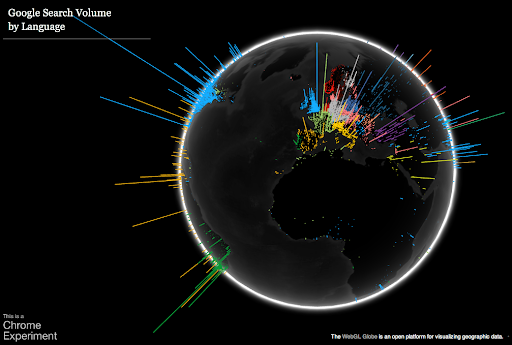The OpenMRS WebGL Globe is a fork from chromeexperiments to visualize openrms implementers data provided at openmrs atlas.
Check out the examples at http://www.chromeexperiments.com/globe, and if you create a globe, please share it with us. We post our favorite globes publicly.
The WebGL Globe supports data in JSON format, a sample of which you can find here. webgl-globe makes heavy use of the Three.js library.
The following illustrates the JSON data format that the globe expects:
var data = [
[
'seriesA', [ latitude, longitude, magnitude, latitude, longitude, magnitude, ... ]
],
[
'seriesB', [ latitude, longitude, magnitude, latitude, longitude, magnitude, ... ]
]
];The following code polls a JSON file (formatted like the one above) for geo-data and adds it to an animated, interactive WebGL globe.
// Where to put the globe?
var container = document.getElementById( 'container' );
// Make the globe
var globe = new DAT.Globe( container );
// We're going to ask a file for the JSON data.
var xhr = new XMLHttpRequest();
// Where do we get the data?
xhr.open( 'GET', 'myjson.json', true );
// What do we do when we have it?
xhr.onreadystatechange = function() {
// If we've received the data
if ( xhr.readyState === 4 && xhr.status === 200 ) {
// Parse the JSON
var data = JSON.parse( xhr.responseText );
// Tell the globe about your JSON data
for ( var i = 0; i < data.length; i ++ ) {
globe.addData( data[i][1], {format: 'magnitude', name: data[i][0]} );
}
// Create the geometry
globe.createPoints();
// Begin animation
globe.animate();
}
};
// Begin request
xhr.send( null );npm install
npm start
Navigate to http://localhost:3000 to see the demo.
Tested with Node 5.7 and npm 3.6.
- Create a Procfile
touch procfile
nano procfile
- Add this line to the procfile-
web: node index.js
- Follow the steps on the website to download heroku-cli https://devcenter.heroku.com/articles/getting-started-with-nodejs#set-up after that
heroku login
- In the terminal go to your repo or clone it & cd into it
git clone https://github.com/Foo/Bar.git
cd Bar
- Create a heroku app, a random name gets generated & its git remote is added
heroku create
git push heroku master
- To view your app
heroku open
Wanna know some more regarding openmrs?
OpenMRS
- OpenMRS is a collaborative open source project to develop software to support the delivery of health care in developing countries
- OpenMRS
OpenMRS Atlas
- The OpenMRS Atlas is a website on which members of the OpenMRS Community can register their site(s). The Atlas serves not only to let the world know about your site, but also help sites to discover other implementations in their region.
- OpenMRS Atlas