-
-
Notifications
You must be signed in to change notification settings - Fork 346
Installing CKAN on openSUSE
DasSkelett edited this page Aug 14, 2019
·
5 revisions
sudo zypper in ckan-*.rpmThis will automatically install mono-core.
Then run CKAN with ckan in a shell, or with a launcher.
Install mono-core:
sudo zypper in mono-coreDownload the ckan.exe file from our release page.
Launch CKAN with mono:
mono ckan.exeSee SSL certificate errors if you encounter errors related to certificates.
If you see missing text in various places in CKAN:

Then either turn off font hinting or change the style to hintfull. This can be done in the Fontweak tool:
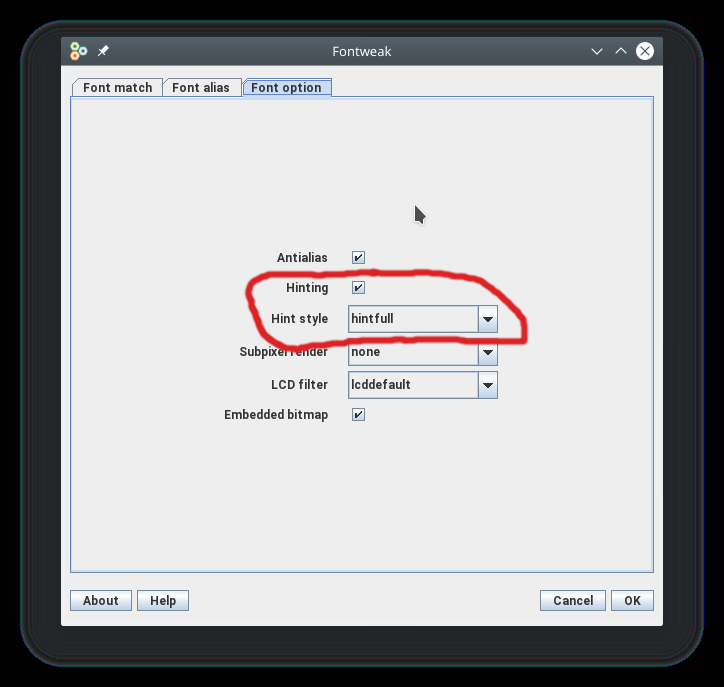
Contact us on the KSP forum or on our Discord server