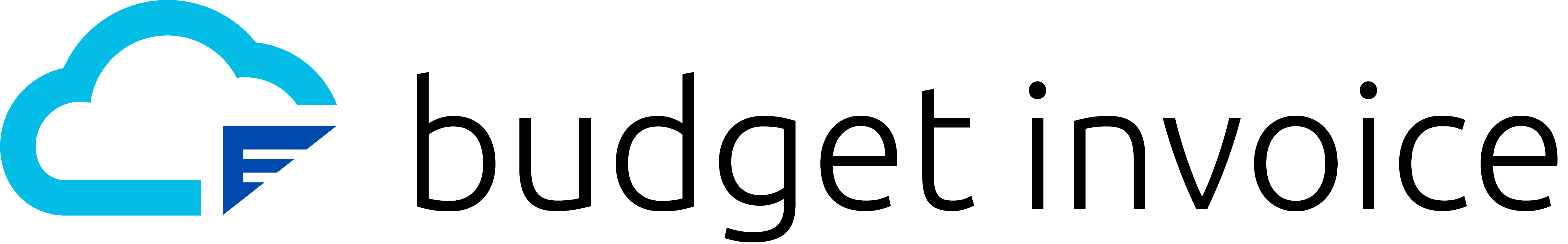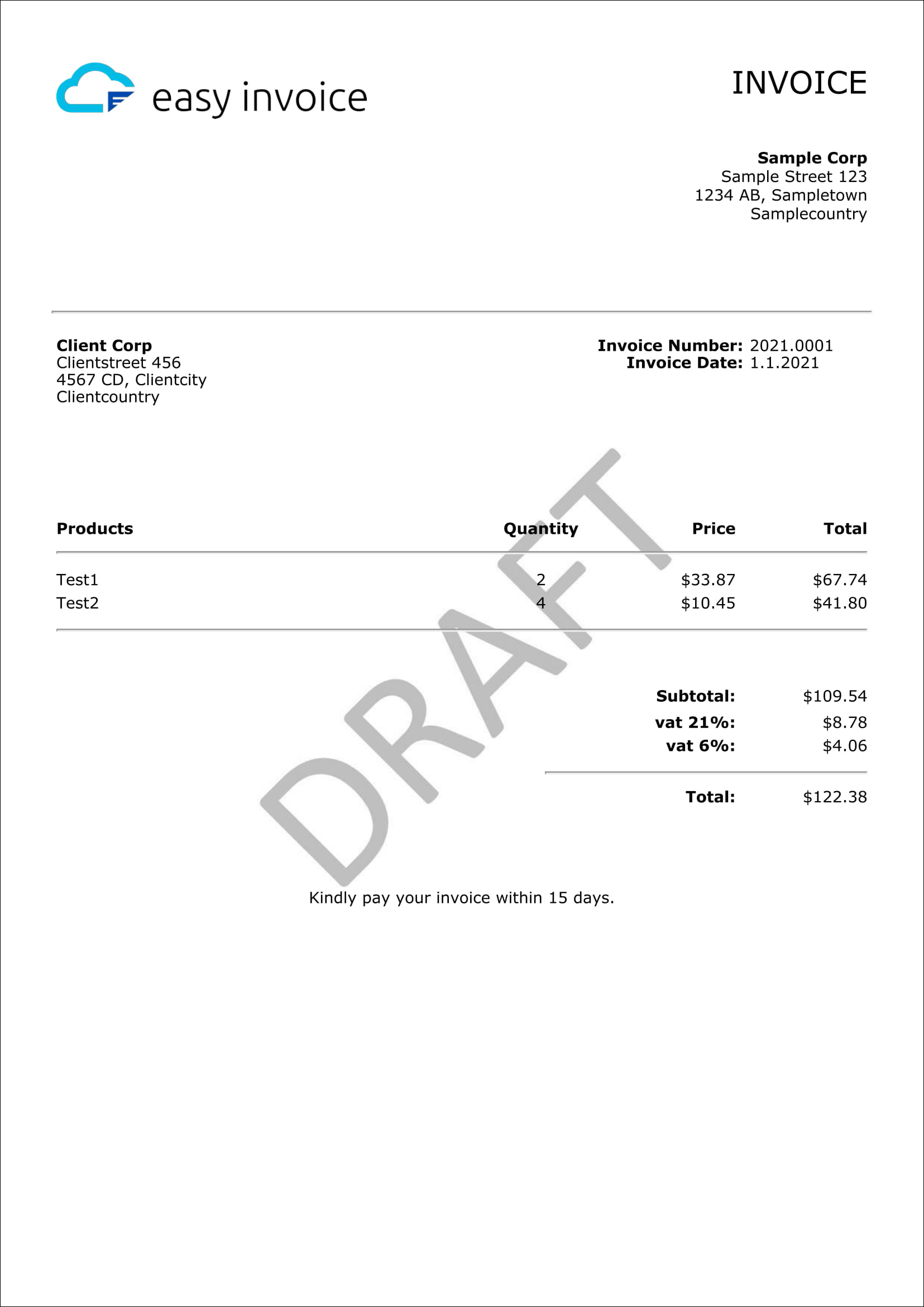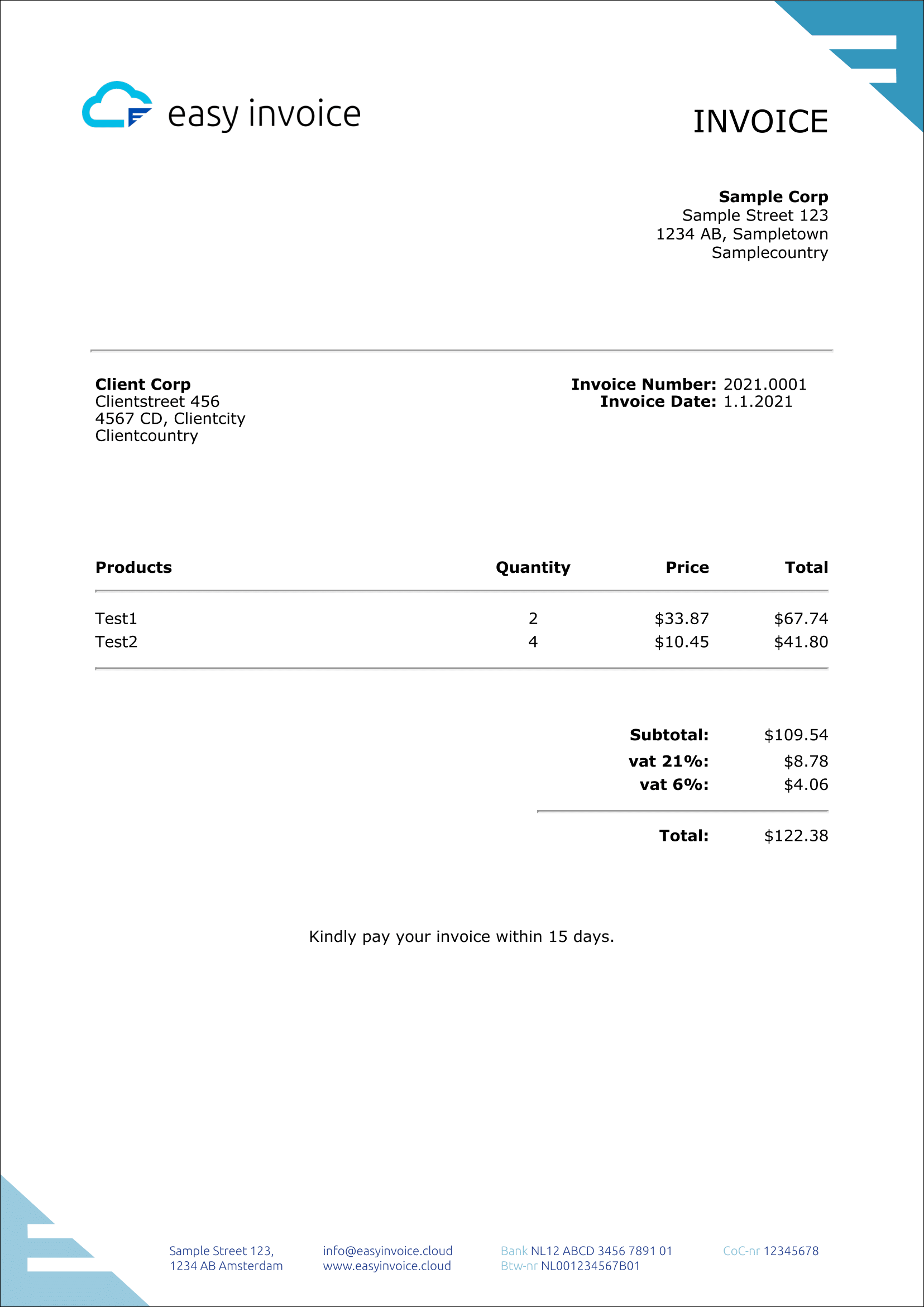If this package helped you out please star us on Github!
Much appreciated!

| Platform | Repository | Supported | Link |
|---|---|---|---|
| PHP | Composer | Yes! |  |
| Javascript | NPM | Yes! |  |
| Python | PIP | Yes! |  |
JS Fiddle: Plain Javascript
JS Fiddle: Vue
JS Fiddle: React
JS Fiddle: Angular
Read our step-by-step guide on Medium. Click here!
Using npm:
$ npm install easyinvoice --saveUsing yarn:
$ yarn add easyinvoiceUsing unkpg CDN:
<script src="https://unpkg.com/easyinvoice/dist/easyinvoice.min.js"></script>Using jsDelivr CDN:
<script src="https://cdn.jsdelivr.net/npm/easyinvoice/dist/easyinvoice.min.js"></script>CommonJS
var easyinvoice = require('easyinvoice');ES6 =<
import easyinvoice from 'easyinvoice';# HTTPS POST
https://api.easyinvoice.cloud/v2/free/invoices
# POST Data
Format: JSON
Structure: {"data":{"products":[]}} # Parent object must be 'data'NodeJS
// Import the library into your project
var easyinvoice = require('easyinvoice');
// Create your invoice! Easy!
var data = {};
easyinvoice.createInvoice(data, function (result) {
// The response will contain a base64 encoded PDF file
console.log('PDF base64 string: ', result.pdf);
// Now this result can be used to save, download or render your invoice
// Please review the documentation below on how to do this
});Web
<html>
<head>
// Import the library into your project
<script src="https://unpkg.com/easyinvoice/dist/easyinvoice.min.js"></script>
</head>
<body>
<script>
// Create your invoice! Easy!
var data = {};
easyinvoice.createInvoice(data, function (result) {
// The response will contain a base64 encoded PDF file
console.log('PDF base64 string: ', result.pdf);
// Now this result can be used to save, download or render your invoice
// Please review the documentation below on how to do this
});
</script>
</body>
</html>//Import the library into your project
var easyinvoice = require('easyinvoice');
var data = {
// Customize enables you to provide your own templates
// Please review the documentation for instructions and examples
"customize": {
// "template": fs.readFileSync('template.html', 'base64') // Must be base64 encoded html
},
"images": {
// The logo on top of your invoice
"logo": "https://public.easyinvoice.cloud/img/logo_en_original.png",
// The invoice background
"background": "https://public.easyinvoice.cloud/img/watermark-draft.jpg"
},
// Your own data
"sender": {
"company": "Sample Corp",
"address": "Sample Street 123",
"zip": "1234 AB",
"city": "Sampletown",
"country": "Samplecountry"
//"custom1": "custom value 1",
//"custom2": "custom value 2",
//"custom3": "custom value 3"
},
// Your recipient
"client": {
"company": "Client Corp",
"address": "Clientstreet 456",
"zip": "4567 CD",
"city": "Clientcity",
"country": "Clientcountry"
// "custom1": "custom value 1",
// "custom2": "custom value 2",
// "custom3": "custom value 3"
},
"information": {
// Invoice number
"number": "2021.0001",
// Invoice data
"date": "12-12-2021",
// Invoice due date
"due-date": "31-12-2021"
},
// The products you would like to see on your invoice
// Total values are being calculated automatically
"products": [
{
"quantity": 2,
"description": "Product 1",
"tax-rate": 6,
"price": 33.87
},
{
"quantity": 4.1,
"description": "Product 2",
"tax-rate": 6,
"price": 12.34
},
{
"quantity": 4.5678,
"description": "Product 3",
"tax-rate": 21,
"price": 6324.453456
}
],
// The message you would like to display on the bottom of your invoice
"bottom-notice": "Kindly pay your invoice within 15 days.",
// Settings to customize your invoice
"settings": {
"currency": "USD", // See documentation 'Locales and Currency' for more info. Leave empty for no currency.
// "locale": "nl-NL", // Defaults to en-US, used for number formatting (See documentation 'Locales and Currency')
// "margin-top": 25, // Defaults to '25'
// "margin-right": 25, // Defaults to '25'
// "margin-left": 25, // Defaults to '25'
// "margin-bottom": 25, // Defaults to '25'
// "format": "A4", // Defaults to A4, options: A3, A4, A5, Legal, Letter, Tabloid
// "height": "1000px", // allowed units: mm, cm, in, px
// "width": "500px", // allowed units: mm, cm, in, px
// "orientation": "landscape", // portrait or landscape, defaults to portrait
},
// Translate your invoice to your preferred language
"translate": {
// "invoice": "FACTUUR", // Default to 'INVOICE'
// "number": "Nummer", // Defaults to 'Number'
// "date": "Datum", // Default to 'Date'
// "due-date": "Verloopdatum", // Defaults to 'Due Date'
// "subtotal": "Subtotaal", // Defaults to 'Subtotal'
// "products": "Producten", // Defaults to 'Products'
// "quantity": "Aantal", // Default to 'Quantity'
// "price": "Prijs", // Defaults to 'Price'
// "product-total": "Totaal", // Defaults to 'Total'
// "total": "Totaal", // Defaults to 'Total'
// "vat": "btw" // Defaults to 'vat'
},
};
//Create your invoice! Easy!
easyinvoice.createInvoice(data, function (result) {
//The response will contain a base64 encoded PDF file
console.log('PDF base64 string: ', result.pdf);
});| Key | Value | Data Type |
|---|---|---|
| result.pdf | The PDF file as base64 string | String |
| result.calculations.products | Array of objects reflecting the products used in creation | Array |
| result.calculations.products[key].subtotal | Rounded price without tax per product | Number |
| result.calculations.products[key].tax | Rounded tax per product | Number |
| result.calculations.products[key].total | Rounded price including tax per product | Number |
| result.calculations.tax | Object containing total calculated tax per unique tax rate | Array |
| result.calculations.tax[rate] | Total tax for all products with same tax rate | Number |
| result.calculations.subtotal | Rounded price without tax for all products | Number |
| result.calculations.total | Rounded price with tax for all products | Number |
Used for number formatting and the currency symbol:
//E.g. for Germany, prices would look like 123.456,78 €
const data = {settings: {locale: 'de-DE', currency: 'EUR'}};
//E.g. for US, prices would look like $123,456.78
const data = {settings: {locale: 'en-US', currency: 'USD'}};Formatting and symbols are applied through the ECMAScript Internationalization API
Click here for a list of locale codes
Click here for a list of currency codes
Disclaimer: Not all locales and currency codes found in the above lists might be supported by the ECMAScript Internationalization API.
The logo and background inputs accept either a URL or a base64 encoded file.
Supported file types:
- Logo: image
- Background: image, pdf
const data = {
images: {
logo: "https://public.easyinvoice.cloud/img/logo_en_original.png",
background: "https://public.easyinvoice.cloud/img/watermark_draft.jpg",
}
};const data = {
//Note: Sample base64 string
//Please use the link below to convert your image to base64
images: {
logo: "iVBORw0KGgoAAAANSUhEUgAAAAUAAAAFCAYAAACNbyblAAAAHElEQVQI12P4//8/w38GIAXDIBKE0DHxgljNBAAO9TXL0Y4OHwAAAABJRU5ErkJggg==",
background: "iVBORw0KGgoAAAANSUhEUgAAAAUAAAAFCAYAAACNbyblAAAAHElEQVQI12P4//8/w38GIAXDIBKE0DHxgljNBAAO9TXL0Y4OHwAAAABJRU5ErkJggg=="
}
};//Import fs to be able to read from the local file system
var fs = require("fs");
//Use the code below to read your local file as a base64 string
const data = {
images: {
logo: fs.readFileSync('logo.png', 'base64'),
background: fs.readFileSync('images/background.png', 'base64')
}
};Click here for an online tool to convert an image to base64
// Import the library into your project
var easyinvoice = require('easyinvoice');
// Create your invoice! Easy!
var data = {};
const result = await easyinvoice.createInvoice(data);
// The response will contain a base64 encoded PDF file
console.log('PDF base64 string: ', result.pdf);var fs = require('fs');
var data = {};
const result = await easyinvoice.createInvoice(data);
await fs.writeFileSync("invoice.pdf", result.pdf, 'base64');Using callback
var data = {};
easyinvoice.createInvoice(data, function (result) {
easyinvoice.print(result.pdf);
});Using async/await
var data = {};
const result = await easyinvoice.createInvoice(data);
easyinvoice.print(result.pdf);Using callback
var data = {};
easyinvoice.createInvoice(data, function (result) {
easyinvoice.download('myInvoice.pdf', result.pdf);
// you can download like this as well:
// easyinvoice.download();
// easyinvoice.download('myInvoice.pdf');
});Using async/await
var data = {};
const result = await easyinvoice.createInvoice(data);
easyinvoice.download('myInvoice.pdf', result.pdf);
// you can download like this as well:
// easyinvoice.download();
// easyinvoice.download('myInvoice.pdf');html
<!-- Only include when rendering is required -->
<script src="https://unpkg.com/pdfjs-dist/build/pdf.min.js"></script>
<script src="https://unpkg.com/pdfjs-dist/build/pdf.worker.min.js"></script>
<!-- Include pdfjs version 2.3.200 for Internet Explorer compatibility, no worker required -->
<!-- <script src="https://unpkg.com/pdfjs-dist@2.3.200/build/pdf.min.js"></script> -->
<!-- The pdf will be rendered within this div -->
<div id="pdf"></div>css (optional)
#pdf {
text-align: center;
}
#pdf canvas {
border: 1px solid black;
width: 95%;
}js: Using Callback
var data = {};
var elementId = 'pdf';
easyinvoice.createInvoice(data, function (result) {
easyinvoice.render(elementId, result.pdf, function () {
console.log('Invoice rendered!');
});
});js: Using async/await
var data = {};
const elementId = 'pdf';
const result = await easyinvoice.createInvoice(data);
await easyinvoice.render(elementId, result.pdf);Download our default template (invoice-v2) here to have an example which you can customize.
Supported file types:
- Base64
- URL (soon)
// You are able to provide your own html template
var html = '<p>Hello world! This is invoice number %number%</p>';
const data = {
customize: {
// btoa === base64 encode
template: btoa(html) // Your template must be base64 encoded
},
information: {
number: '2022.0001'
}
};
// This will return a pdf with the following content
// Hello world! This is invoice number 2022.0001The following placeholders can be put into your template. They will be replaced by their corresponding value upon creation.
| Placeholder | Will be replaced by |
| %document-title% | translate.invoice |
| %logo% | images.logo |
| %company-from% | sender.company |
| %address-from% | sender.address |
| %zip-from% | sender.zip |
| %city-from% | sender.city |
| %country-from% | sender.country |
| %sender-custom-1% | sender.custom1 |
| %sender-custom-2% | sender.custom2 |
| %sender-custom-3% | sender.custom3 |
| %company-to% | client.company |
| %address-to% | client.address |
| %zip-to% | client.zip |
| %city-to% | client.city |
| %country-to% | client.country |
| %client-custom-1% | client.custom1 |
| %client-custom-2% | client.custom2 |
| %client-custom-3% | client.custom3 |
| %number-title% | translate.number |
| %number% | settings.number |
| %date-title% | translate.date |
| %date% | settings.date |
| %due-date-title% | translate.due-date |
| %due-date% | settings.due-date |
| %products-header-products% | translate.products |
| %products-header-quantity% | translate.quantity |
| %products-header-price% | translate.price |
| %products-header-total% | translate.product-total |
A custom product row must be enclosed in products tags like:
<products>
<!-- Product row html -->
</products>Don't leave out the product tags or your custom product row won't be iterable by the template parser and you will end up with a single product row. Customize the html as you wish. |
products |
Within:
<products></products>%description% |
products[].description |
Within:
<products></products>%quantity% |
products[].quantity |
Within:
<products></products>%price% |
products[].price |
Within:
<products></products>%row-total% |
products[].quantity * products[].price (rounded) |
| %subtotal-title% | translate.subtotal |
| %subtotal% | Auto inserted:
Calculated total price excluding tax |
A custom tax row must be enclosed in tax tags like:
<tax>
<!-- Tax row html -->
</tax>Don't leave out the tax tags or your custom tax row won't be iterable by the template parser and you will end up with a single tax row. Customize the html as you wish. |
tax |
Within:
<tax></tax>%tax-notation% |
translate.vat |
Within:
<tax></tax>%tax-rate% |
Auto inserted: Distinct tax rate used in products |
Within:
<tax></tax>%tax% |
Auto inserted: Calculated total tax for rate |
| %total% | Auto inserted: Calculated total price including tax |