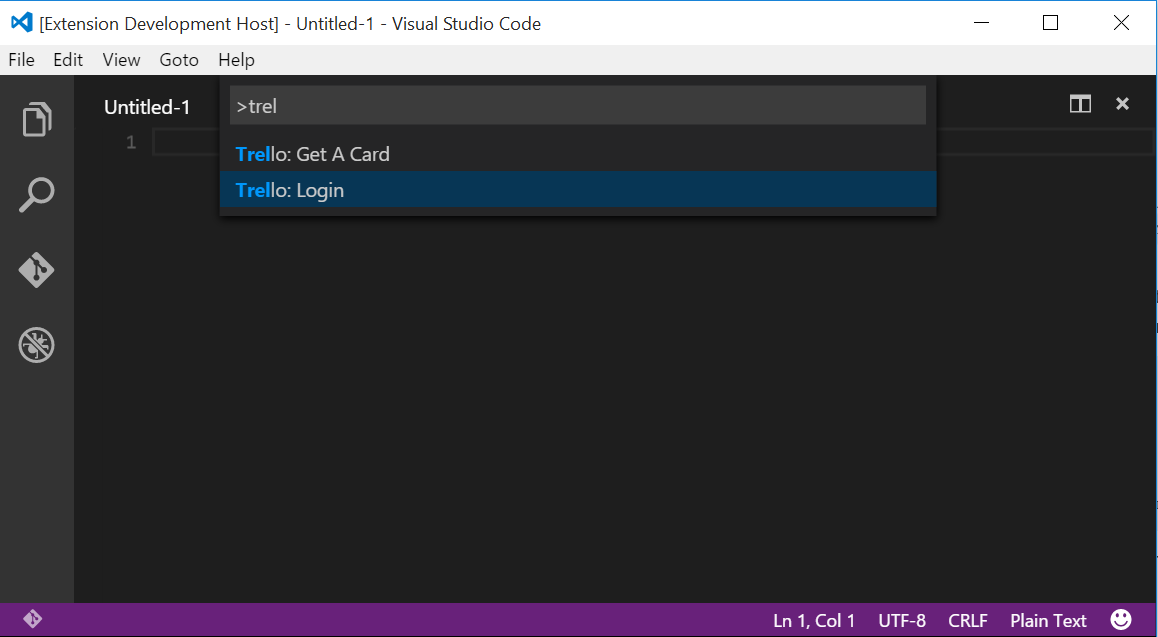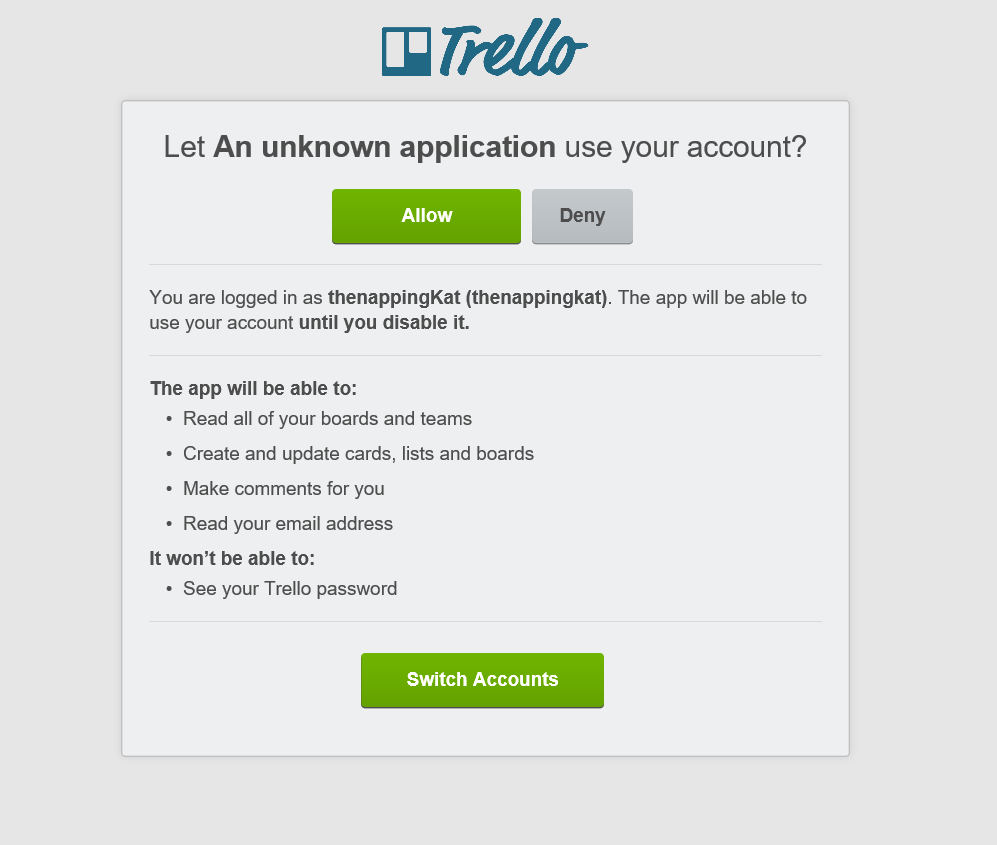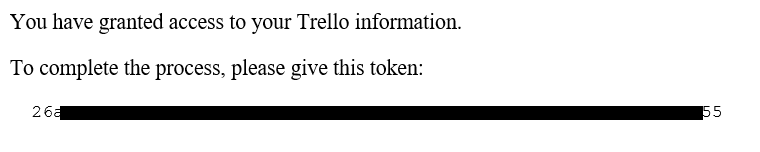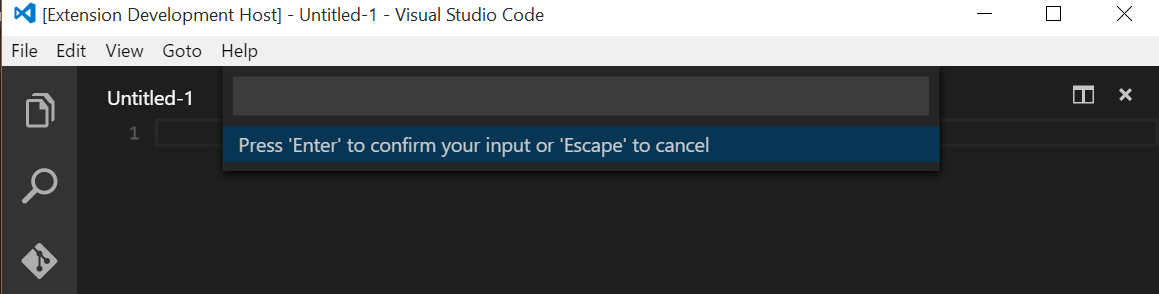Extension for Trello and VSCode
-
Trello: Login - Logs the user into their Trello account. (currently being worked on)
-
Trello: Get A Card - Allows Users to select a board from their boards, then a particular list from the board they selected, and then a specific Card to work on
-
Trello: Move Card to a New List - Moves the current card the user has to a new list in the Current Board
-
Trello: Close Current Card - Closes the current card the user is working with
Scheduled Commands:
-
Trello: Add Myself to Card
-
Trello: Add Label to Card
To make this Trello Client work you first need to get your Client Token and add it to the trello.ts file. Then you must authorize the extension on Trellos side. I am currently trying to automate this so it's easier for the user to get authorize their token.
Press 'Enter'