-
-
Notifications
You must be signed in to change notification settings - Fork 1k
New issue
Have a question about this project? Sign up for a free GitHub account to open an issue and contact its maintainers and the community.
By clicking “Sign up for GitHub”, you agree to our terms of service and privacy statement. We’ll occasionally send you account related emails.
Already on GitHub? Sign in to your account
Update the LMMS logo and mimetypes #4519
Conversation
|
@Umcaruje Is it really so important to have a dozen different resolutions of the mimetype? Does the SVG really render that badly at the various resolutions? |
Sorry about that, fixed it
Answered at discord, but lemme answer here too: Example of a rendered scaled svg vs a pixel fitted icon: Zoomed in, custom icon vs scaled svg: I do now realise I could probably put svg's inside the specific size folders, but I see that .png's seem to be the standard in any folders other than |
cmake/nsis/FileAssociation.nsh
Outdated
| @@ -128,6 +128,7 @@ NoBackup: | |||
| StrCmp $0 "" 0 Skip | |||
| WriteRegStr HKCR "$R0" "" "$R0" | |||
| WriteRegStr HKCR "$R0\shell" "" "open" | |||
| WriteRegStr HKCR "$R0\DefaultIcon" "" "$R2,1" | |||
There was a problem hiding this comment.
Choose a reason for hiding this comment
The reason will be displayed to describe this comment to others. Learn more.
You can move this one line down if you want to always create this key.
There was a problem hiding this comment.
Choose a reason for hiding this comment
The reason will be displayed to describe this comment to others. Learn more.
So, if I put it under Skip, it will always create it?
There was a problem hiding this comment.
Choose a reason for hiding this comment
The reason will be displayed to describe this comment to others. Learn more.
Yes.
There was a problem hiding this comment.
Choose a reason for hiding this comment
The reason will be displayed to describe this comment to others. Learn more.
So, if I put it under Skip, it will always create it?
I believe SKIP: will only create it on reinstall, never on new install. I wouldn't recommend changing this logic, personally. We need to fix reinstall behavior and this is only a small portion of it. We can just write these settings by hand every time. That's how I do it in other projects.
There was a problem hiding this comment.
Choose a reason for hiding this comment
The reason will be displayed to describe this comment to others. Learn more.
According to the NSIS documentation, The behavior is:
- If
$0is empty(i.e. key$R0doesn't exist), continue executing - If not(key
$R0already exists), jump toSkip
There was a problem hiding this comment.
Choose a reason for hiding this comment
The reason will be displayed to describe this comment to others. Learn more.
Thanks. So, what part about my evaluation is incorrect?
There was a problem hiding this comment.
Choose a reason for hiding this comment
The reason will be displayed to describe this comment to others. Learn more.
You can interpret the StrCmp line as if (strcmp($0,"") != 0) goto Skip;. So lines under the label will always be executed IIUC.
There was a problem hiding this comment.
Choose a reason for hiding this comment
The reason will be displayed to describe this comment to others. Learn more.
Close, it's if $0 == "" GOTO 0, ELSE GOTO SKIP.
You're right though, Skip is always executed. Sounds good, thanks for explaining!
|
@Umcaruje is the splash screen slated for this change? There is now a slight branding disparity between icon and splash screen. |
Yeah, that's true. One of the reasons for the logo update was because the current logo is too detailed for being shown on small sizes. The splash screen is large enough for that detail in the logo to have effect. I do see it creates a slight branding disparity, but I kind of like it. I'm not sure how I would redesign it. |
The current logo has no more or less detail than any other icons that I see on Windows, Linux or Mac, so let's call it what it is -- a flattening and rebranding as part of our new theme. :D
Ok, if it's going to say, this PR just needs final testing and then it can be merged, right? |
Hahah true 😁
Yeah, this is ready to merge, I think the windows file association should just be double checked. |
I assume you're on this since we fixed your build environment. Let me know if this changes. |
Yeah, I'm on it |
|
This should be merged. The only concern that I have is that the icon border comes off a bit strong in these two screenshots: This border does NOT come off as strong at higher resolutions on Windows. @Umcaruje it's your call, but I just wanted to point it out before merging as we'll be living with this new icon for quite a while. :) |
I also think the borders of 16x16 and 24x24 look strong. |
|
@Umcaruje Are you still on it? |
Your call. Just add "Closes #4289" in the PR subject if you do it here. |
|
Lovely tiles! |
|
Did another check of all the files, and everything looks good. Merging. |
* Update the LMMS logo and mimetypes * fix bmp for nsis installer * Update window and About icons, rename icons, change the file association logic * Fix NSIS * Revert nsh patch * Fix small icon * Always write DefaultIcon in the registry * Fix file permissions * Fix nsis branding * Fix nsis branding LMMS#2 * update the icon windows and linux * Update apple icon, add windows visual manifest * try to fix windows installation * typo * typo 2 * Set small logo to conform to 48x48 grid


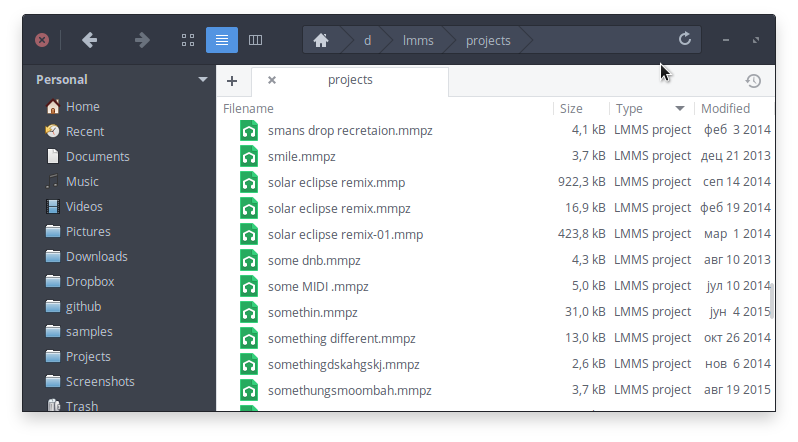




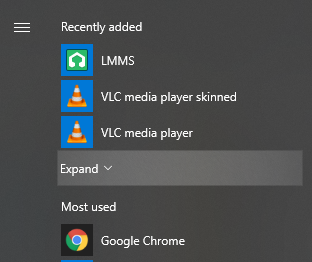
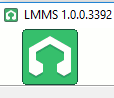











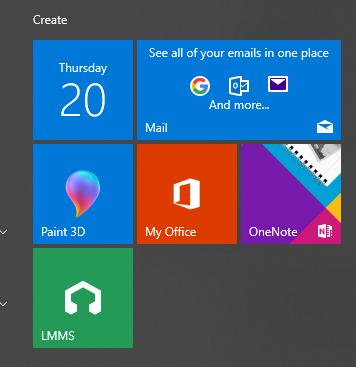



This has been a project that was long in the making, started it with Rebecca around the time we worked on the new stable-1.2 theme, but the icons were left unfinished in my dropbox folder, until now.
The whole logo was redesigned from scratch, to be flat and fit with the new theme better. All the icons were designed to conform to specific pixel sizes: 16x16x, 24x24, 32x32, 48x48, 64x64, 128x128, and I have also rendered them at double the dpi so they stay sharp on hidpi displays.
Here's the application icon in various sizes:





Here's the application mimetype in various sizes:





Also, I reverted back the changes from e84b537 to now have proper file association inside windows. We embed two icons inside
lmms.exenow, one being the app icon, and the other one being the file association icon (mimetype). Also changed the logic inside of the file association code to always rewrite the registry for the new file association entry. A big thank you to @tresf and @PhysSong for helping for this part.Here are some screenshots on how the mimetype icons look inside of dark and light Arc themes on elementary OS:
And some screenshots of the new icons on macOS:
Also, I updated the mainwindow icon to conform to a 16x16 grid, so it's sharp at a small size. a new icon in the theme was created for this called
icon_smallI can't seem to get my VM to work for building windows artefacts, but Tres offered to create an installer so I'll post the windows screenshots soon enough.
Thank you for reading this lengthy post, let me know if you like the new icons!