-
-
Notifications
You must be signed in to change notification settings - Fork 1k
New issue
Have a question about this project? Sign up for a free GitHub account to open an issue and contact its maintainers and the community.
By clicking “Sign up for GitHub”, you agree to our terms of service and privacy statement. We’ll occasionally send you account related emails.
Already on GitHub? Sign in to your account
Step Recording feature #4544
Step Recording feature #4544
Conversation
Downloads for this pull requestGenerated by the LMMS pull requests bot. |
|
Hi, My aim for the upcoming update is to remove the editing restriction while step-recording. Feedback regarding how the feature behaves and also gui suggestions(icon, piano-roll appearance etc.) is still welcome :) |
src/core/StepRecorder.cpp
Outdated
| if (AttachConsole(ATTACH_PARENT_PROCESS) || AllocConsole()) | ||
| { | ||
| freopen("CONOUT$", "w", stdout); | ||
| freopen("CONOUT$", "w", stderr); |
There was a problem hiding this comment.
Choose a reason for hiding this comment
The reason will be displayed to describe this comment to others. Learn more.
Though it should not be a part of this PR, AttachConsole + freopen workaround may be useful. 👍
There was a problem hiding this comment.
Choose a reason for hiding this comment
The reason will be displayed to describe this comment to others. Learn more.
Hi @PhysSong ,
This code is under ifdef and does not enter production executable. I added it in order to be able to debug easier as I could not find how to get prints out.
To enable it, I uncomment //#define DEBUG_STEP_RECORDER and build.
Since it does not affect production executable, is there an issue with keeping it?
what is the right way of adding it to make future debugging easier?
There was a problem hiding this comment.
Choose a reason for hiding this comment
The reason will be displayed to describe this comment to others. Learn more.
You can wrap debug prints with LMMS_DEBUG preprocessor definition which is defined only in debug builds. I also suggest using Qt's functions instead of plain printf.
For the Windows-specific console code, I'd say it should be in a separate pull request. It's totally unrelated to this feature.
There was a problem hiding this comment.
Choose a reason for hiding this comment
The reason will be displayed to describe this comment to others. Learn more.
- how do you use LMMS_DEBUG ? (where it is defined? is it triggered by some build flag?)
- I tried to use QT's print functions before using printf and it did not work for some reason (did not output to console. I couldn't figure why)
- I am not sure I understand, are you suggesting I should have two onging PRs on the same file?
how can see debug prints in the meanwhile? I need something I can work with and debug the component I work on... can you please provide some alternative?
There was a problem hiding this comment.
Choose a reason for hiding this comment
The reason will be displayed to describe this comment to others. Learn more.
how do you use
LMMS_DEBUG? (where it is defined? is it triggered by some build flag?)
It's defined in the root CMakeLists.txt. The macro is defined in debug builds.
I tried to use QT's print functions before using printf and it did not work
Could you let me know your OS, terminal and Qt version?
I am not sure I understand, are you suggesting I should have two onging PRs on the same file?
I think you should move the console code to somewhere else and open a new PR.
There was a problem hiding this comment.
Choose a reason for hiding this comment
The reason will be displayed to describe this comment to others. Learn more.
It's defined in the root CMakeLists.txt. The macro is defined in debug builds.
👍
Could you let me know your OS, terminal and Qt version?
Win10 and QT5. (is terminal question revelant to win?)
I think you should move the console code to somewhere else and open a new PR.
I will move it, but probably won't open PR for it; I'll keep it locally.
|
Please make sure you've used only tabs for indentation when you've implemented everything! 😃 |
Feature is now fully functional! :) |
|
@Mister-Lemon Thanks for this work! I'll test and review this in a few days. |
There was a problem hiding this comment.
Choose a reason for hiding this comment
The reason will be displayed to describe this comment to others. Learn more.
I found some formatting issues that you should/may address.
I haven't tested the feature much, but I'll do some more tests soon.
src/gui/editors/PianoRoll.cpp
Outdated
| // set new data | ||
| m_pattern = newPattern; | ||
| m_currentPosition = 0; | ||
| m_currentNote = NULL; | ||
| m_startKey = INITIAL_START_KEY; | ||
|
|
||
| if( ! hasValidPattern() ) | ||
| if(hasValidPattern()) |
There was a problem hiding this comment.
Choose a reason for hiding this comment
The reason will be displayed to describe this comment to others. Learn more.
We used to use if-return pattern to reduce indentation. I think it'll be better if you revert changes from here and add m_stepRecorder.setCurrentPattern(newPattern); before this if statement if the change does not break anything.
| StepRecorderWidget::StepRecorderWidget( | ||
| QWidget * parent, | ||
| const int ppt, | ||
| const int margin_top, |
There was a problem hiding this comment.
Choose a reason for hiding this comment
The reason will be displayed to describe this comment to others. Learn more.
It's not an explicit convention, but we prefer camelCase to snake_case.
|
|
||
| void StepRecorderWidget::showHint() | ||
| { | ||
| TextFloat::displayMessage( tr( "Hint" ), |
There was a problem hiding this comment.
Choose a reason for hiding this comment
The reason will be displayed to describe this comment to others. Learn more.
According to our coding convention, you shouldn't put whitespaces in parentheses in new files. You can put them in old files for consistency though.
include/PianoRoll.h
Outdated
| @@ -261,7 +271,7 @@ protected slots: | |||
| void autoScroll(const MidiTime & t ); | |||
|
|
|||
| MidiTime newNoteLen() const; | |||
|
|
|||
There was a problem hiding this comment.
Choose a reason for hiding this comment
The reason will be displayed to describe this comment to others. Learn more.
Please remove trailing whitespaces which you've added.
include/StepRecorderWidget.h
Outdated
| * Boston, MA 02110-1301 USA. | ||
| * | ||
| */ | ||
| #ifndef _STEP_RECOREDER_WIDGET |
There was a problem hiding this comment.
Choose a reason for hiding this comment
The reason will be displayed to describe this comment to others. Learn more.
You need to remove _ at the beginning.
src/core/StepRecorder.cpp
Outdated
| int nextTimout = INT_MAX; | ||
| bool notesRemoved = false; | ||
|
|
||
| QMutableVectorIterator<StepNote*> itr(m_curStepNotes); |
There was a problem hiding this comment.
Choose a reason for hiding this comment
The reason will be displayed to describe this comment to others. Learn more.
Remove a space after a tab.
include/StepRecorderWidget.h
Outdated
| public: | ||
| StepRecorderWidget( | ||
| QWidget * parent, | ||
| const int _ppt, |
There was a problem hiding this comment.
Choose a reason for hiding this comment
The reason will be displayed to describe this comment to others. Learn more.
In function parameters as well.
|
|
||
| QColor curStepNoteColor() const | ||
| { | ||
| return QColor(245,3,139); // radiant pink |
There was a problem hiding this comment.
Choose a reason for hiding this comment
The reason will be displayed to describe this comment to others. Learn more.
I think we can move this to stylesheets later.
| m_marginLeft(marginLeft), | ||
| m_marginRight(marginRight) | ||
| { | ||
| const QColor baseColor = QColor(255, 0, 0);// QColor(204, 163, 0); // Orange |
There was a problem hiding this comment.
Choose a reason for hiding this comment
The reason will be displayed to describe this comment to others. Learn more.
Here as well.
You'll also need to change remaining |
|
I found that I can step-record patterns while playing it. Is it intended? |
|
Yes, see bullet 3 in the description above |
|
I missed that, thanks! Bug 1
Then two notes will have different lengths. I'm not sure it's a bug, but it looks like a bug to me. Bug 2
It will behave somewhat weird. |
|
Thanks for testing! I will look into it |
|
@PhysSong , thanks for reviewing and testing the feature! |
|
Will do that in a few days. :) |
|
I am dropping support for this PR. |
|
@Mister-Lemon To help us improve, can I ask why have you dropped this PR? |
That's okay. If no one takes this PR, I will. |
|
Hi, |
|
Okay. Hope you'll come with new works later. :) |
Normal in this repository. Good PRs waiting endlessly, their devs lose all hope and enthusiasm and move on to other things. |
includes all basic functionallty. Added two new classes: StepRecorder(logic) StepRecorderWidget(gui). still missing: Ignoring mouse edit events during step recording
…ows editing while is step-recording mode) This change allows editing while is step-recording mode. The issue with editing was with manipulating just the current step being recorded (while pressing the notes), which might caused intervation to StepRecorder logic. The resolution in this commit is to keep the current step notes in a seperate list inside StepRecorder (instead inside Pattern). This way, these sepcific notes cannot be modified using the regular actions (e.g. right click to delete). Due to this change, PianoRoll needs to paint these notes expliclty besides the other notes in Pattern. (which also turned nicely since it made it easy to paint them in different color. This change also include various refactoring inside StepRecorder.cpp
…. add usage-hint when toggling step-recoprding on 1. prevent playing note when added using mouse while step-recording This change is aligned to current behaviour during regular recording 2. add usage-hint when toggling step-recoprding on. will show "Move recording curser using <Left/Right> arrows" on bottom of main window (3. change space indentation into tabs)
Auto-scroll to step-recording cursor position. (know limitation: only works if position is within pattern's current length (i.e. works fine for the usual use case))
…o updateAfterPatternChange In a former commit, the slot function "patternRenamed " was renamed to "updateAfterPatternChange" but two places in code were not changed accordingly by mistake. This issue now fixed. Also, removed trailing-spaces from files.
…fic cases) 1. length of new notes was wrong when current step was already in a size of multiply of steps. 2. recorded notes start-position was not updated correctly after moving cursor backwards
@PhysSong This PR has conflicts since #4575 was merged. I've rebased it against master (b68c5ee), fixed the conflict, and intend to push this together with some whitespace fixes. |
d4fee61 to
d035e43
Compare
Which can be a bit confusing because turning step recording on while playing is allowed and the start recording position is then a bit random unless you're dead on the beat. Maybe in the case where the pattern/song is playing, the recording position should be relative to the start of the pattern. Position 0. |
There was a problem hiding this comment.
Choose a reason for hiding this comment
The reason will be displayed to describe this comment to others. Learn more.
Tested. Function wise this is good to merge. I haven't looked deeply into the code though. There are issues mentioned in this PR but none of them are big enough to hold back the PR.
lmms/src/gui/editors/PianoRoll.cpp Lines 3674 to 3677 in d035e43
Tested. Seem to work. if(hasValidPattern())
{
if(Engine::getSong()->isPlaying())
{
m_stepRecorder.start(0, newNoteLen());
}
else
{
m_stepRecorder.start(
Engine::getSong()->getPlayPos(
Song::Mode_PlayPattern), newNoteLen());
}
} |
|
^OK. Pushed that. The original PR is backed up by the way. |
|
A very very important function is to be added to this Step sequencer , if it is added the LMMS will become better than FLstudio.that is in old school mod trackers and latest OPENMPT tracker , number of "steps seek" to be assigned before note is put. Ex. If we put 4 step or N step , the step sequencer cursur jumps forward to 4 steps or N steps. this N can be anything from 1 to 32 . |
|
I suggest we merge (my fix included) unless someone else wants to test/review this some more. |
|
Anybody working on step Curser jump Function ? Which is very useful in old school Amiga type Mod Trackers, fast tracker etc. Denoted as ADD function. |
I don't think so. Please open an issue for this if you like: |
(Addresses LMMS#1421) **Behaviour description:** * Toggle step-recording mode using the dedicated icon. * This mode is mutually exclusive with other recoding modes (record/record accompany). * Step-Recording while song is playing is allowed (and fun! :) ). * When start recording, the start recording-position will be set where the timeline curser points (quantized backwards using PianoRoll's current quantization). If step-recording is started while the pattern is playing the start recording-position is set to the beginning of the pattern. * Step length is determined by the Piano Roll's current note-length (can be changed dynamically during step-recording). * The record-position can be moved forward/backward using the right/left keys. * When notes are pressed on keyboard/midi-device, they will be added temporarily ("recorded") with a length of a step. while still pressed, user can adjust the length by steps resolution using the arrow keys (e.g. moving right once will make the note's length 2-steps, another right press will make the length 3-steps etc.). * When all pressed-keys are released, the actual recording happen and the notes are added. * If the user press multiple notes, and release some of them for some time which indicates it is intentional i.e. he didn't want to do a full release to record the step but rather just change what will be recorded (I set the "intentional release threshold" to 70 milliseconds) - these note will be removed from current step-recording. e.g. * Added notes are not quantized, making the addition simpler and WYSIWYG * Similiarly to adding notes using mouse clicks, an undo-checkpoint is added per added step and not for the whole recording as in other record modes.



Step Recording feature adds a new type of recording in which the user record in steps resolution.

(Addresses #1421)
e.g.:
**PR is fully functional! **
Behaviour description:
Toggle step-recording mode using the dedicated icon
(This mode is mutually exclusive with other recoding modes (record/record accompany))
Step-Recording while song is playing is allowed (and fun! :) )
When start recording, the start recoding-position will be set where the timeline curser points (quantized backwards using PianoRoll's current quantization)
Step length is determined by PianoRoll's current note-length (can be changed dynamically during step-recording)
The record-position can be moved forward/backward using right/left keys
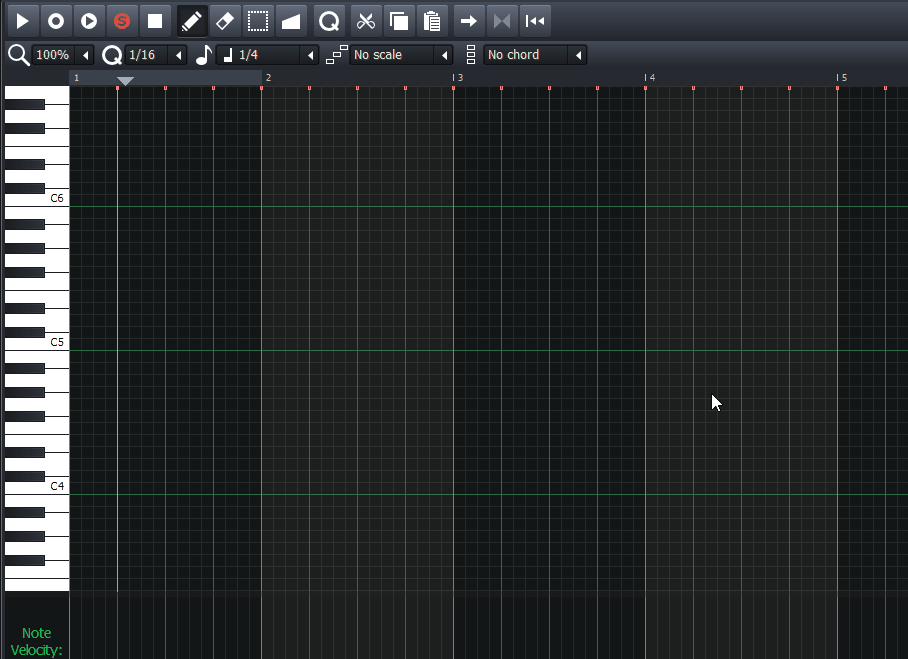
When notes are pressed on keyboard/midi-device, they will be added temporarily ("recorded") with a length of a step. while still pressed, user can adjust the length by steps resolution using the arrow keys (e.g. moving right once will make the note's length 2-steps, another right press will make the length 3-steps etc.)
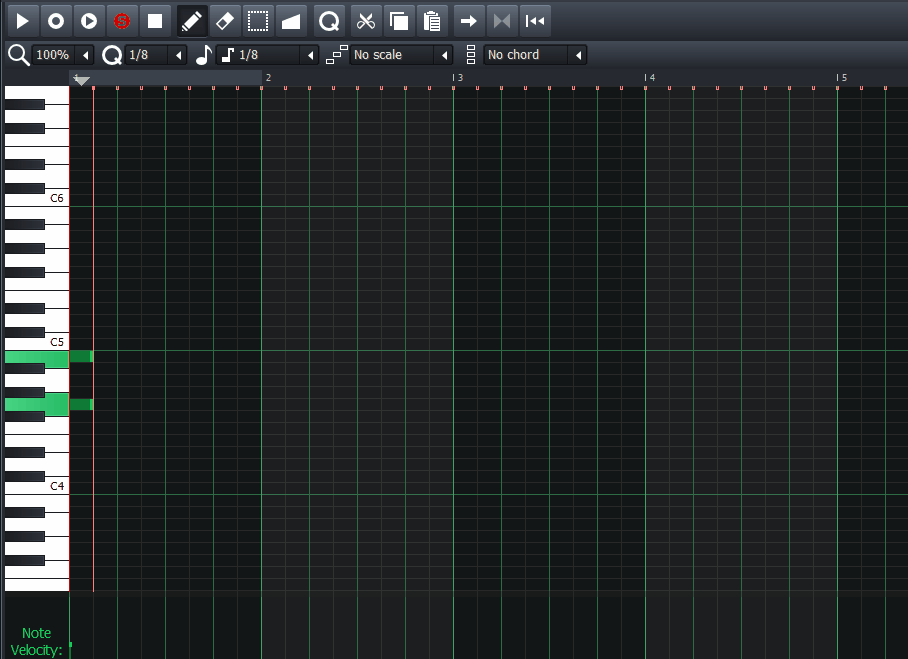
When all pressed-keys are released, the actual recording happen and the notes are added.
If the user press multiple notes, and release some of them for some time which indicates it is intentional i.e. he didn't want to do a full release to record the step but rather just change what will be recorded (I set the "intentional release threshold" to 70 milliseconds) - these note will be removed from current step-recording. e.g.

Added notes are not quantized, making the addition simpler and WYSIWYG
Similiarly to adding notes using mouse clicks, an undo-checkpoint is added per added step and not for the whole recording as in other record modes.
Still missing:
Done:
Let me know what you think,
Thanks!
update1:

I modified the code so that editing is allowed during step-recording.
now, the currently recorded step is not subjected to modifications. e.g. deleting using mouse right-click:
update2:
In such case, the addition will work but the note will not play during the addition.
This behaviour is aligned with what happens when user add note during other recording modes
update3:
Feature is fully functional. I added the last part - auto scroll to current step-recording cursor position.
(known limitation: only works if position is within pattern's current length. this is the most common use case so I think it is fine as-is. working around this limitation would require (ugly) changes in auto-scroll implementation and does not seems justified for such corner case)