Attribouter is a lightweight "about screen" for Android apps, built to allow developers to easily give credit to a project's contributors and open source libraries, while matching the style of their app and saving the largest amount of time and effort possible. It is meant to use GitHub's REST API to fetch and display information about open source projects and contributors, but it allows you to define some or all of its data in its configuration file in your app as well.
This is just sample data. It is not real. Though Jahir is lazy, so that part is (joking).
| Contributors | Contributor | Licenses | License |
|---|---|---|---|
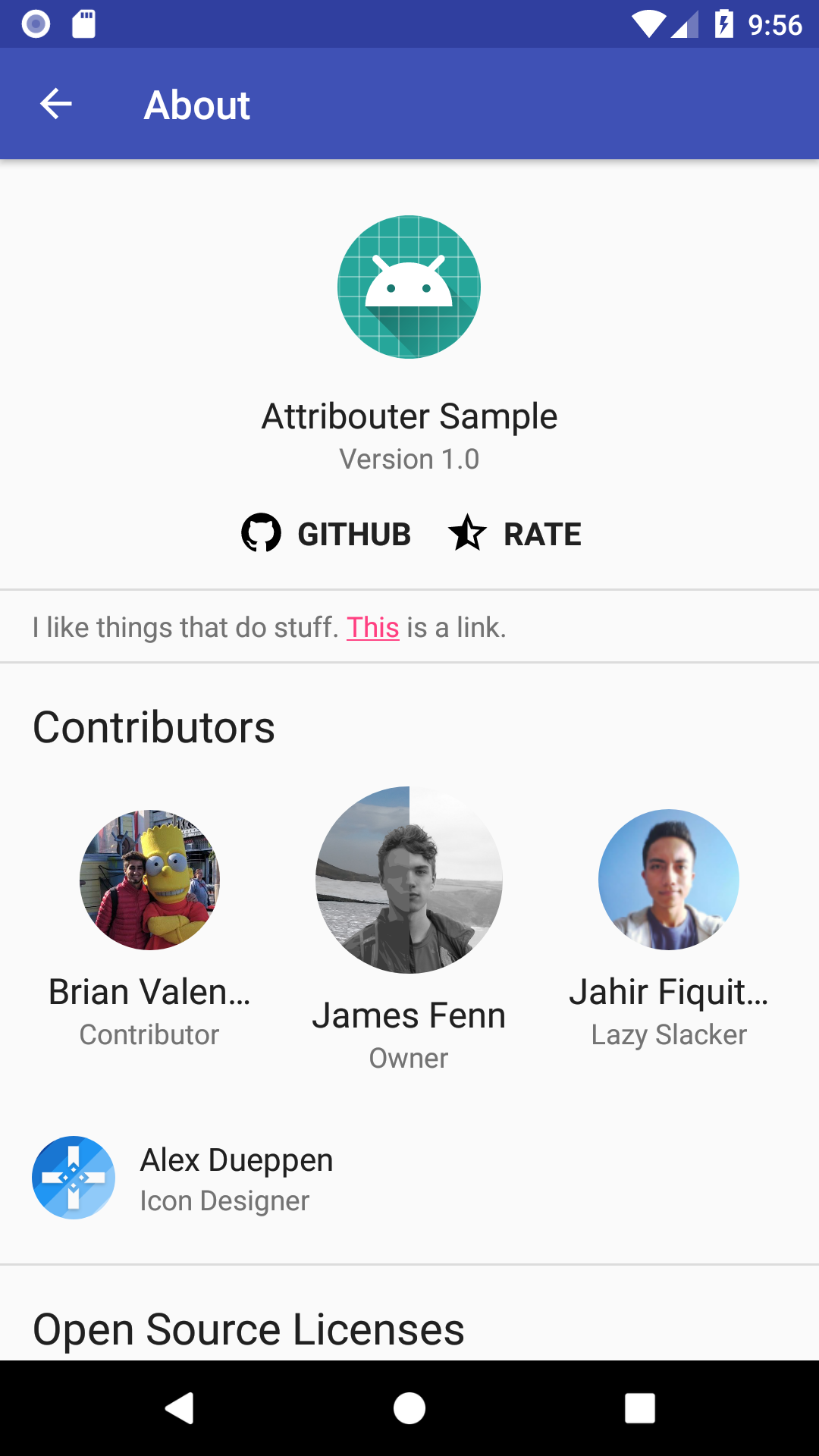 |
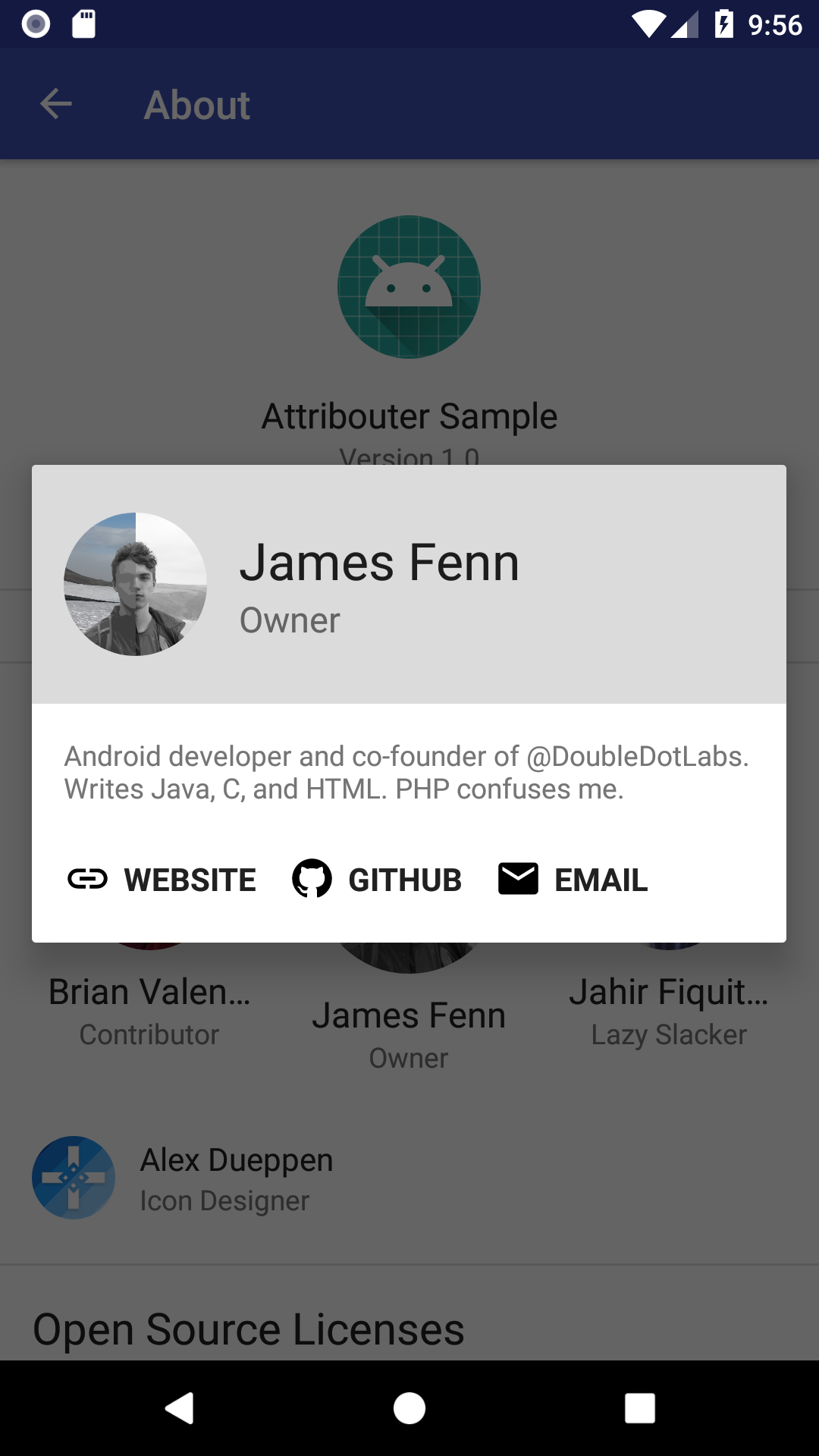 |
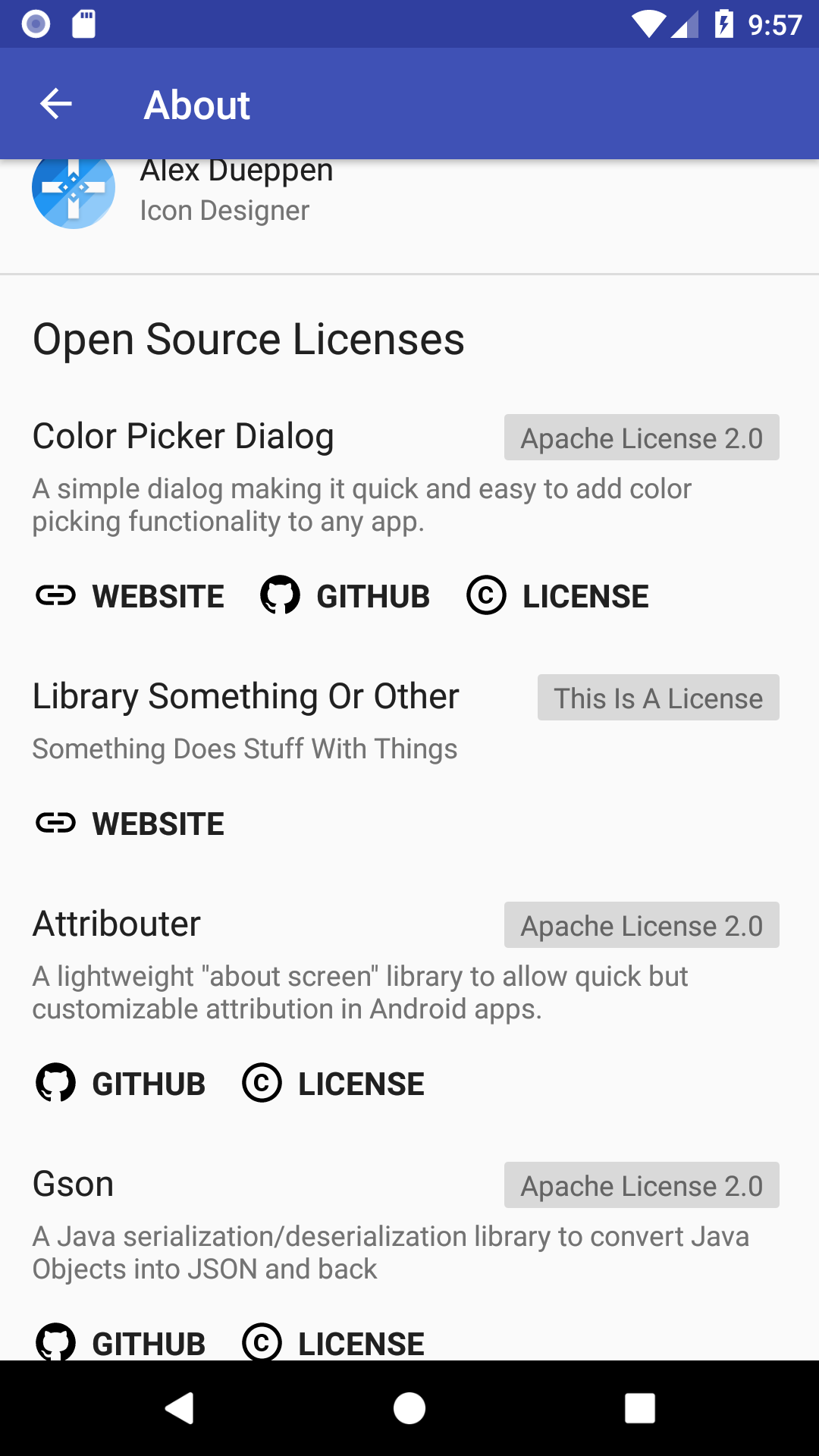 |
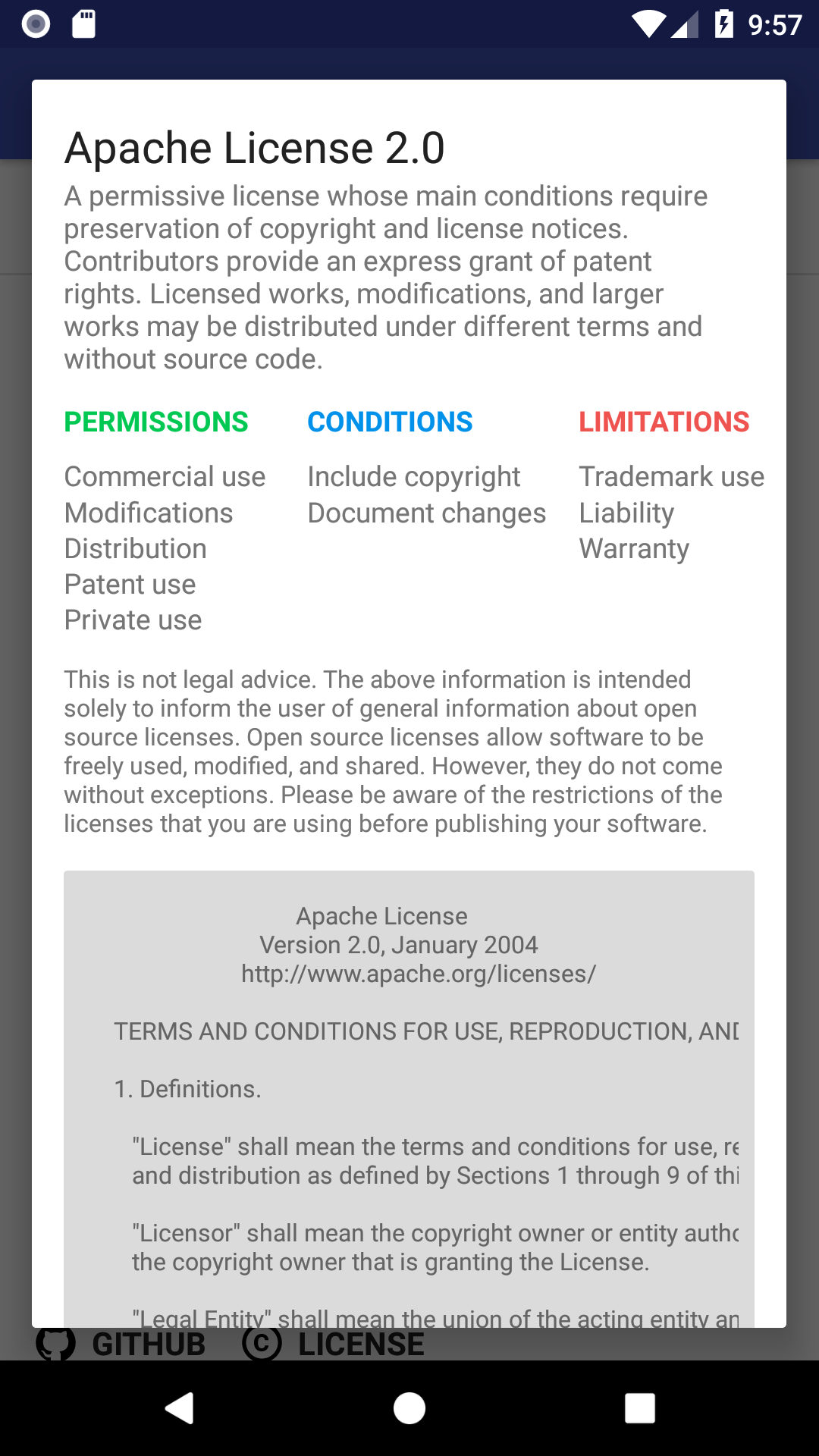 |
For demonstration and experimentation, an apk of the sample project can be downloaded here.
This project is published on JitPack, which you can add to your project by copying the following to your root build.gradle at the end of "repositories".
allprojects {
repositories {
...
maven { url 'https://jitpack.io' }
}
}To add the dependency, copy this line into your app module's build.gradle file.
implementation 'me.jfenn:Attribouter:0.1.5'The Android support libraries have been refactored from android.support.* to androidx.* as detailed here. As such, Attribouter only uses the new dependencies. If your project still uses the older support libraries for some reason, you may either compile your own version of Attribouter or use the last version to use the old support libraries, 0.1.2.
This is pretty simple.
Attribouter.from(context).show();This is also pretty simple.
Fragment fragment = Attribouter.from(context).toFragment();This library does not use an auth key for the GitHub API by default. It does cache data for up to 10 days to avoid crossing GitHub's rate limits, but if your project has more than a few contributors and libraries or you want it to have access to a private repository, you will need to provide an auth token by calling .withGitHubToken(token) on your instance of Attribouter.
By default, Attribouter will use the configuration file at res/xml/attribouter.xml. You can either name your configuration file "attribouter.xml" to override the resource, or name it differently and call .withFile(R.xml.[name]) on your instance of Attribouter instead.
The configuration file consists of a single root element, <about>, with many child elements that can be placed any amount of times in any order, the same as views in a layout file. These elements, called "wedges" in this library for no apparent reason, are created by Attribouter and added to the page in the order and heirarchy that they are defined in. To create your configuration file, you can either use the file from the sample project as a template or use the documentation to write your own.
This library uses GSON, which does not behave nicely with proguard as it uses reflection to instantiate classes and initialize variables based on their names. It is recommended to use the example configuration in GSON's repo to prevent these issues.
