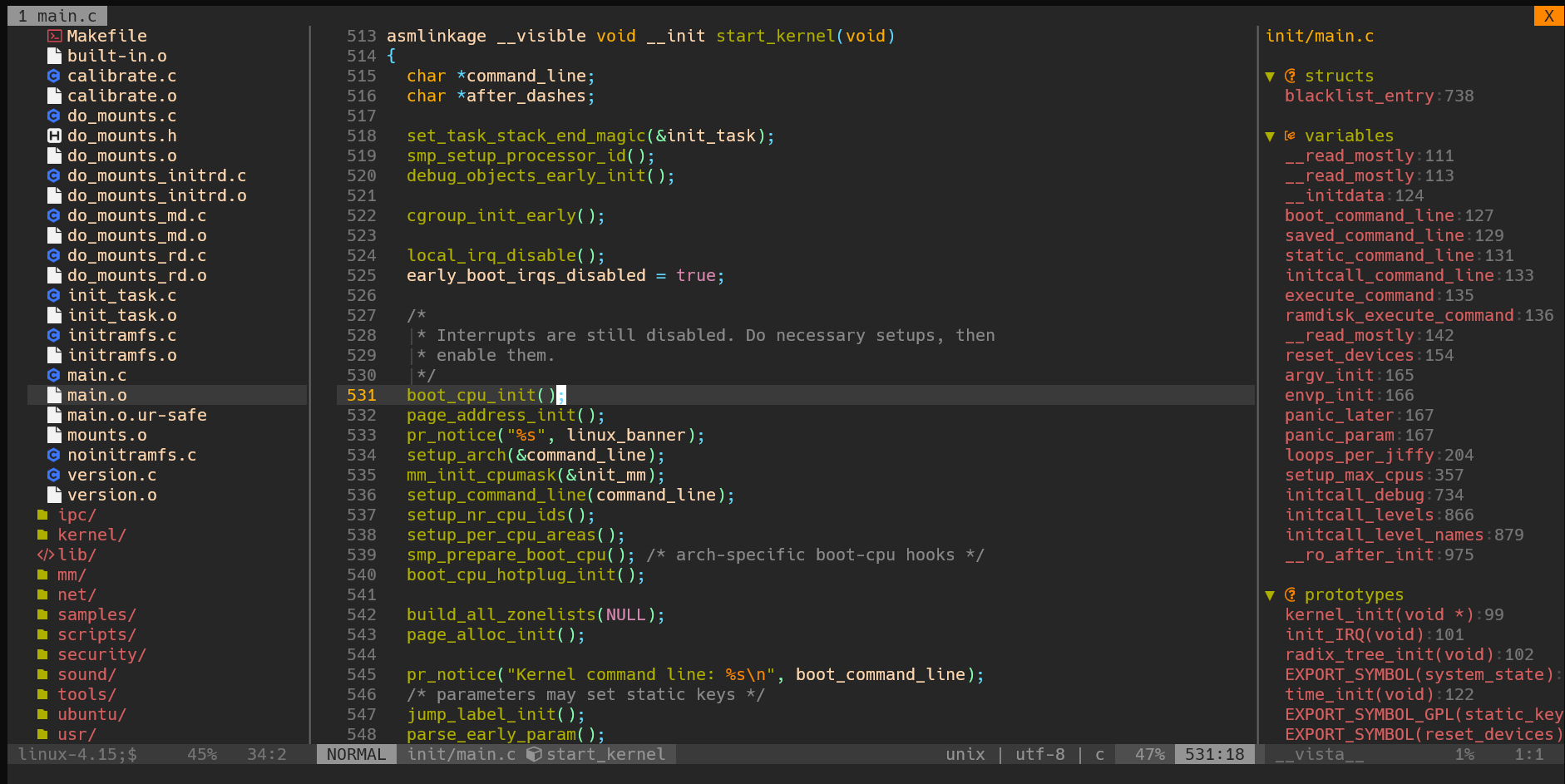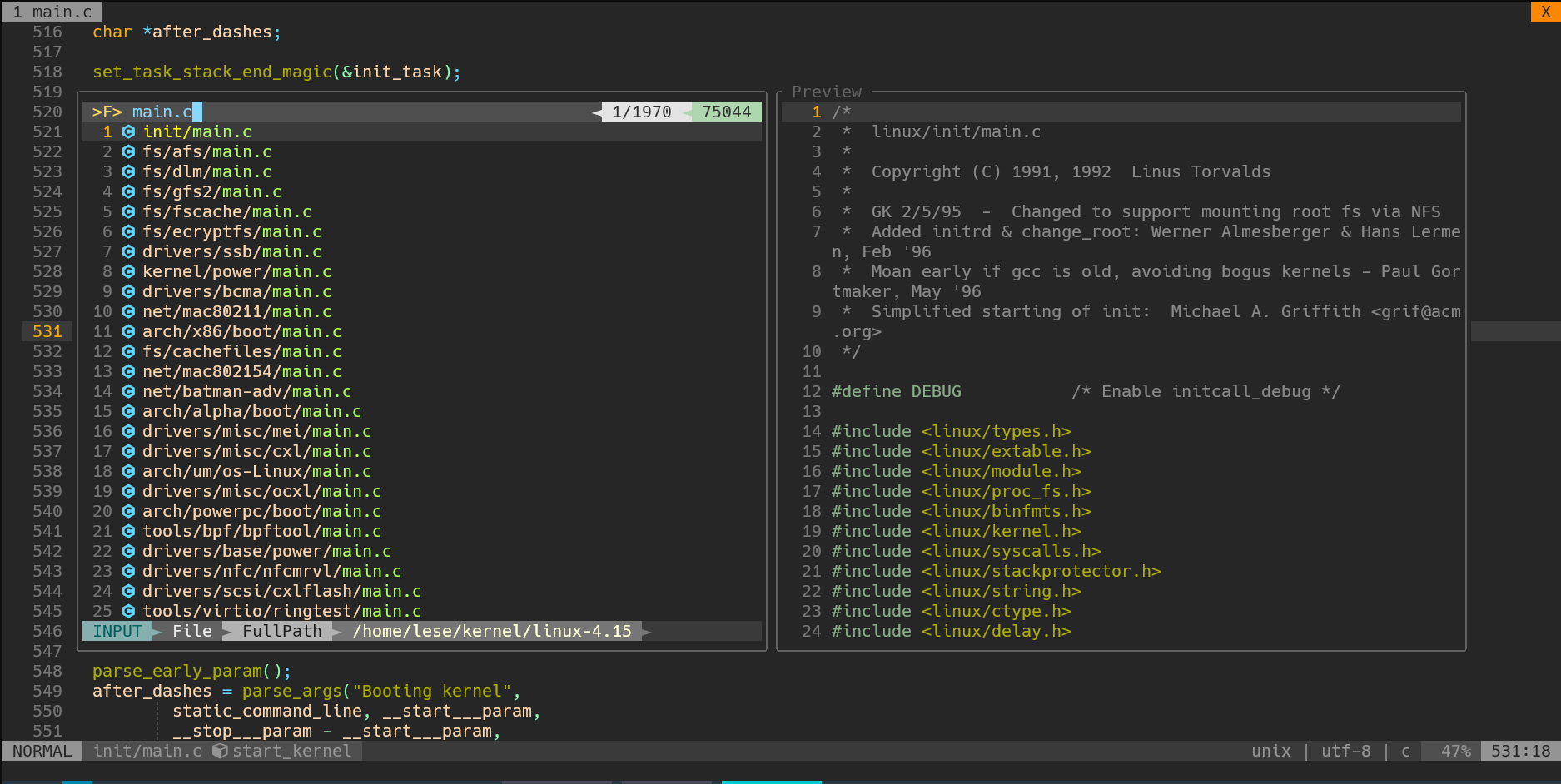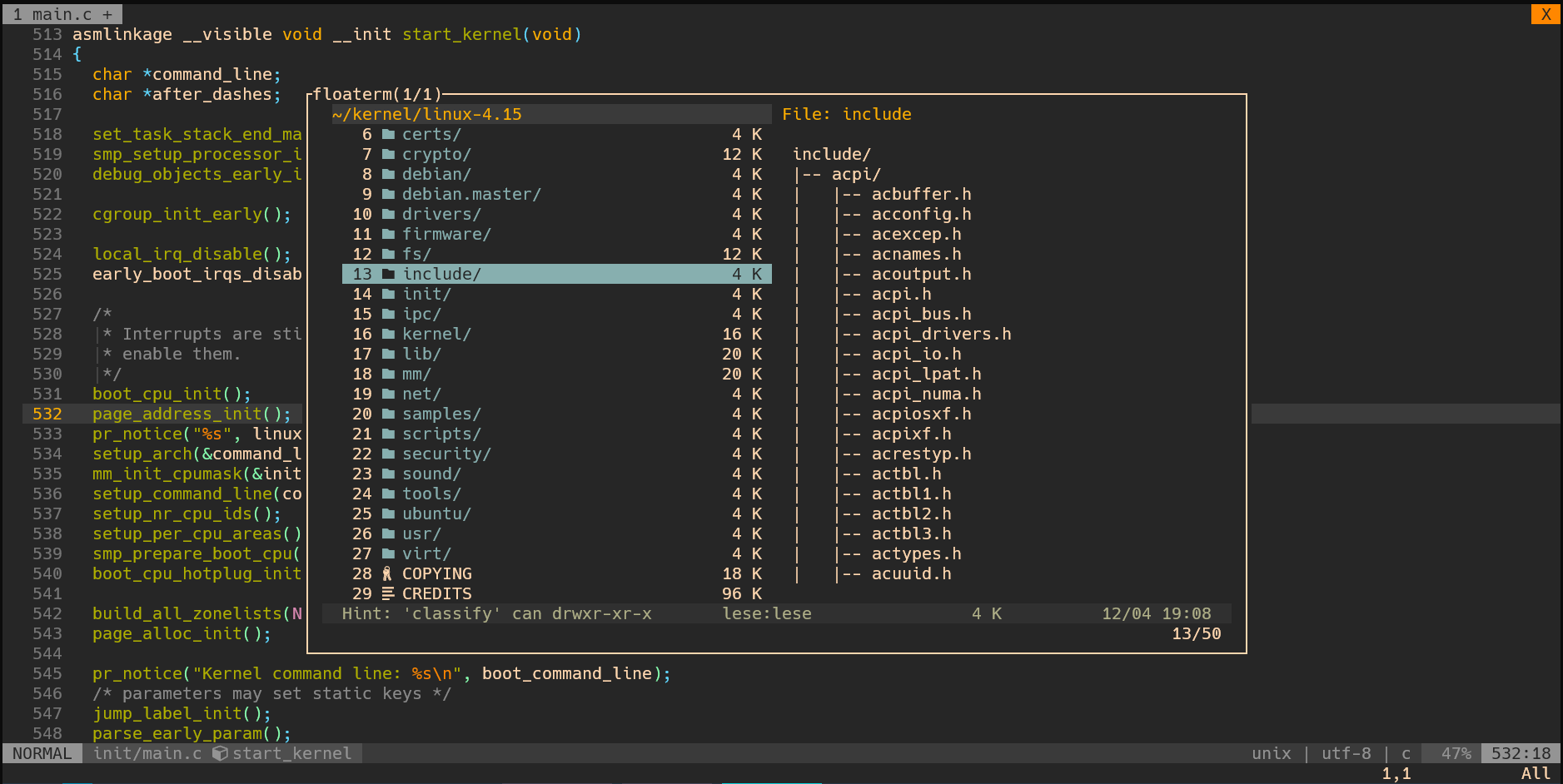This is my vim configuration
- Vim with
terminalfeature - Vim with
pythonfeature - Nerd Fonts (for vim icons)
cd ~
git clone git@github.com:Lesords/vim-config.git ~/.vim| Mode | Shortcut Keys | Action |
|---|---|---|
| Normal | Alt + h | Go to left window |
| Normal | Alt + j | Go to downer window |
| Normal | Alt + k | Go to upper window |
| Normal | Alt + l | Go to right window |
| Terminal | Alt + h | Go to left window |
| Terminal | Alt + j | Go to downer window |
| Terminal | Alt + k | Go to upper window |
| Terminal | Alt + l | Go to right window |
| Normal | gp | Return to the previous file |
| Normal | Ctrl + s | Save file |
| Normal | Ctrl + q | Quit |
| Normal | Alt + s | Save file |
| Normal | Alt + q | Quit |
| Normal | Tab | Switch to next tab |
| Normal | Backspace | Switch to the previous tab |
| Normal | T | New Tab |
| Normal | ,* | Count the number of occurrences of the current field |
| Normal | ,c | Toggle conceal level |
| Normal | Alt + t | Return to the original path |
| Normal | Alt + i | Switch line style |
| Normal | ,lg | Open lazygit |
| Normal | Alt + m | Open Fern |
| Normal | Alt + p | Open UndoTree |
| Normal | Alt + n | Open Vista |
| Normal | Alt + o | Open Floaterm |
| Shortcut Keys | Action |
|---|---|
| o | Toggle Folder |
| h | Close Folder |
| l | Expand folder (open file) |
| ! | Show (disable) hidden files |
| N | create a new file |
| t | Open in a new tab |
| T | Open in a new tab (background) |
| i | Open the file in the upper window |
| gi | Open the file in the upper window (background) |
| s | Open the file in the left window |
| gs | Open the file in the left window (background) |
| < | Go to the previous directory |
| > | Enter the current directory |
| BackSpace | Go to the previous directory |
| Enter | Enter the current directory |
| r | Reload the file |
| cd | Modify the current path |
| Shortcut Keys | Action |
|---|---|
| s | Position jump (two characters) |
| ,/ | Location jump (text search) |
| ,j | Jump up |
| ,k | Jump down |
| Shortcut Keys | Action |
|---|---|
| Ctrl + n | Start selecting the (next) text |
| Ctrl + p | Return to previous text |
| Ctrl + x | Skip current text |
| Ctrl + j | Exit MultiCursor Mode |
| Mode | Shortcut Keys | Action |
|---|---|---|
| Normal | Alt + d | Toggle Signify |
| Normal | ,gd | Create a new tab to compare changes |
| Normal | ,gp | Use a float window to compare changes |
| Normal | ,gu | Restore the contents of the current line |
| Normal | ,gj | Jump to the last modified location |
| Normal | ,gk | Jump to the next modified position |
| Operation | ic | Cover modification range |
| Operation | ac | Cover modification range |
| Visual | ic | Cover modification range |
| Visual | ac | Cover modification range |
| Mode | Shortcut Keys | Action |
|---|---|---|
| Normal | ,a= | Align text according to = |
| Normal | ,a: | Align text according to : |
| Visual | ,a= | Align text according to = |
| Visual | ,a: | Align text according to : |
| Mode | Shortcut Keys | Action |
|---|---|---|
| Normal | ,ff | Search for files |
| Normal | ,fb | Search Cache |
| Normal | ,fm | Search History |
| Normal | ,fl | Search Line |
| Normal | ,fa | Search the current field(In all caches) |
| Normal | ,fc | Search the current field(c/cpp related files only) |
| Normal | ,fs | Search (input required) |
| Normal | Alt + f | Search the current field |
| Visual | gf | Search the current field |
| Normal | go | Execute the last search operation again |
| Normal | ,fg | Generate gtag files |
| Normal | ,fr | Jump to reference |
| Normal | ,fd | Jump to definition |
| Normal | ,fo | Execute the jump operation again |
| Normal | ,fn | Jump to the next matching result |
| Normal | ,fp | Jump to the previous matching result |
| Mode | Shortcut Keys | Action |
|---|---|---|
| Normal | F7 | Create a new terminal |
| Normal | F8 | Switch to the previous terminal |
| Normal | F9 | Switch to the next terminal |
| Normal | F12 | Toggle Terminal |