-
-
Notifications
You must be signed in to change notification settings - Fork 309
New issue
Have a question about this project? Sign up for a free GitHub account to open an issue and contact its maintainers and the community.
By clicking “Sign up for GitHub”, you agree to our terms of service and privacy statement. We’ll occasionally send you account related emails.
Already on GitHub? Sign in to your account
Import through CLI to user's root without specifying album #1221
Comments
|
Album with ID 0 should be root i.e. no album. |
|
As the root album does not explicitly exist on the DB, there is no album with ID In particular, the DB column I will have a look into that this weekend. |
|
@anoteng While the In particular, I recommend to take the warning about the timezone setting seriously and use the waiting time while we fix the bug to accurately set your timezone before you continue to import further photos. Otherwise you might have imported 10th of thousands of photos in the end only to notice that the takedate of the photos is wrong and you have to restart over. |
|
Thanks. Timezone is set to UTC in the config, which corresponds to the HW clock of the server. Should it be set to the default timezone of the photos? |
Exactly.
Lychee just receives these values from he PHP runtime environment. In principle, |
|
Also, you should switch your Lychee tree back to |
|
Yeah, I did that after posting 😁
fre. 11. feb. 2022, 17:33 skrev Kamil Iskra ***@***.***>:
… Also, you should switch your Lychee tree back to master (and pull), since
the fix for #1218 <#1218> has
been merged in the meantime.
—
Reply to this email directly, view it on GitHub
<#1221 (comment)>,
or unsubscribe
<https://github.com/notifications/unsubscribe-auth/AAJCQYRNPER4C2OT6X7RG4DU2U25DANCNFSM5OD6O37A>
.
Triage notifications on the go with GitHub Mobile for iOS
<https://apps.apple.com/app/apple-store/id1477376905?ct=notification-email&mt=8&pt=524675>
or Android
<https://play.google.com/store/apps/details?id=com.github.android&referrer=utm_campaign%3Dnotification-email%26utm_medium%3Demail%26utm_source%3Dgithub>.
You are receiving this because you were mentioned.Message ID:
***@***.***>
|
|
Damn you guys work fast! Confirmed fix.
fre. 11. feb. 2022, 17:42 skrev Matthias Nagel ***@***.***>:
… Closed #1221 <#1221> via #1222
<#1222>.
—
Reply to this email directly, view it on GitHub
<#1221 (comment)>, or
unsubscribe
<https://github.com/notifications/unsubscribe-auth/AAJCQYX4ELXP7MOM6KL5HRTU2U37NANCNFSM5OD6O37A>
.
Triage notifications on the go with GitHub Mobile for iOS
<https://apps.apple.com/app/apple-store/id1477376905?ct=notification-email&mt=8&pt=524675>
or Android
<https://play.google.com/store/apps/details?id=com.github.android&referrer=utm_campaign%3Dnotification-email%26utm_medium%3Demail%26utm_source%3Dgithub>.
You are receiving this because you were mentioned.Message ID:
***@***.***>
|
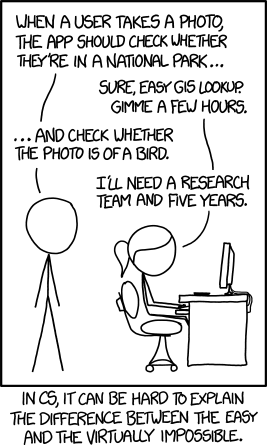
Detailed description of the problem [REQUIRED]
Hi, I am not sure if this is a bug, a feature request or a support question. I have a large collection of photos (>35k files) I'd like to import into Lychee. I have successfully imported most of them through the web interface, but some folders are missing. Importing through the web interface takes a lot of hours, and usually something will fail or I have to move/disconnect my laptop before it finishes. Any chrome based browser will after a while reach about 8GB of memory use, and then fail with an out of memory crash. Works fine in Firefox though, with a memory use hovering around 500-800MB.
I would like to do a full import of the whole collection through the CLI, but it seems to fail due to no album with ID 0 present. Is there a way to make the CLI import create albums when needed like the web interface does, and use a users root as the starting point?
Also, is there some way of seeing album IDs in the web interface?
Steps to reproduce the issue
Steps to reproduce the behavior:
php artisan lychee:sync --skip_duplicates -vvv <image folder>Browser and system
Ubuntu server 20.04 with backported PHP8, photos and storage folders connected through NFS mount.
The text was updated successfully, but these errors were encountered: