-
-
Notifications
You must be signed in to change notification settings - Fork 2.4k
New issue
Have a question about this project? Sign up for a free GitHub account to open an issue and contact its maintainers and the community.
By clicking “Sign up for GitHub”, you agree to our terms of service and privacy statement. We’ll occasionally send you account related emails.
Already on GitHub? Sign in to your account
[Ready for Merge] Implemented a FlipView control. #472
Conversation
Signed-off-by: Amrykid <amrykid@gmail.com>
|
A few little things: When at the start of the list, the left button should not be visible. Same thing with the end and the right button. Banner message:
|
…n the selection changes. It stays shown. BannerText changes are animated like the Windows 8 counterpart.
|
Banner is now enabled by default. If I put the FlipView, it would be the same result unless I change the RowHeight. I made it span 2 rows instead, for now. |
|
More bugs have been discovered. This may take longer than I thought. |
… now it is Selection based.
|
Ready for merging. |
Implemented a FlipView control.
|
In Flip, focus show like a gray border over the control when mouse is over a child control. How can hide that border? |


Implemented a simple FlipView control based on the one in Windows Store Apps (Windows 8/RT Metro Apps).
Based on the Selector control (like it's W.S.A. counterpart) and uses the TransitioningContentControl at it's core.

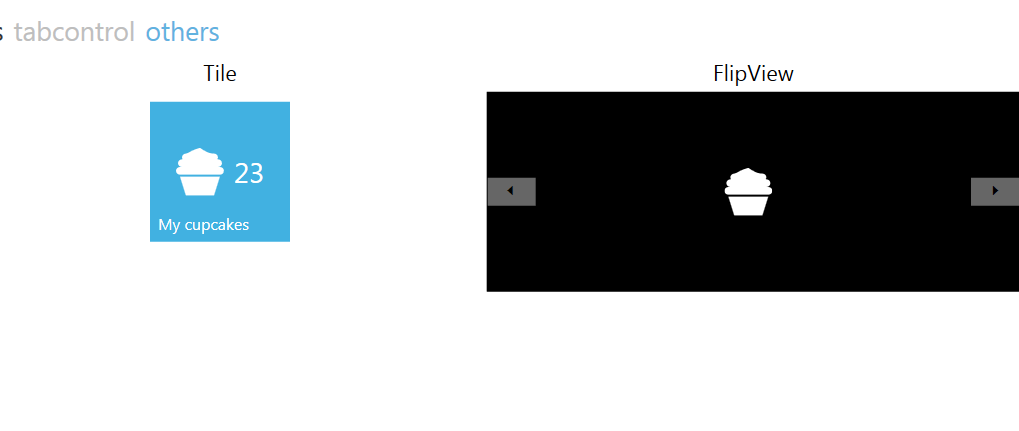
Don't show banner ifInvalid because FlipView is trying to emulate it's W8 counterpart.BannerTextis null.SelectedIndex.IsBannerEnabledistrue.