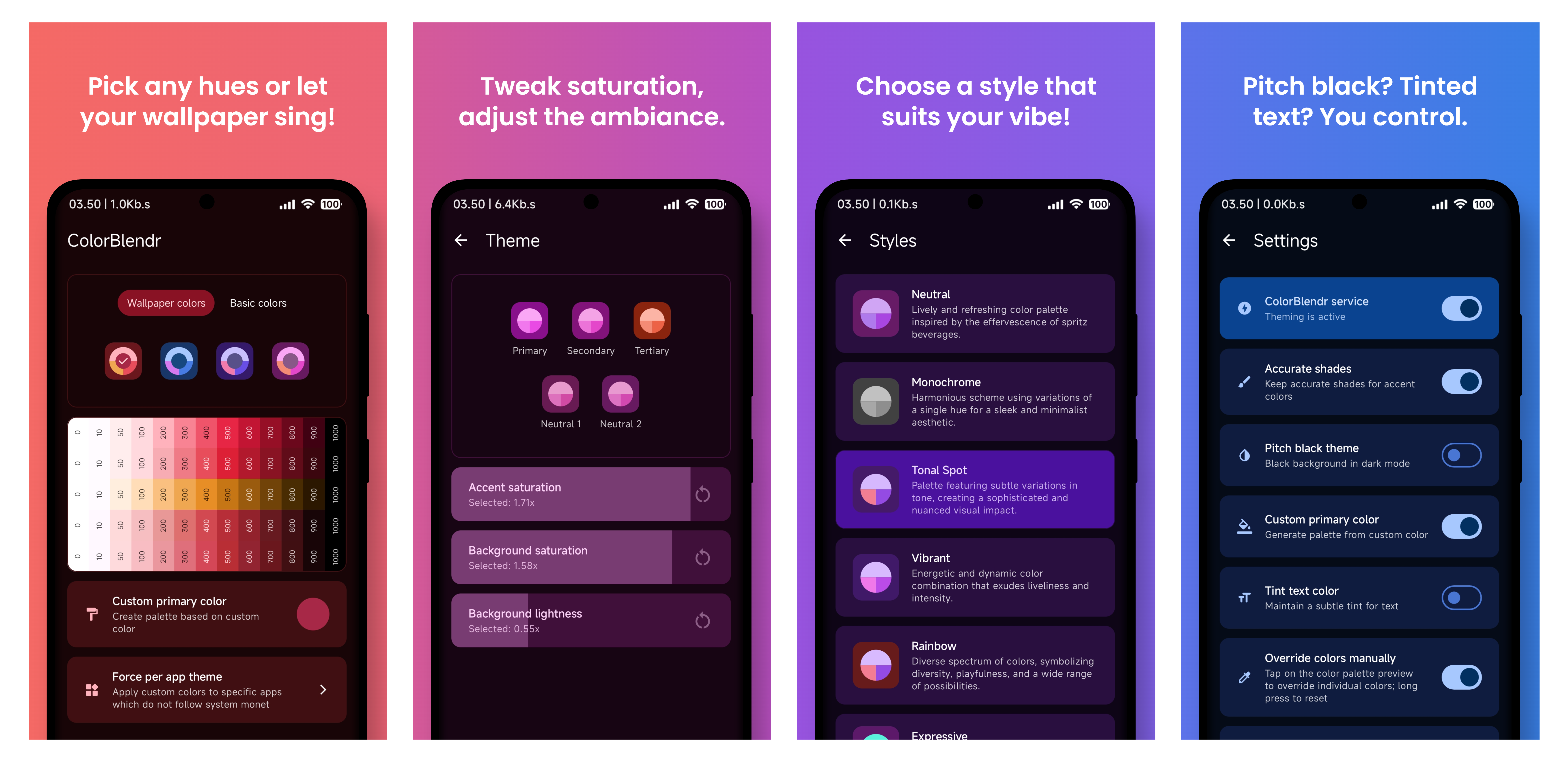Elevate your creativity with effortless material customization. Instantly tweak colors for a personalized touch in just a few taps.
-
Accent saturation changer
-
Background saturation changer
-
Background lightness changer
-
Pitch black theme in dark mode
-
Manual color overriding
-
and many more...
-
Android 12+ device
-
Working Root or Shizuku environment
-
Download and install the apk
-
Allow permissions for the app
-
Select root or shizuku mode
-
That's it. Now you are good to go!
-
Root is recommended if you want to have the full experience
-
Shizuku is also supported but customizations are limited
How does ColorBlendr work without root access?
- ColorBlendr utilizes adb commands to change Material You colors, allowing users to modify these colors without needing root access.
How does ColorBlendr work with root access?
- ColorBlendr leverages the FabricatedOverlay API to dynamically change Material You colors at runtime without creating any permanent files.
Why doesn't ColorBlendr work properly on OneUI?
- OneUI uses its own color palette for system apps, not Material You colors. As a result, ColorBlendr's modifications only affect Google apps and other apps that support Material You, but not OneUI system apps.
How do I properly uninstall ColorBlendr?
- First, disable the ColorBlendr Service from app settings. Then, uninstall the app and reboot your device.
- Assist in translating ColorBlendr into your preferred language through our Crowdin platform. Your contribution will help make ColorBlendr accessible to a wider audience.
- @siavash79 for helping me.
- @fennifith for color picker.