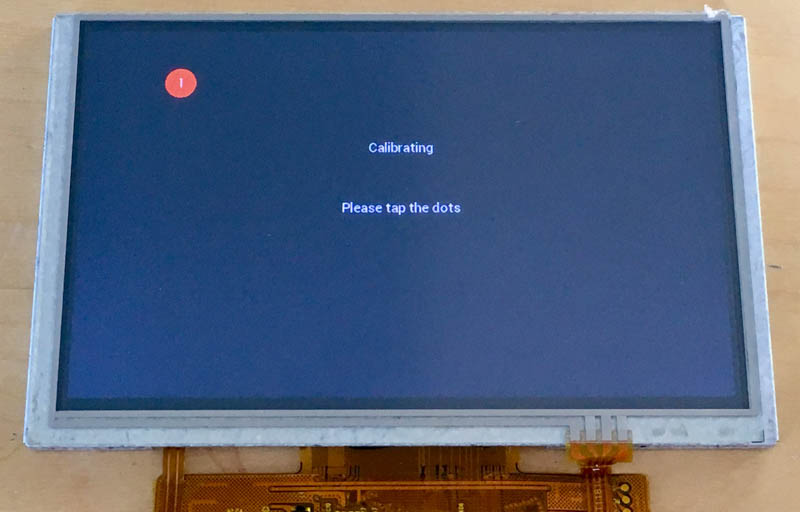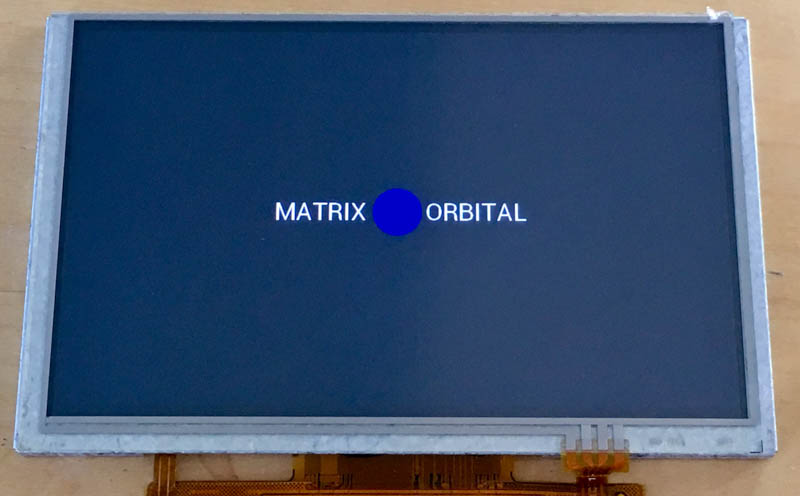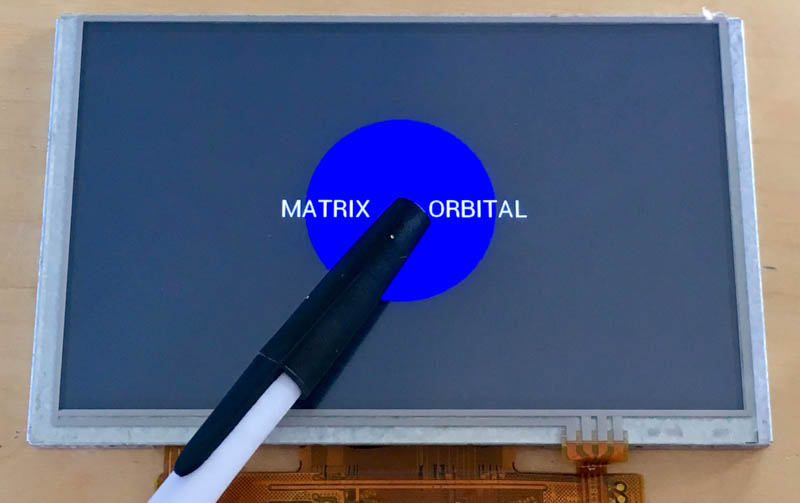This repository contains:
-
EVE C Library for BT815, BT816, BT817, BT818
- displays.h
- eve.c
- eve.h
-
Demo Code: Basic EVE Demo and PNG Transparency Demo
- EVE-Library/src/demos
-
Releases
- Executable files for the Demo Code for Windows
-
USB2SPI Bridge Code
- EVE-Library/src/usb_bridge/
A quick and easy sanity check to ensure that your Matrix Orbital EVE3 or EVE4 SPI TFT Display and Touch works properly.
Hardware Requirements
EVE4x SPI TFT - Uses BT817/BT818 Graphics controller
https://www.matrixorbital.com/ftdi-eve/eve-bt817-bt818
OR
EVE3 & EVE3x SPI TFT - Uses BT815/BT816 Graphics controller
https://www.matrixorbital.com/ftdi-eve/eve-bt815-bt816
AND
You will require an USB to SPI bridge OR an USB version of the EVE display:
An EVE2-USB2SPI-KIT-A Bridge
https://www.matrixorbital.com/ftdi-eve/EVE2-USB2SPI-KIT-A
OR
An EVE-USB2SPI-KIT-B Bridge, recommended for new design.
https://www.matrixorbital.com/eve-usb2spi-kit-b
SOFTWARE
Windows: You can use the provided EXE files, or build the project.
Linux: You will require to build the project.
Building
The sample code is provided as a cmake based project, on windows all dependencies are included, on Linux the libftdi1-dev package is required.
for both Windows and Linux:
git clone https://github.com/MatrixOrbital/EVE-Library.git
cd EVE-Library
mkdir build
cd build
cmake ..
cmake --build .
Running
Select the binary generated for your specific EVE3 or EVE4 variant to test both the TFT and touch functionality of your display
- 29 - 2.9" 320 x 102 TFT
- 35 - 3.5" 320 x 240 TFT
- 38 - 3.8" 480 x 116 TFT
- 39 - 3.9" 480 x 128 TFT
- 40 - 4.0" 720 x 720 TFT
- 43 - 4.3" 480 x 272 TFT
- 50 - 5.0" 800 x 480 TFT
- 52 - 5.2" 800 x 128 TFT
- 70 - 7.0" 800 x 480 TFT
- 70 - 7.0" 1024 x 600 TFT
- 101 - 10.1" 1280 x 800 TFT
- Select your touch screen
- TPN - No touch panel
- TPR - Resistive touch panel. Uses FT812/BT816/BT818 Graphics controller
- TPC - Capacitive touch panel. Uses FT813/BT815/BT817 Graphics controller
Note: for Linux depending on your operating system normal users may not have access to USB devices. On those systems, run the examples with sudo
RUN THE EXE
Please note, if you do not have the USB2SPI module and an EVE display attached, nothing will happen.
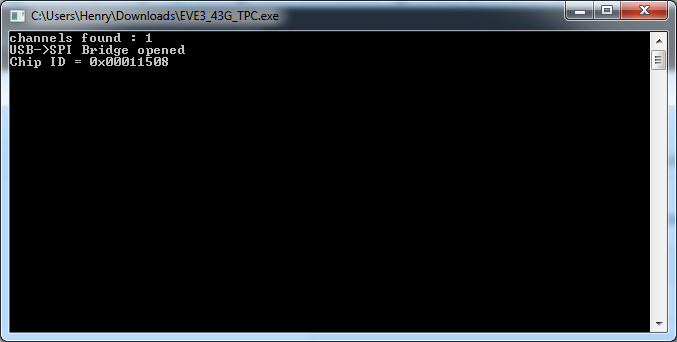
If you have a touch screen, TPR or TPC, you will need to calibrate the touch screen by pressing the dots. After the calibration is complete, you will see Matrix Orbital with a blue circle. If you press the circle it will enlarge.
Support Forums: http://www.lcdforums.com/forums/viewforum.php?f=45