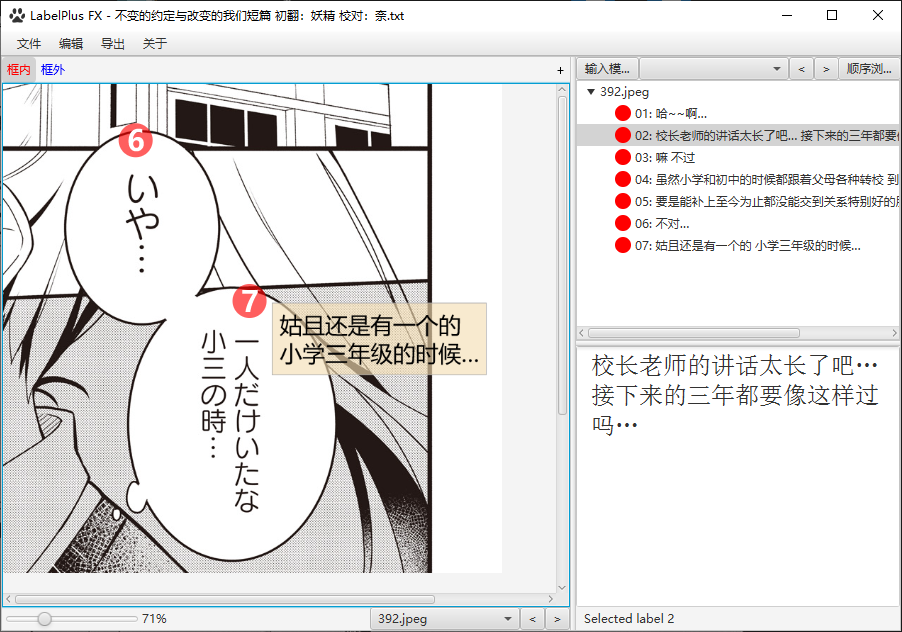A cross-platform LabelPlus
View Manual
·
Report Bug
·
Request Feature
This project is inspired by LabelPlus. Because there is only a C# version, I wrote a javafx version for mac/linux user.
To get a local copy up and running follow these simple steps.
-
Liberica JDK 17 (Full) : For main application;
-
[Optional] Visual Studio 2019 : For Windows IME JNI Interface;
-
Clone the repo
git clone https://github.com/Meodinger/LabelPlusFX.git
-
Run maven build
package -
Build with script, both
link.batandbuild.batis OK -
For Windows User, build solution
IMEWrapperand copy theIMEInterface.dllandIMEWrapper.dllto the same folder withLabelPlusFX.exeif usedjpackageorruntime\java.exeif usedjlink.
If you don't want to use the Windows IME JNI Interface, try
run.bat --disable-jniorLabelPlusFX.exe --disable-jni
If you want to run LPFX in IDE, execute maven goal
exec:java@runto start the application
Label Plus FX's function design based on LabelPlus
For more examples, please refer to the User Manual and Wiki
Contributions are what make the open source community such an amazing place to learn, inspire, and create. Any contributions you make are greatly appreciated.
- Fork the Project
- Create your Feature Branch (
git checkout -b feature/AmazingFeature) - Commit your Changes (
git commit -m 'Add some AmazingFeature') - Push to the Branch (
git push origin feature/AmazingFeature) - Open a Pull Request
Distributed under the AGPLv3 License. See LICENSE for more information.
Meodinger Wang - @Meodinger_Wang - meodinger@qq.com
Project Link: https://github.com/Meodinger/LabelPlusFX